Removable media are the best helpers when working with a computer, but sometimes they can fail, giving an error when trying. In particular, we will look at troubleshooting the .
Most often, a formatting error can be fixed very quickly using standard Windows tools. In more difficult situations, you will have to resort. But first things first.
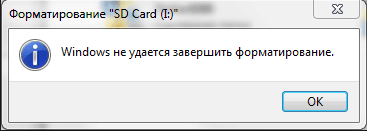
Fix formatting error.
1. First of all, you should try to format the USB flash drive using a special utility that is standard in Windows.
To do this, open the window "Run" by pressing the Win+R keyboard shortcut. In the window that appears, you must enter the following command without quotes: "diskmgmt.msc". Next, click OK.
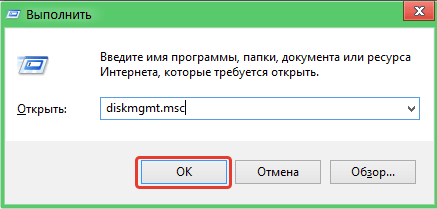
A new window will appear next called "Disk Management" . Left-click on the removable drive, and at the bottom of the window, right-click on the drive and select "Format" .
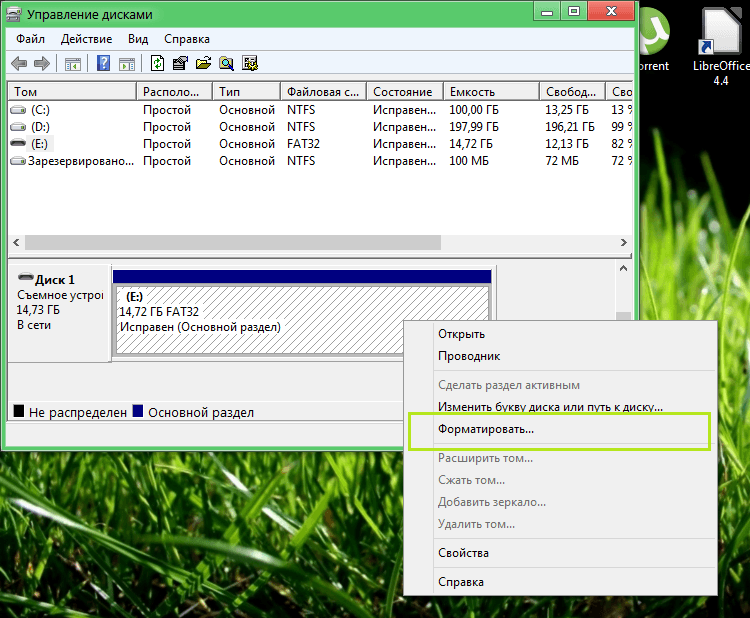
In many cases, this method will help resolve the formatting error, but if it does not help, go to the second method.
2. In some cases, a formatting error may appear when some process interferes with cleaning the flash drive.
For this method, you must resort to Windows Safe Mode and the command line.
To start Windows in safe mode, select the menu.
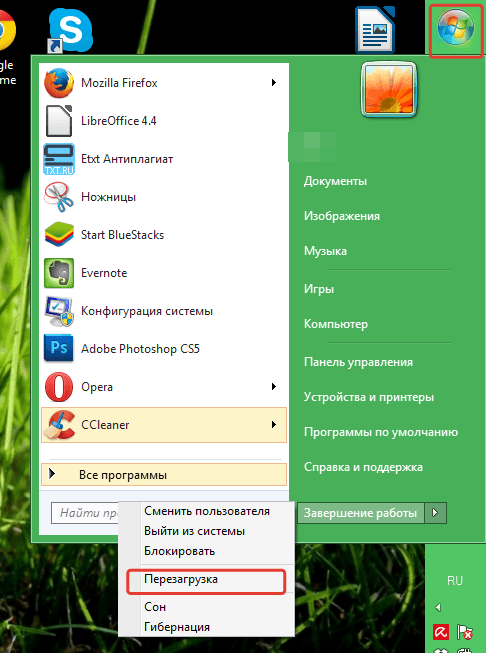
In the process of restarting Windows, press the F8 key, but exactly until the Windows logo appears.
A window will appear with an additional option to boot the system, in which you need to use the arrows and the Enter key to select the item “Safe mode”.
In the command line, you must enter the command without quotes: "format f", where f is the letter of the removable drive. Then press the Enter key. Once the process is complete, restart Windows normally.
3. The third and final method involves the use of a third-party program USB Repair Tool. The peculiarity of this program is that it is able to restore the normal operation of any flash drive, regardless of the manufacturer. And besides, the program is distributed free of charge.
After downloading the archive, you need to unpack it and run the program. You will be greeted by a minimalistic program window, in which only two buttons are available: Format - Formatting the flash drive "Restore" – low-level recovery with saving files. Just select the required item to continue working with the program.
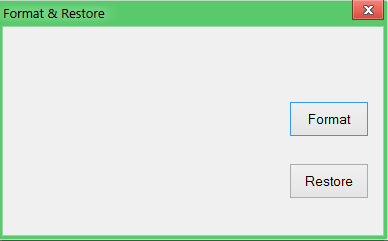
We hope this article helped you fix the error and calmly format the USB flash drive.




