Laptops today are in great demand due to their compact size and wide range of features. However, laptops have one significant drawback - if the keyboard is out of order, then you will have to look for a replacement not in any computer equipment store, but order it from consumables suppliers. In order not to buy a new "clave" in China, you should try to solve the problem yourself. If it sticks what to do, you can understand by determining the root cause.
Causes of failure
As a rule, users of portable equipment often store it in close proximity to upholstered furniture. Everyone is touched when the cat lies on the keyboard and falls asleep. However, all this leads to contamination of the “clave”. If there is a fluffy pet at home or a laptop is on the couch, then it is not surprising that pollution has occurred and now the key on the laptop keyboard is stuck. In this case, nothing special is required to be done, it is enough just to clean and remove all dust, wool and dirt.
The second common cause is spilled tea, coffee, wine or any other drink. This is a more serious problem. The fact is that in addition to sticky keys on a laptop, this can lead to burnout of contacts. In this case, it will not be possible to do without replacing the keyboard. In some situations, it is possible to "reanimate" burned out contacts. However, for this, at a minimum, you will need to give the laptop to the service in order to carry out diagnostics.
Having determined why the key on the laptop sticks, you can proceed to practical steps.
Dry cleaning
If dust, food particles, and more have clogged into the keyboard, this can lead to sticking or, conversely, difficult keystrokes. To clean, you must first try to brush off any dirt from the keyboard surface. A soft furniture brush is suitable for this.

If after surface treatment the problem has not disappeared, you should use a regular household or car vacuum cleaner. However, in this case, the problem may remain - the key on the laptop sticks. What to do in such a situation? It is best to purchase a can of compressed air, which can be found at any hardware store. If you process the keyboard with it, then a huge amount of dirt can be removed from it.

If even compressed air did not help, then you will have to disassemble the "clave" and remove all the pollution from the inside. To do this, turn off the power of the laptop and remove each key individually. Usually they are held on the so-called elevators, which snap off quite simply. To do this, gently pull the button on the top. After that, she must withdraw. However, it all depends on the laptop model, so before you perform any manipulations, it is better to clarify exactly how you need to remove the keys on a particular laptop.
If liquid is spilled on the keyboard
There are many reasons that if the breakdown was due to spilled sweet tea? In this case, it all depends on when the "accident" occurred. If the tea has just been spilled, then you need to quickly blot the keyboard with a dry cloth and turn it upside down with the buttons. As a rule, after this it is better not to touch the laptop for several days.
If the tea was sweet, or worse, wine was spilled on the keyboard, then the sugar will corrode the contacts very quickly. In this case, it is necessary to remove the "clave" and disassemble it. It consists of several layers, each of which must be separated. When lines of contact appear before your eyes, you need to see where they were violated. If this happens, then you can try to "reanimate" the nodes with the help of a conductive "putty", but you should not really hope that this will help.
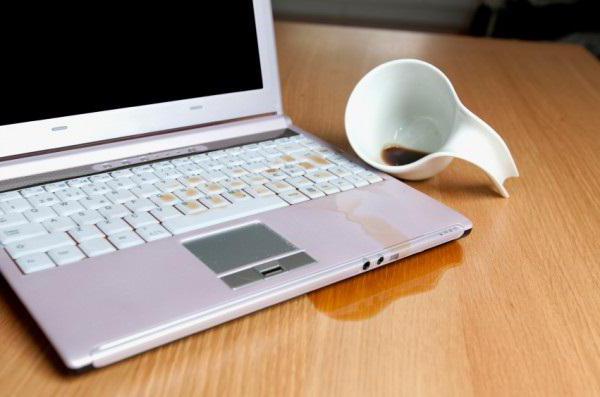
The most unpleasant thing is that spilled drinks are not a warranty case, so the service will not repair such a car for free. It remains only to order a new keyboard and save on its self-installation.
What other problems could there be?
This often happens with gamers - a key on a laptop sticks. What to do if the buttons "do not obey" during the decisive battle with the orcs? First of all, you need to check if the laptop has overheated. If during the game its temperature reaches the maximum level, then this may well cause such a nuisance. To fix everything, you will have to completely disassemble the laptop and change the thermal paste in it. This procedure is not the easiest, as you have to remove the motherboard, get the processor and video card. In addition, the old paste usually dries out a lot, so it must be removed very carefully without damaging important elements.

The best solution in this situation is to turn to specialists. Some decide to simply replace the cooler. Yes, this will help temporarily solve problems with overheating, but the “burnt” thermal paste will not go anywhere.
System problems
There are also more trivial reasons why a key on a laptop sticks. How to fix the problem of stuck buttons if there is no dust on them, and the thermal paste could not dry yet? Just try restarting your laptop. If the laptop works for several days without interruption, the system begins to "act up".
In addition, the problem may lie in the keyboard drivers. Of course, in this case, it is not mechanical sticking of the keys that occurs. The buttons are pressed, but at the same time on the screen they type the same letters. Drivers are recommended to be downloaded from the official website of the laptop manufacturer.
Also, sticking can occur due to poor contact between the cable and the "clave". To solve this problem, you need to partially disassemble the laptop and make sure that the latches that connect the keyboard and motherboard are securely fixed.
If nothing helped
Sometimes the keyboard stops working for no apparent reason. In this case, it remains only to replace it. But what if you have to wait a long time for a new spare part, but you need to work on a laptop right now. The only way out of this situation is to buy a regular USB keyboard. By connecting it to the appropriate port, you can fully use the laptop.




