Hi all! Sometimes a game or program does not work at full capacity, because. Not all cores are responsible for performance. In this article, we'll see how to use all the cores of your processor.
But don't expect a magic wand. if the game or program does not support multi-core, then there is nothing to be done, unless the application is rewritten.
How to run all cpu cores?
So, there will be several ways. By this I show first.
Go to start - run or keys win + r
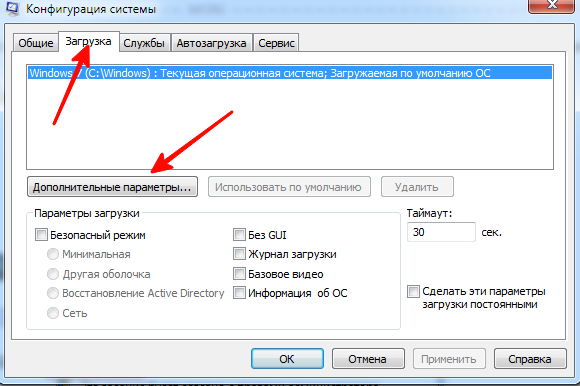
Choose your maximum number of processors.
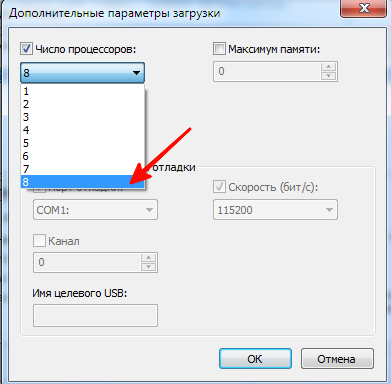
- We go to the task manager - ctrl + shift + esc.
- Or ctrl+alt+del and task manager.
- Or right-click on the control panel and select task manager.
Go to the processes tab. Find the game and right-click on the process. By the way, the game should be running. You can collapse it either Win + D or alt + tab.
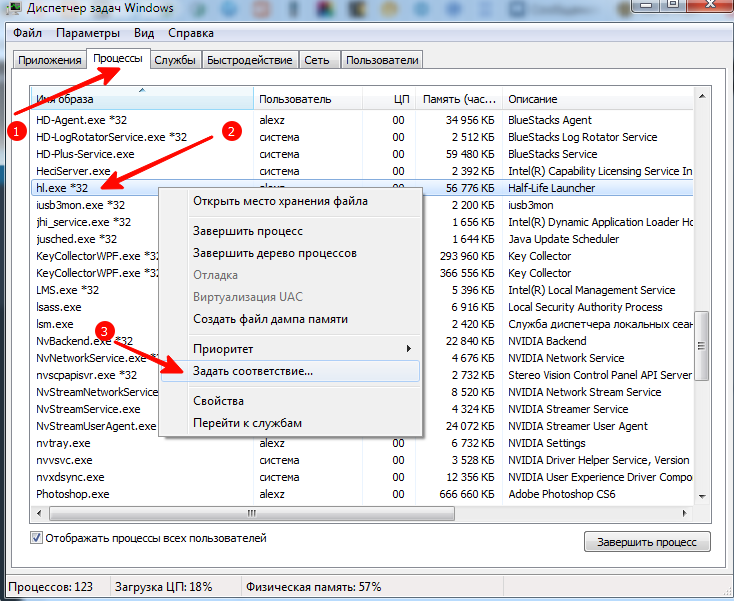
Choose to match.
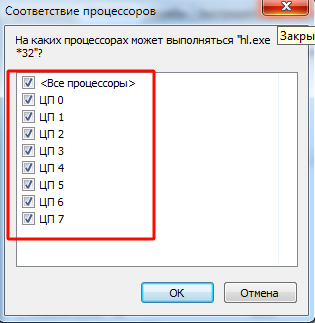
Select all and press ok.
To see if all the cores are working or not, then in the task manager we go to the performance tab.
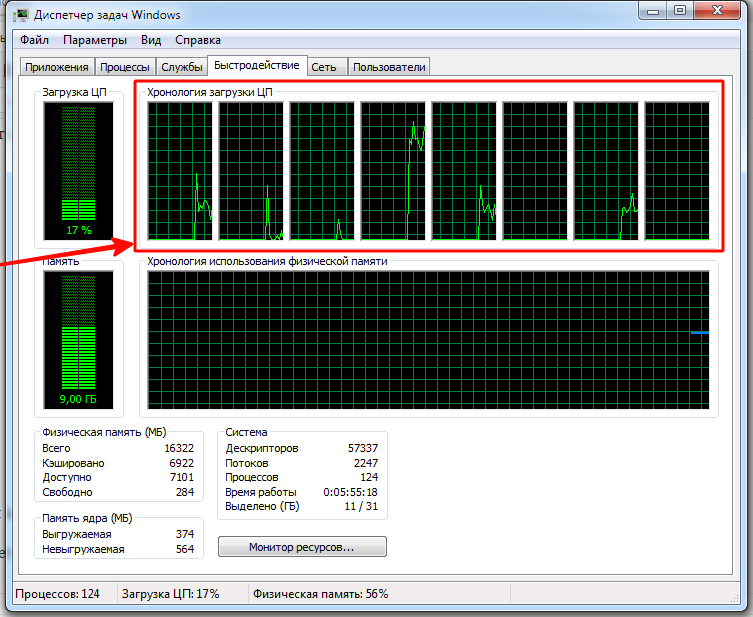
In all tabs there will be a diagram.
If not, then click again to set the correspondence, leaving only CPU 0, click ok. We close the task manager, open it again, repeat the same thing, select all the processors and press ok.
In laptops, power saving is sometimes configured in such a way that the settings do not allow using all the cores.
- Win7 - Go to the control panel, go to power - Change plan settings - change advanced power settings - processor power management - minimum processor state.
- Win8, 10 - Or: Settings - System - Power and sleep - Advanced power settings - Set power plan - Change advanced power settings - Processor power management - Minimum processor state
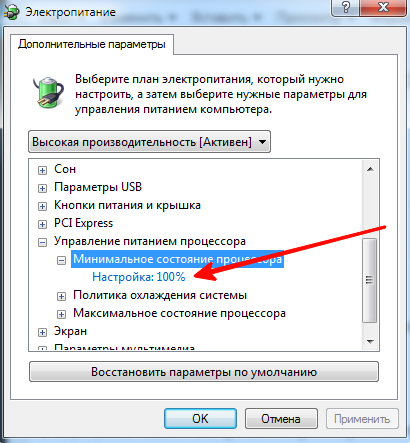
For full use, it must be 100%.
How to check how many cores are running?
We start and see the number of active cores.
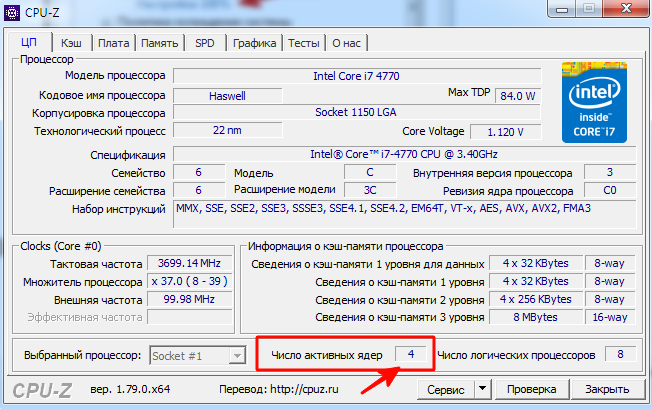
Do not confuse this parameter with the number of virtual processors, which are displayed to the right.
What affects the number of processor cores?
Many people confuse the concept of the number of cores and the frequency of the processor. If we compare this with a person, then the brain is a processor, neurons are nuclei. Cores do not work in all games and applications. If, for example, 2 processes are running in the game, one draws the forest, and the other city and the game is multi-core, then only 2 cores are needed to load this picture. And if there are more processes in the game, then all the cores are involved.
And it may be the other way around, a game or application can be written in such a way that only one core can perform one action, and in this situation the processor with the higher frequency and the most well-combined architecture will win (this is usually why).




