Sudden computer problems? If no sound on computer it is not necessary to carry the PC to a service center, you can fix it yourself.
There is no sound on the computer what to do. Causes of problems
For Windows 7 and 10 operating systems, solutions to audio problems may differ. In both cases, there are six possible causes of failure:
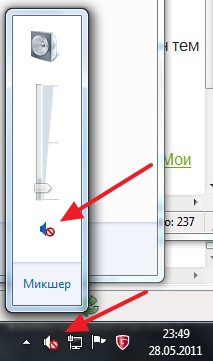
No sound on windows 7
First of all, check that the speakers are connected to the PC correctly. Make sure the plug fits snugly and without gaps into the socket. Restart your computer. Update the Realtek board software:
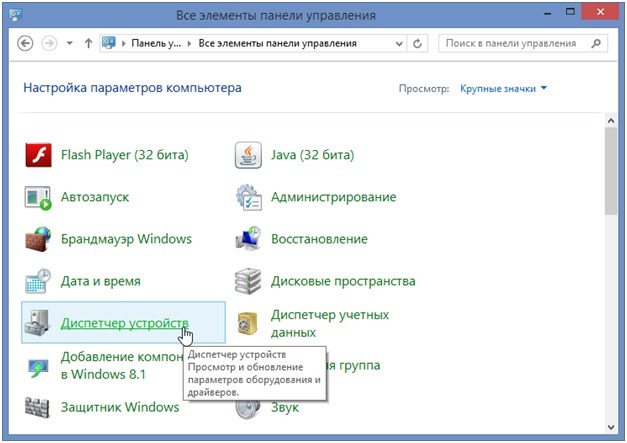
Still no sound on Windows 7?
Then the reason is in the OS services application:
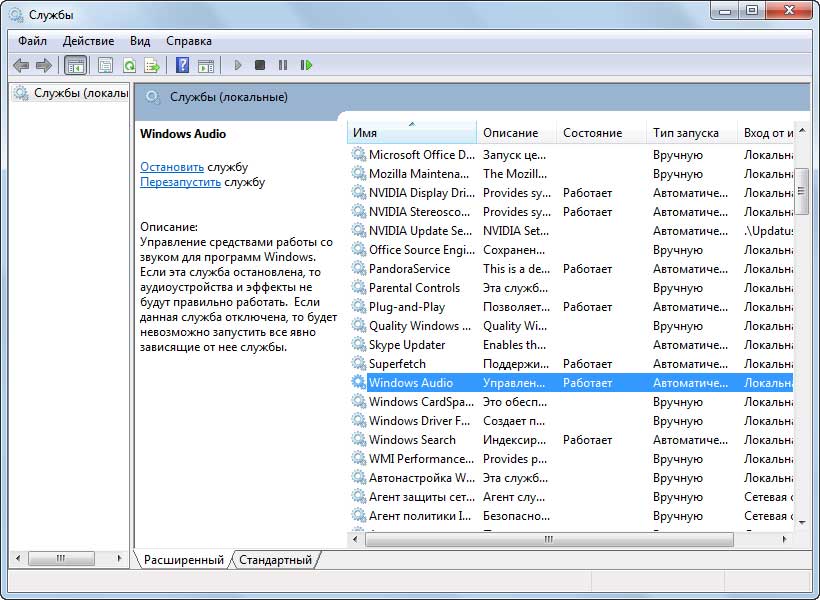
Sometimes videos on your computer play in silent mode. This indicates the absence of codecs. You will need K-Lite Codec Pack:
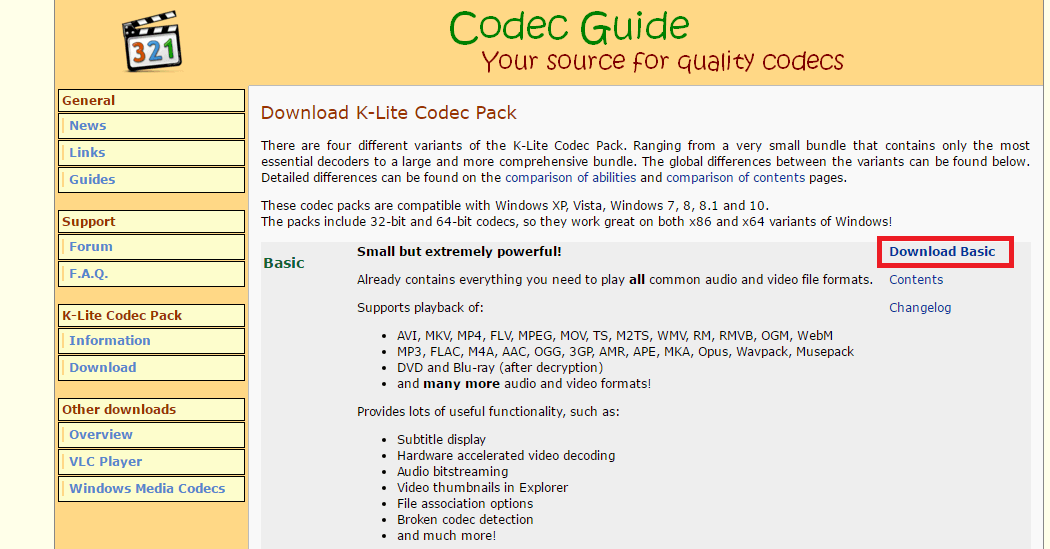
If no sound on computer, and the instructions did not help, try cleaning the connector. Due to fine dust, the contacts may not fully touch, and this causes unpleasant malfunctions.
Windows 10 no sound. Setting up sound on Windows 10
As with the earlier operating system, you should first check the speaker connections. If still no sound on windows 10 follow a few simple steps:
- Right click on the speaker icon in the system tray. From the pop-up menu, select the "Playback devices" sub-item.
- Select a working component from the list. These can be speakers on a PC or speakers on a laptop. Double click the left mouse button on the line. A list of column properties should appear.
- In the "Advanced Settings" tab, change the bitrate to 24bit/44100 Hz or 24bit/192000Hz.
If you can't find a solution, you need to resort to reinstalling the driver. The actions are similar to a similar procedure with the complete removal of board programs:
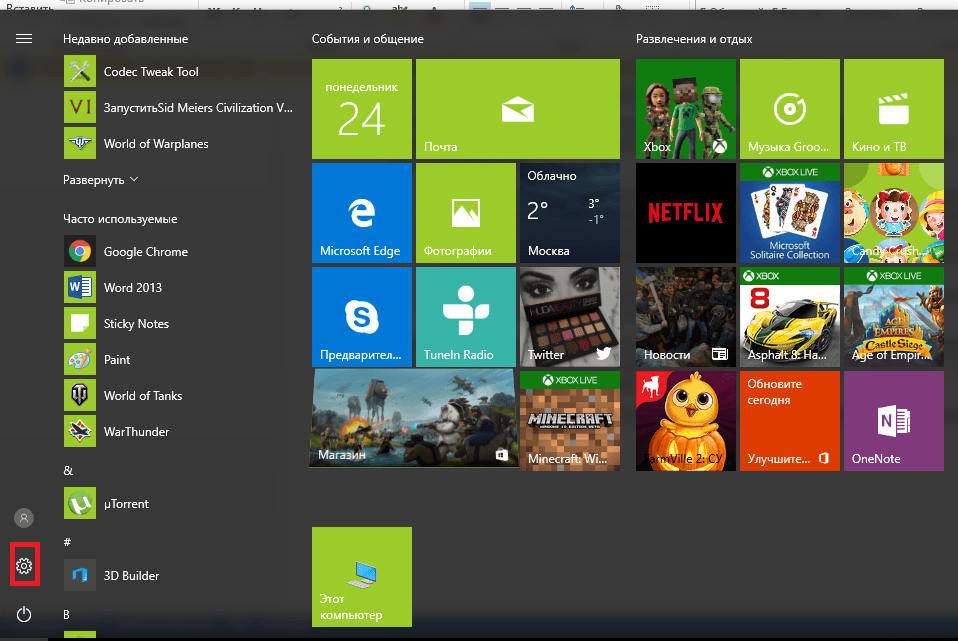
Other ways to restore sound

If simply reinstalling or updating drivers is not enough. Then you can resort to other measures. Check the performance of the speakers on another device (smartphone, laptop or tablet).
No sound on computer since recently? The system restore service will help. It returns the PC to the previous state a few days ago. In Windows 7, go to the start menu. Select "Standard". Open System Tools and System Restore. In Windows 10, this feature can be found using the search button on the taskbar. Just enter the word "Recovery" in the search bar. These manipulations often help if the audio is lost after installing third-party programs or.
Some Realtek boards are built right into the motherboard. If you disable such a device in the BIOS, the sound disappears. Enable hardware:
- Go to BIOS. After starting the computer, press the function key F2, F8. The choice depends on the PC model.
- Go to the "Integrated" tab and find your sound card. Press Enter to change the icon next to the equipment to "Enabled".
- Exit BIOS and start Windows.
Scan your computer with . Trojans can cause great damage to the drivers of PC components. The best choice is ESET NOD 32. Install the trial version of the program at https://www.esetnod32.ru/. The free license is available for 30 days, then it needs to be activated with a key. The keys are freely available at the link http://trialeset.ru/.
Check for the presence of applications in the system startup. Software conflicts may occur when you turn on your computer. To avoid this, go to the task manager with the key combination Ctrl + Alt + Delete. 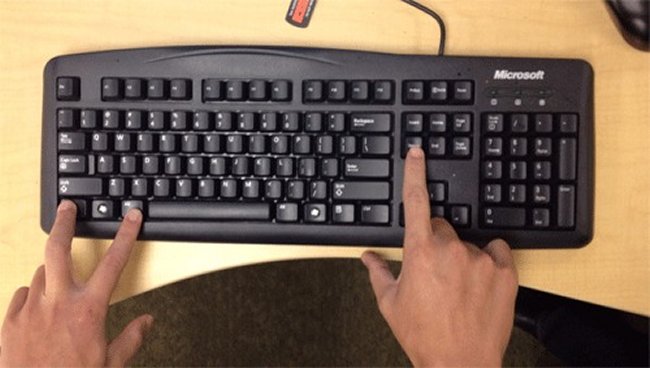 Select the "Startup" tab and make sure there are no third-party applications. It is recommended to disable all programs except for important components of Windows. It helps improve PC performance.
Select the "Startup" tab and make sure there are no third-party applications. It is recommended to disable all programs except for important components of Windows. It helps improve PC performance.
What to do, if still no sound on computer? Reinstall operating system. All information on the system hard drives will be deleted and reinstalled. Drivers will be replaced with new ones. It is recommended to save or move all important data to an external drive before the procedure.
No sound on laptop
On a portable device, the absence is due to other reasons. Laptops have built-in speakers instead of speakers. They are turned on and off by a special key combination on the keyboard. Usually it is Fn + F3 or F5. Make sure the combination is enabled. 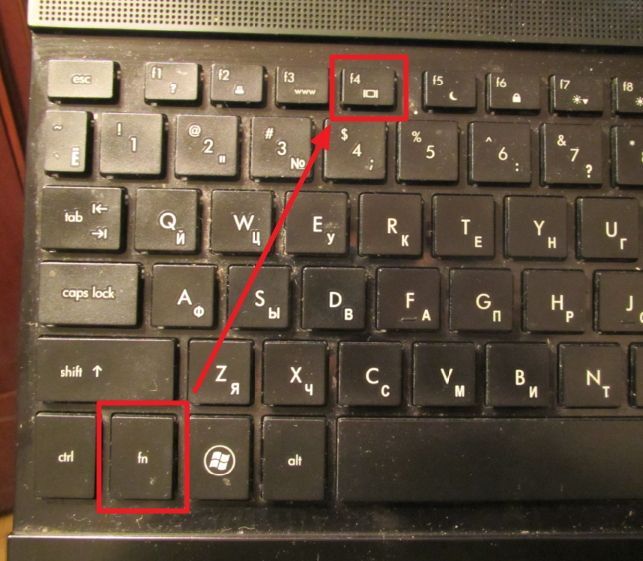
In audio systems with surround sound, conventional drivers do not reveal the full range of sound from the speakers. In such cases, it can help Realtek High Definition Audio Driver. It has a volume equalization function, which greatly enhances the potential of the speakers. Download the installation file from the link http://www.realtek.com.tw/downloads/. Click on the link where it says High Definition Audio Codecs (Software).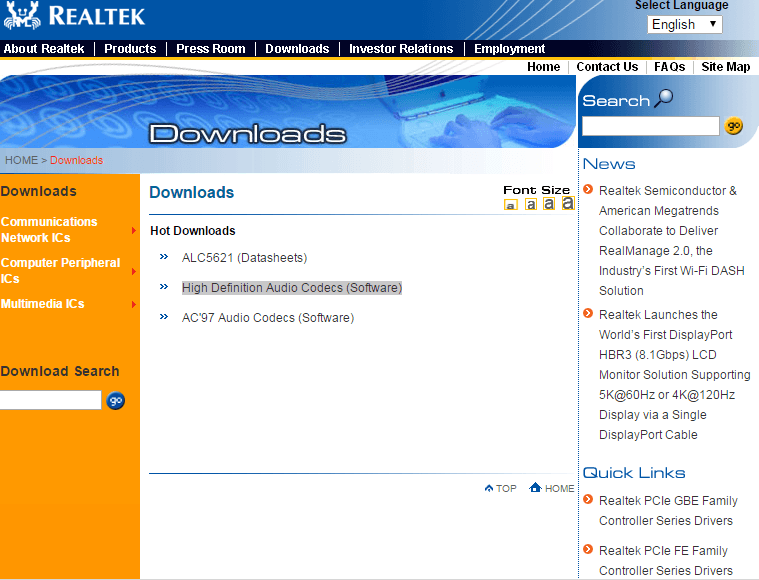 In the new window, select the driver for your version of Windows 7.
In the new window, select the driver for your version of Windows 7.
Some laptops have a glitch with the transition to sleep mode. If you close the lid with headphones inserted and then wake up the laptop from hibernation, an audio error will occur. In this case, rebooting the system will help.
Check if music disappears on a specific site. On YouTube, the volume slider on the video can simply be turned to zero. Vkontakte videos automatically play when scrolling on the new design. To turn on the sound, just click on the video.
Did you have to take the device in for repair? Find out the cause of the malfunction from the master. This will prevent unpleasant incidents with your PC or laptop in the future. Read the warranty terms for your computer carefully.




