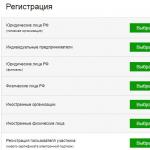Updated 02.06.2015. The article is relevant for the whole of 2015.
How to choose a computer to not regret. Choose a good and inexpensive computer!
If you have never been interested in the parameters of certain computer components, then you will choose it quite difficult to you. But, fortunately, you can read my article, and your decision will be easy and correct. Most importantly remember: the most expensive is not always the best. And also do not trust consultants in stores, as their main task is to sell the deployed goods that no one buys. Therefore, they will persuade you in every way, but you have to insist on your own. And for your computer selection to be conscious, read the article to the end!
So, the first thing we should do is to determine what we need a computer. There are three different options:
- office solutions;
- home options;
- and gaming systems.
Office computers This is not necessarily the cars that stand in offices, but simply such a generalized name of budget decisions. They are capable of working with documents and work on the Internet. Even watching movies can be difficult to be lack of a full video card, the games will be terribly slowing down or do not start at all. After all, weakly in office solutions use weak components, for example, a built-in video card instead of normal.
Home computer This is the average level. Here it is already quite possible to watch movies, even play some games, but not on the maximum graphics settings. Such a computer will fully suit the majority of users and will not eat most of the family budget. It is desirable to collect configuration yourself, and not to take ready-made solutions, because usually the assembly is also included, various licensed software that may not be useful and so on. It is always better to collect everything yourself, especially since by 2015 the home computer became a simple designer, where it is simply unrealistic to collect something wrong.
Well, finally, gaming computers. Again, this is a common name, it does not mean at all that the computer will be used only for games. It just tells us that the hardware of such a machine is very serious and powerful. Let us handle huge graphic images, for example, in Photoshop or 3D MAX. Cut and convert video with decent speed, make complicated calculations. Such computers are collected by users themselves, often not immediately, as they are quite expensive.
For example, first the good motherboard with the back of the future is bought, and then "hang out" the expensive video card, processor, RAM. First one video card, then the second for SLI mode or CrossFire. First 8GB of RAM, then 8 more to work in Double-Channel mode or even Triple-channel, depending on the configuration.
So, if you need more than just a computer for checking mail in and set text in, but you do not play in the latest novelties of the gaming industry and do not process the gigabytes of the video, then the home version of the computer will suit you.
Now we will go through all the components and talk about them a bit. To each item I will select examples of successful, in my opinion, components for a home computer. As a result, at the end of the article, ideally, I will get a system unit that will delight your owner by speed and potential.
Choose a computer monitor
 We begin not from the system unit, but from the monitor, because it is actually the first thing that sees the user and if the image on it is bad and poor-quality, then what is the point in powerful gland? If you agree with this, then we continue, and if not, then go directly to the item on system blocks.
We begin not from the system unit, but from the monitor, because it is actually the first thing that sees the user and if the image on it is bad and poor-quality, then what is the point in powerful gland? If you agree with this, then we continue, and if not, then go directly to the item on system blocks.
So, how to choose a monitor so that he pleases you with a juicy and clear picture? This is easier than it seems. Monitors have only a few important characteristics. Well, I hope everyone has long been clear that anything about the monitors cannot be any speech. This is a relic of the past, I do not know whether they are sold at all somewhere now or not, but, in any case, forget about them as a terrible dream!
Naturally, it will be the LCD monitor, which must have an acceptable response time in 2-8 milliseconds, and it is likely to be widescreen, it is also almost standard. Resolution 1920 × 1080 To view movies and games in Full HD format, you can, of course, take and more, for example, 3840 × 2160.
The viewing angles are actually not as critical as many people write about them and say. The angle 170 horizontally and 160 vertically - the usual option, because you are not going to look at the monitor, putting it in front of yourself on the sofa or bed, right? All sit and look at the monitor at right angles, and even with minor deviations, the picture does not lose brightness.
The matrix is \u200b\u200blikely to be either TFT Pls or TFT IPS. And this is no longer a toy for true aesthetes or photographers, as it was before, now these technologies are already used almost in all modern models. Everywhere is used (on replacing fluorescent), which consumes little electricity and improves color reproduction. I also strongly recommend purchasing monitors with a matte screen!
We will bring examples in each section so that you understand what it is about. Here Dell U2414H monitors and ASUS VX239H may well act as examples each in their area. They have different formats, different matrices, different response time, but each has its strengths and weaknesses. Read descriptions, reviews and deal.
That's all over the monitors, we now move on to the periphery, without which normal work is possible.
Peripherals (choose a mouse and keyboard)
As already mentioned, the peripherals are a very important thing on which you do not need to save too much. Of course, buying for 10 thousand wireless gyroscopic mouse I do not call you, but for 100 rubles the mouse is not worth it too. Then she scrakes on the table, the cursor begins to twitch. And many cheap mice also have a low DPI that if there is a large widescreen monitor, you will cause you a lot of inconvenience. 
General Tip and Mouse and Keyboard: Do not take cheap wireless devices. If there is no money on expensive models, then take with a wire, otherwise, in the overwhelming majority, problems will appear. This is not only my thoughts - it really is. No money - choose the wires and no problems with the signal. There is money and desire - we take high-quality products.
Let's start by S. selection of mouse. It should be comfortable, fit well in the size of the palm. Do not buy mouse from laptops for use on a stationary computer, though. Hands when working with such a mouse quickly get tired, as it is inconvenient to keep it. Palm must completely lie on the mouse housing, and not lying on the table. I also do not advise you to chase the number of additional buttons on the mouse, most of them do not use at all. But 2, the maximum of 4 additional keys on the side of the mouse can be allowed, the main thing is that they do not interfere with when working. DPI - image resolution, and in relation to the mouse, simple language, this is the speed with which the cursor is moving on the screen. Rather, the ratio of the distance to which you moved the mouse physically, by the distance on the screen to which the cursor moved.
The greater the monitor and its permission, the more DPI for comfortable work you need. If you purchased a Full HD monitor with a resolution of 1920 × 1080 (I recommend choosing this one), then you will need a minimum of 800 dpi, and better than 1200. Then you do not have to make extra movements to move the cursor to the right place. An example of a good mouse is A4Tech XL-750BK and in general the X7 series from A4Teks is very successful.
Keyboard It must be standard so that it is as smaller as possible and with the use of useless keys, then it will last longer, and print it will be more comfortable. Choose a device with a short key of keys, that is, it is small in height, thin keys. If you can print blindly, you will not get used to such a keyboard, you will not be a lot of work, it will take a maximum of 1 to 2 days. Also, there may be exits for headphones, microphone and USB. It all depends on your preferences, if necessary - choose a model with outputs. An example of a successful model that will fit into the budget of your home computer - Logitech K200.
With the periphery sorted out. Now you have everything except the most important thing - the system unit! And let's start with the housing for him, since very often people neglect the "box", but in vain, but why, read further.
How important is the system block case
The essence is here in which. Many believe that it makes no sense to buy a good body. Screwd all iron and even to a cardboard box, the main thing is not to fall off. But the fact is that powerful iron, especially the video card and the processor, are very hot. The temperature of the video card without the cooling system may take over 150 degrees over a few seconds. Accordingly, when the cooling system is worth it, it takes heat from the video card itself and gives it to the surrounding air layers. Here it will take a well-thought-out housing so that the air can easily enter and leave the box, otherwise the cooling system will become ineffective. Then the computer will be disappeared. 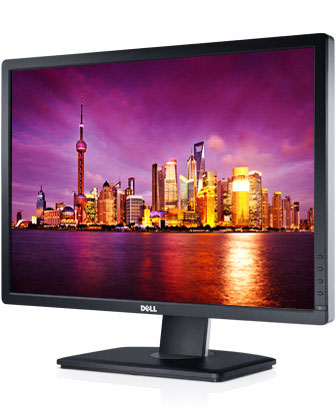
If you do not want to keep the housing all the time open, then take care that the coolers (fans) are installed inside and blow on it. Again, a rather subtle moment: if there is no balance between the number of incoming and outgoing air, then dust will be accumulated inside the case, it will be necessary to constantly clean it.
Dimensions also matter. For example, most modern video cards have impressive volumes. The coolers on the central processor can also be large. All this will lead to the fact that the components will simply interfere with each other and it will be impossible to install them. Make sure the housing is spacious enough to accommodate all the parts you purchased. Example - ThermalTake Chaser A31 VP300A1W2N Black.
A pair of words about power blocks, easy selection
Recently, power supplies stopped in the housings, and they have to be purchased separately. In fact, it is correct, because the standard blocks that walked with the case were almost always weak, and they still had to change them, and after all, it was included in the cost of the box. Accordingly, we now buy only the housing, and we select the power supply on your own. It is worth noting that it does not grow in proportion to an increase in productivity. 
Yes, it grows, but mostly due to video cards, as processors and hard drives somehow restrain their appetites in this regard. Reducing the CPU process process often leads to a decrease in energy consumption. The hard drives appear, the so-called "green" models (green), which also work at a lower energy consumption and emit less heat. But the video card is constantly demanding more and more watts. Actually, because of this, we need a power supply at 600-800 watts. It is desirable that the wires can be disconnected from the block itself. This will save really a lot of space in the case, everything will be neatly, beautiful and practical. Thus, you can focus on such models like ThermalTake TR2 RX 650W (unfoldable wires) and ThermalTake TR2 600W (not disgusted).
Now, finally, go to the components. It will be the most interesting part, especially for those who simply did not read the text until this point. The first thing we need is the motherboard, as it is from it that will depend on it, which processor, the video card, the RAM and the hard drive we will install.
Motherboard - the basis of your computer
Now I will explain everything briefly so as not to score your head unnecessary information. Of all the motherboard parameters, you can allocate the most basic. For example, we will not consider the form factor, since for a home computer you will buy a motherboard or standard ATX size (305x244 mm), or MicroATX (244444 mm), which is more preferable because it is this format that is not overloaded with extra slots. So let's consider the parameters that you can use when choosing:
- socket (the type of processor depends on it);
- connectors for RAM (quantity, type);
- slots for the video card (quantity, type).
As for, for example, IDE or PCI connectors, then forget about them, this is a relic of the past. As you can justify the presence of PCI-E 1x, 2x, and so on, but they are also not the parameter to pay attention to when buying a motherboard. 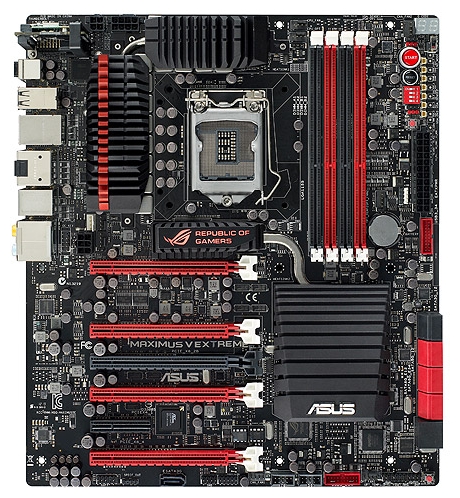
The socket can be either for Intel or for AMD processors. At the same time, each of them can also be different. For example, at the moment, the Intel is relevant LGA1150. AMD places FM2 + and AM3 + sockets. But soon the situation will change again, I'm sure this. RAM must be DDR3, 2 or 4 slots. Of course, the connectors for the video card PCI-E 16X two pieces, if you plan or you can limit ourselves to one slot, support for PCI-E version 3.0 is required. An example is the ASUS B85M-G, in which there is everything you need for the home system.
RAM, nothing complicated
After we chose the motherboard, we will not stop anything - we went to the finishing straight on the assembly of our system unit and computer as a whole. There is nothing complicated in the choice of RAM. It is worth only to note that it will be DDR3, the total volume of at least 8GB, the frequency of 1600 - 2800 MHz. 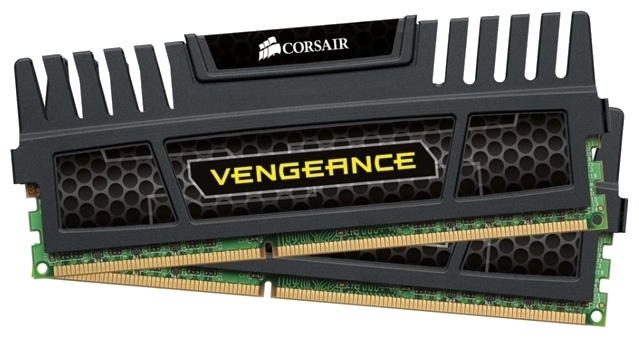
This volume can be achieved in various ways. For example, buy one bar on 8GB, but it will be better to put 2 pieces of 4GB. And at the price and in terms of performance will be released much better. Here, as an example, take the usual, and better 2 things, and we get 16 GB and excellent performance for a small price. You may have heard about the timings of RAM, but I do not advise you without knowing them in this area. Standard factory settings are enough.
Video card: one, two or zero?
Since we are talking about a budget home computer, and not about a powerful game solution, then the video card will be one. But you can spend a little more money to it, instead of buying two cheap only for SLI or Crossfire. As a result, one good video card is able to meet the requirements of even modern games at ultra settings.
The connector, of course, will be PCI-E 16X, can not be another option. Regarding the choice of a specific model, it is worth contacting the same overclockers and their reviews. It is worth navigating on 2 - 3 GB of memory, more and no need. After all, we repeat, collect a budget home computer. So, by reading dozens of reviews, I stopped on two models, you can buy that of them, which will be in your store. Also, personal preferences can play here, so choose: MSI GeForce GTX 970 and MSI RADEON R9 290. They both show a good potential for overclocking, if it is interesting to someone. But even at regular frequencies of their power, enough for all everyday tasks and for a pleasant stay for watching movies in Full HD, playing tanks, Battlefield 4 and GTA 5 on ultra settings. 
Separately, it is worth talking about the built-in video cards. No, no, this is not the useless video cards built into the motherboard, which even when working in Word braked and could not normally draw the picture. This is a completely new system for building a system when the processor and graphics core are also available on one crystal. Such models include A-Series from AMD, and Intel has most modern models with such a graphics core. As for their performance, then judging by tests, it is enough even for some games, but it is purely individually for each processor, you need to read tests. It is worth noting only that if you want to save on a video card, now it can get easy and simple. An example of a typical solution from AMD: AMD A10-7850K Kaveri, when for quite reasonable money you get an excellent processor and good graphics. In the Intel see the Core i3 line - Core i7 line, but the built-in AMD graphics kernel is much better, I warn you right away!
Choose a good processor - the heart of our system unit
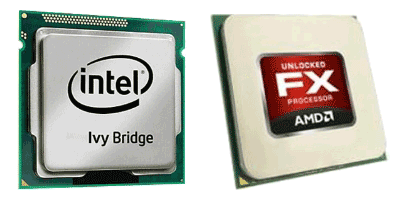
Almost all the performance of the computer depends on the processor. The fact is that it is the processor that is responsible for all the calculations, so its capacity should be enough and even be a little in excess, with the back of the future. It is also worth noting that many processors are easy to accelerate, that is, it is possible to increase their productivity without overpayment. But this is a separate topic, but still focus on the characteristics of processors.
- Socket.
- Frequency.
- Number of Cores.
- Cache volumes at different levels.
On the first parameter - the socket, we will not stop in detail, because we have already chosen the motherboard, respectively, we look at what socket there. In our case, it is LGA 1150. Therefore, we are suitable for the entire line of Intel Core from I3 to I7, that's just the price plug here is too big. For our budget solution, you can take the modern version of Core i5. You can see, for example, on. Its power is enough for you to solve everyday tasks and all modern games.
Number of nuclei in our case 4, processor frequency of 3500 MHz, level 3 of the level of 6MB. Here you can navigate to these numbers when choosing.
Hard disk or clouds?
Recently there has been a tendency to store information on the Internet. Such technologies are called clouds. The most bright and well-known examples are cloud storage services: Yandex.Disk, Google Drive, Dropbox. Music can be listened in VKontakte, classmates, on Yandex.Music and the like. Movies to watch online cinema, in general, you understood me. Thus, many may generally do a hard disk at 200GB and will not feel discomfort and lack of memory.
However, if you still want to keep the music collection on your computer, movies in good quality, good permission photos and much more, then you just need a large hard drive. I think 1TB is enough for a huge collection of anything. 
As for the other parameters, the forms factor for a home computer one - 3.5 inches. Rotation speed 7200 revolutions per minute. Connection Interface - SATA 6GB / S, the volume of buffer is proportional to the volume of the disc itself. So, for the volume of 500GB buffer will be 16-32MB, and for 1TB already about 64MB. Here I would recommend, such as Western Digital WD10EFRX. This is a WD RED server series, which is distinguished by vitality and reliability.
In general, the advantages of SSD are greater speed. But in addition, they are silent, since they do not have moving parts, more reliable and consume less energy.
Now you can assemble the computer yourself, without assistance. Choose all components for both the budget version and a completely powerful typewriter. I advise you to collect a home computer all the same if you do not need a gaming option. Since the prices for components fall very quickly, respectively, chasing the new items can be overpowering very much! Also, it is most profitable to buy in online stores.