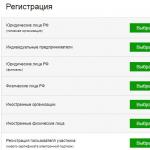Not only smartphones are replete with innovations, old good stationary computers are fighting for the attention of users and began to move to the energetic pace of fresh developments. Of course, such motley players of the information market, as Windows cannot escape behind the technological locomotive, so they are forced to let the next version of their religious product. This time number 10 stands on the watch.
But many experienced lovers of desktop machines sound anxiety: is it possible to put this sinister Windows 10 on your favorite home apparatus? There is nothing to talk about most people who have already used to put one other operating systems in mobile devices, and why install new software in a computing device, followed by only mom sometimes sit, do not understand. To understand, it is worth it or not to do this, you need to answer, what advantages and cons can be obtained from Windows 10.
Productivity growth
The fact that on New Windows 10 can be played in favorite video games with even greater return from iron, they say long ago. But on the fact today Windows 10 raw. This means that many mistakes not accounted for developers at the production stage are not corrected. It is clear, the world in a mad rhythm creates electronic devices, so bring to mind software products already with the help of users entered into practice. To put the developers immediately, the developers do not see meaning. So the raw version has reached, but God forbid it will start at least half of the games from the favorite set. Who needs this roulette?
New functionality
Do doubts: install or not, maybe there is a new software? Yes, there is a new startup of the Start menu, which combines the advantages of Windows 8 (you remember these endless plates) and the advantages of previous operating systems, such as XP and 7. There is a list that immediately stands on the left of the slab makes it possible not to get lost in the unusual interface.
Well, if you say honestly, it turned out very commercially. It looks like that did not like the plates decided to smooth out the partial return of the former functionality. Well, Windows 10 thus began to pour sins and put users to first place in their lists of their priorities. What would I like to say here? It can be seen that Microsoft entered marketing wars and begins not only to serve old elements of the operating system as new in the fresh design, but also to take more interesting solutions from competitors. So, the return of the usual start - it's just a refund to the former functionality, which was so expected in the product of the 8th series, but for some reason was not implemented.
NewInternet Explorer
The new colorful browser from the microsoft suggests that everything began to go to the user and its needs. The version turned out fast and informative. Beautiful design, as you know, improves mood. In general, it can be said that it is much more convenient than previous versions. The network says that Windows 10 began to step on his heels to the Great Chrome on his browser. So this or not, you can put a question to infinity. But the fact that Windows 10 still decided to fight for the quality of the programs provided - this is a fact. Perhaps a long-standing dream to create a high-quality browser this time came true.
Installation
To install Windows 10, no special skills need. Just go according to the link that the current operating system gives and follow all the recommendations. Also installed all the necessary drivers. If something is missing, you just download Driver Genius, which for us everything decides.
Search button
Now Windows 10 users can safely speak their operating system that they need. She quickly finds the necessary program and launch it. It looks like everything in a mobile phone. A similar solution reminds very strongly Siri from the well-known iPhone. Yes, that there is far behind examples to go, when almost every manufacturer of operating systems for mobile devices equips its smartphones with such a tool.
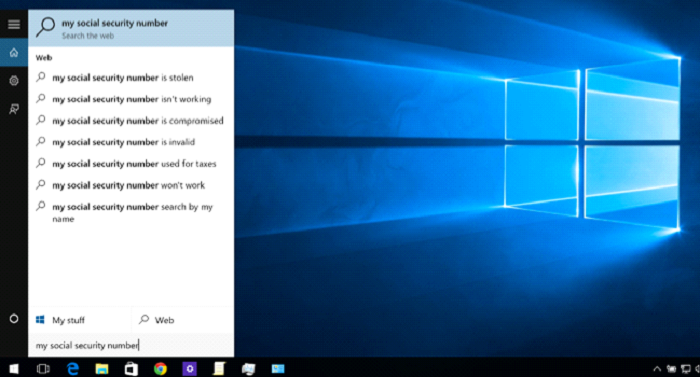
It starts just and fun. You can not only talk, but also dial from the keyboard. Thus, the typical start becomes not necessary, as it is much more convenient to bring the mouse to a new search in one click and dictate Windows 10 of your wishes.
Several desktops
The fact of all Mac pleased, this is the number of desktops on which you can easily store any number of open windows. Windows 10 also solved this task. Users can create their desktops and quickly switch between them. Does this work facilitates - not the word! Applications are created and applications are created, the working tables themselves can also be created and destroyed. Fast switching allows you to set the subjects of desktops. So if there is a desire to work, then switch to your desktop with labor programs. If we want to have fun, we welcome to the desktop with merry services. Photo, video, audio, social networks - any sets with your own hands.
Center notifications
Now on the right on the desktop there is a panel that issues information about service events. If something is installed or loaded from the network, the user learns about this immediately. It is convenient, since before this message was previously disappeared in the depths of the operating system, and it was no longer possible to remember what was, and what should not be. In the notification area there is a switch button to tablet mode.
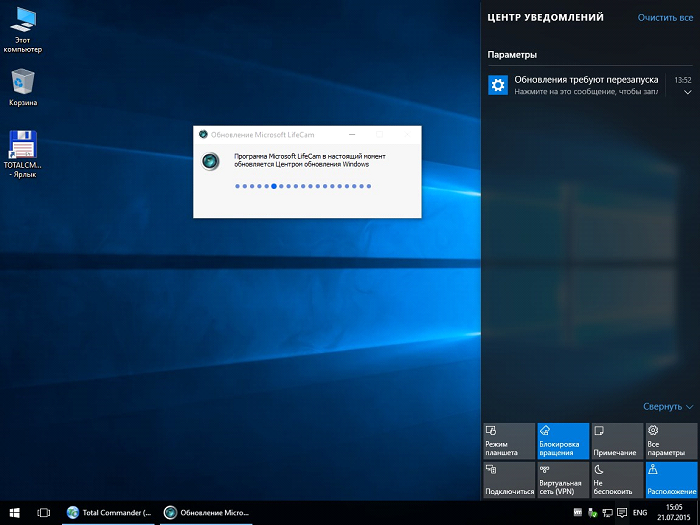
Design
Windows 10 has become more beautiful. There are, of course, flaws when the strip color does not change on the bottom panel. Yes, it is the area where the time is worth and date, the start button. Perhaps in newer versions this defects will eliminate. It is worth noting that technically all moments in Windows 10 remained the same as in previous versions, but the icons and design of windows have become more fashionable.
Espionage
Yes, Windows 10 every few minutes refers information in the form of photographs of the desktop to its servers. But if you are not a drug debrief or another global criminal type, then you should still have it. In the worst case, only relevant advertising will come. And yes, Windows 10 documented you to confirm the consent to refer to your personal data, as usual. Another thing, who will read this huge document that appears when installing?
Well, who prevents disabling all these shipments? Just re-read the Windows 10 settings and remove the flags where they are.
Eventually
And standing on the end? Rather, yes, which is not, because Windows 10 is useful and interesting. The advantages and 7 versions are combined here, and 8. Of course, today many applications for this operating system have not yet been developed. Developers should work in this regard. So testing, testing and once again testing is waiting for those people who decide to install Windows 10. In any case, to put yourself or not to put something, decides. Advanced guys use advanced OS. It is necessary to think first of all about what you need from software? Games and on 7 versions will go. After all, it is possible to go to new platforms at any time, but re-configure them - it's a completely different matter.
(Visited 3 787 Times, 1 Visits Today)