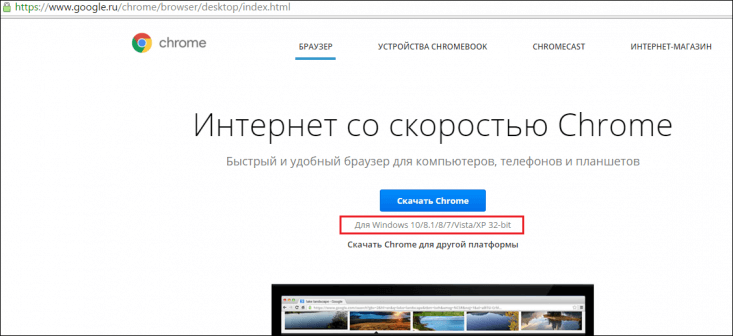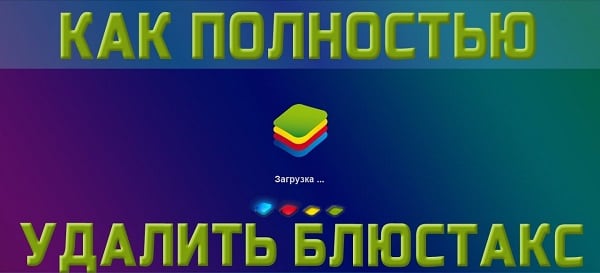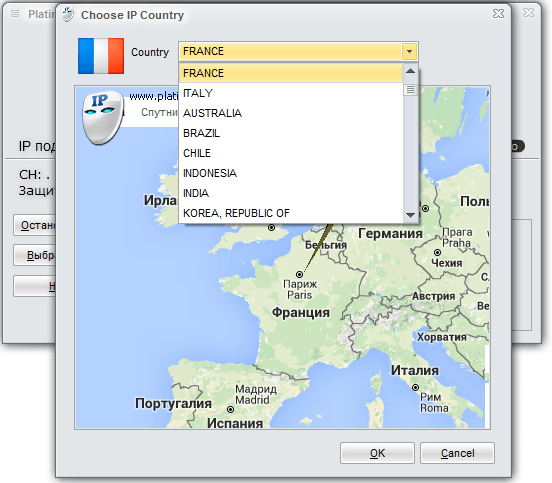Close
Keyboard Prices
The main division of keyboards is by connection and by type of case. Classic wired keyboards can be connected via USB or PS / 2. The first option is the most universal - the vast majority of computers have a USB port. At the same time, for stationary PCs with a separate PS / 2 input, it makes sense to purchase a keyboard for it - this will free up an additional USB port for other peripherals.
Wireless connection can be made via radio or Bluetooth. The first option is suitable for any device with a USB port - such keyboards are equipped with an appropriate adapter. The second is optimal for portable equipment equipped with a Bluetooth module, such as laptops and tablets: in this case, an adapter is not needed at all.
Keyboards can be produced in full-size, compact or Num-case. The first option is designed for cases where the dimensions are not critical - primarily for desktop PCs. Such keyboards have both a basic set of keys and a separate digital unit.
Compact models do not have a digital unit, which allowed to reduce the size. They are quite suitable for most tasks, but still less functional than full-sized. Therefore, it’s worth looking specifically for such a keyboard when compactness is crucial - for example, in addition to a travel laptop.
Num-keyboard is actually a separate digital block without the rest of the keys. Such models are designed for cases where you need to constantly use the Num-block (for example, for calculating on a calculator), but it is not available in existing equipment. It can come in handy as an addition to a compact keyboard or laptop.
Separately, you can highlight specialized keyboards for tablets. They are made compact, while they can be equipped with special mounts and play the role of a stand. When buying such a keyboard, you need to clarify its compatibility with a specific tablet.
There are gaming keyboards designed for video game fans (including those that are not designed for any other use). Another specialization is multimedia: such models have separate player control keys and can play the role of a remote control, especially when connected wirelessly. And for those who have to work a lot with typing, models of “ergonomic” design may come in handy - they reduce fatigue. Also, keyboards with a low key travel are considered optimal for fast typing.
Manufacturers even took care of those who like to drink tea or coffee at the computer: keyboards with moisture protection are produced, without the consequences of spilling liquids.
Theme 1.4: Utility software and basic algorithms
Introduction to Economic Computer Science
1.2. Information Processing Techniques
1.2.3. PC devices and their characteristics
Personal computers are available in the following designs: stationary (desktop) and laptop. The most common are desktop PCs that make configuration easy.
Consider IBM, a compatible desktop personal computer. The composition of the PC is called configuration. Since modern computers have a block-modular design, the necessary hardware configuration can be implemented from ready-made units and blocks (modules) manufactured by various manufacturers.
Device compatibility is a fundamental principle of the open architecture that IBM proposed. This served as an impetus for the mass production of both individual nodes and computers.
The basic configuration includes devices without which a modern PC cannot work:
- system unit;
- a keyboard that provides information input into a computer;
- a mouse manipulator that facilitates entering information into a computer;
- monitor designed to display text and graphic information.
System unit
In personal computers manufactured in a portable version, the system unit, monitor and keyboard are combined in one case.
The system unit is a metal box with a removable cover, which houses various computer devices.
In the shape of the body there are:
- Desktop - flat cases (horizontal arrangement), they are usually placed on the table and used as a monitor stand
- Tower - elongated in the form of towers (vertical arrangement), usually located on the floor.
Cases vary in size, the indicated consoles Super, Big, Midi, Micro, Tiny, Flex, Mini, Slim indicate the dimensions of the cases. On the front wall of the case there are buttons “Power” - Start, “Reset” - Restart, power and progress indicators of the PC.
Ports (input / output channels)
The following ports are located (more precisely, can be placed) on the back wall of the case of modern PCs:
- Game - for gaming devices (for connecting a joystick).
- VGA - integrated into the motherboard VGA - controller for connecting a monitor for an office or business PC.
- COM - asynchronous serial (denoted by СОМ1-СОМЗ). Through them, usually connect a mouse, modem, etc.
- PS / 2 - asynchronous serial ports for connecting a keyboard and mouse.
- LPT - parallel (denoted by LPT1-LPT4), printers are usually connected to them.
- USB is a universal interface for connecting 127 devices (this interface can be located on the front or side of the case).
- IEEE-1394 (FireWire) - an interface for transmitting large amounts of video information in real time (for connecting digital video cameras, external hard drives, scanners and other high-speed equipment). The FireWire interface is equipped with all digital video cameras. It can be used to create local networks.
- iRDA - infrared ports are designed for wireless connection of pocket or notepad PCs or cell phones to a desktop computer. Communication is provided subject to direct visibility, the data transmission range is not more than 1 m. If the PC does not have a built-in iRDA adapter, it can be implemented as an additional external device (USB iRDA adapter) connected via a USB port.
- Bluetooth ("bluetooth") is a high-speed microwave standard that allows you to transfer data at distances up to 10 meters. If there is no built-in Bluetooth adapter, then it can be made in the form of an additional external device (USB bluetooth adapter) connected via USB-port. USB bluetooth adapters are designed to wirelessly connect handheld or notepad PCs, or a cell phone to a desktop computer.
- Sound card connectors: for connecting speakers, microphone and line output.
It should be noted that the presence or absence of the listed ports in a PC depends on its cost and the level of modernity.
The main units of the computer are located in the system unit:
- a system or motherboard (motherboard) on which daughterboards (device controllers, adapters or cards) and other electronic devices are installed;
- a power supply unit that converts the power supply of the network into direct current of low voltage for electronic circuits of a computer;
- a hard disk drive intended for reading and writing to a non-removable hard magnetic disk (hard drive);
- optical disc drives (such as DVD - RW or CD - RW) designed for reading and writing to CDs;
- drives (or drives) for floppy disks used to read and write to floppy disks;
- cooling devices.
Keyboard
Keyboard- a device designed for user input of information into a computer. The standard keyboard has over 100 keys. Keyboard keys are divided into 6 groups:
- Typewriter keys.
- Numeric keys (switching the operating mode is performed by the NumLock key).
- Editing keys (Insert, Delete, Back Space).
- The cursor keys (two groups of keys: four arrow keys and four keys: Home, End, Page Up, Page Down).
- Special keys (Ctrl, Alt, Esc, Num Lock, Scroll Lock, Print Screen, Pause).
- Function keys F1 - F12 (located at the top of the keyboard and designed to call the most commonly used commands).
The placement of the keys of the first group corresponds to a typewriter. The location of the Latin letters on the IBM PC keyboard is usually the same as on an English typewriter, and the letters of the Cyrillic alphabet are like on a Russian typewriter.
To enter uppercase letters and other characters located on the upper case of the keyboard, there is a key. For example, to enter an uppercase letter, you must press the key and, without releasing it, press the key with the desired character.
The key is used to fix the capital letters mode. The key is used to create a space between characters. The key when editing text works like a "carriage return" on a typewriter. In addition, pressing this key may mean the end of a command or other information and access to the computer.
Switching the keyboard language (Russian - Ukrainian - English) can be done using the keyboard switch located on the taskbar, or using keyboard shortcuts (Shift + Ctrl or Shift + Alt).
Mouse manipulator
Mouse manipulator - control device of manipulator type. A small box with keys (1, 2 or 3 keys). The movement of the mouse on a flat surface (for example, a mat) is synchronized with the movement of the mouse pointer on the monitor screen.
Information is entered by moving the cursor to a specific area of \u200b\u200bthe screen and briefly pressing the manipulator buttons or clicks (single or double). According to the principle of operation, manipulators are divided into mechanical, optomechanical and optical.
In portable PCs, trackballs and pointers are used as mice. The combination of a monitor and a mouse provides an interactive mode of user operation with a computer; this is the most convenient and modern type of user interface.
Microsoft has released a new set of keyboard and mouse designed for desktop PCs. The product is called Natural Ergonomic Desktop 7000, it uses wireless technology.
Monitors
Monitors - devices that are used to provide a dialogue mode of user operation with a computer by displaying graphic and symbolic information on the screen. In graphic mode, the screen consists of dots (pixels from English. Pixel - picture element, picture element) obtained by dividing the screen into columns and rows.
The number of pixels on the screen is called the resolution of the monitor in this mode. Currently, PC monitors can operate in the following modes: 480x640, 600x800, 768x1024, 864x1152, 1024x1280 (the number of pixels vertically and horizontally).
Resolution depends on the type of monitor and video adapter. Each pixel can be painted in one of the possible colors. Color display standards: 16, 256, 64K, 16M color shades of each pixel.
According to the principle of action, all modern monitors are divided into:
- Monitors based on a cathode ray tube (CRT).
- Liquid crystal displays (LCD).
- Plasma Monitors
The most common are cathode ray tube monitors, but monitors with liquid crystal displays (screens) are becoming more popular. The highest quality images have modern plasma displays.
Standard monitors have a diagonal length of 14, 15, 17, 19, 20, 21 and 22 inches. In CRT monitors, the image is formed by a cathode ray tube. When setting up the monitor, it is necessary to set such parameters of resolution and color display mode so that the frame refresh rate does not exceed 85 Hz.
In LCD monitors, the image is formed using a matrix of pixels. Each pixel is formed by the glow of one element of the screen, so each monitor has its own maximum physical resolution. So, for example, for 19-inch monitors, the resolution is 1280x1024.
In order to eliminate image distortion on the screen, it is recommended to use LCD monitors in the modes of its maximum resolution. For LCD monitors, frame rates are not critical. The image looks stable (without visible flicker) even at a frame refresh rate of 60 Hz.
In plasma monitors, the image is formed using a matrix of pixels, as in LCD monitors. The principle of operation of the plasma panel consists in a controlled cold discharge of a discharged gas (xenon or neon) in an ionized state (cold plasma).
A pixel forms a group of three subpixels responsible for the three primary colors, which are micro-cameras, on the walls of which there is a fluorescent substance of one of the primary colors. This is one of the most promising flat panel display technologies.
The advantages of plasma monitors are that there is no flickering in the image, the picture has high contrast and clarity throughout the display, have good visibility at any angle and a small panel thickness. The disadvantages include - high power consumption.
Computers familiar to us look the same: a large case, monitor, keyboard and mouse. All these components take up a lot of space, are not particularly mobile and consume a large amount of energy. The Hong Kong-based company Acute angle has decided to change this stereotype. Its engineers separated all the key computer modules from the case and placed them inside a compact keyboard that you can take with you anywhere.
The resulting K2 minicomputer includes a motherboard PCB, an Intel processor, a video core, up to 8 GB of RAM, a hard drive with a capacity of up to 128 GB, and many necessary ports. At the same time, the most advanced (and heavy) model weighs only 450 grams.


In addition to extreme compactness and mobility, the computer keyboard offers users an incredibly low level of energy consumption. For example, the K2 model consumes only 10 watts of electricity compared to 60-80 for an average desktop computer. Due to this, all Acute angle models are practically not needed and can be assembled without a single cooler.

K2 supports Windows 10 Home. The capabilities of even basic mini-computer models will be enough for most everyday tasks. Among them: creating presentations, working with e-mail and office suites, games, online shopping, music and video.
A few days ago, Acute angle launched a financial campaign on Kickstarter and almost instantly raised the required amount of 100,000 Hong Kong dollars. Thanks to this, the first K2 will go to their owners in October of this year. Their price will be about 14,000 rubles with delivery worldwide.

Personal Computer is a sophisticated electronic device designed to perform a wide range of tasks. It can be various calculations, calculations, listening to music, watching videos, various office tasks, games and much more.
Personal Computer can be stationary or mobile. Mobile computers include laptops, netbooks and tablets.
The stationary computer has also undergone changes recently, but in most cases it is a system unit, a monitor, input devices (keyboard and mouse), audio devices (speakers, headphones and a microphone), as well as other peripheral devices (printer, scanner, etc. .).
For the normal functioning of a personal computer, only a system unit, monitor, keyboard and mouse are needed.
An operating system is also necessary, in most cases they use Windows, but you can also download Linux.
Next, we will examine in more detail each of these devices.
System unit
Primary node personal computer is a system unit. He is body , most often a metal vertical box, on the front panel of which there are power buttons and drives. All the necessary connectors and cables are displayed on the back wall. The system unit consists of a power supply, a motherboard (it is also a motherboard or “motherboard”), hard disk (HDD), video card, processor (CPU), random access memory (RAM), disk drives (CD / DVD), sound card and network boards. Often, the network and sound cards are integrated into the motherboard, that is, the radio elements of the board are soldered directly to the motherboard.
Power Supply
The power supply is made in the form of a separate box, which is located at the top rear of the system unit and has several power cables for all elements of the system unit.

Power Supply
Motherboard
The motherboard is the largest printed circuit board in the system unit, on which all the main components of the computer are installed (CPU, RAM, video card), it also has connectors for connecting a hard disk and drives, as well as USB port cables and connectors that go to the rear panel of the case . The motherboard performs coordination of the operation of all computer devices.

Motherboard
CPU
The processor is a chip designed to perform basic computing operations. The processors are manufactured by two companies AMD and Intel. Depending on the manufacturer of the processor, the connector (the place of its installation) also differs, so you should not forget this when choosing a motherboard. You just do not insert an AMD processor into the Intel processor motherboard.

CPU
Video card
The video card is a separate printed circuit board installed in the PCI Express connector of the motherboard and is designed to display the image on the monitor screen. It processes the received information and converts it into an analog and digital video signal, which is sent to the monitor via a cable connector. On a video card, as a rule, a processor (GPU) and operational video memory are installed.

Video card
RAM
RAM is one or more small boards installed in special connectors on the motherboard (DDR). RAM provides temporary storage of intermediate data during computer operation. RAM is characterized by access speed and memory size. To date, the fastest memory has the DDR3 standard.

RAM
HDD
The hard drive is a permanent storage of data, it can be either user data, or system or temporary. The operating system is stored on the hard disk, without which normal computer operation will be impossible. Also, the operating system can use a hard drive to save the contents of RAM (for example, in hibernation mode). It is a hard drive enclosed by a metal parallelepiped, which is connected to the motherboard through the (SATA) connector.

HDD
Drive
The optical disc drive resembles a hard drive in appearance, but has a retractable tray for mounting optical discs on the front panel. Serves as a drive for reading and writing optical discs.

Other additional devices, such as a Wi-Fi module or a TV tuner, can be installed on the system board.
Monitor
A computer monitor is used to graphically present information that is clearly understood by a PC user. Recently, exclusively liquid crystal displays (LCDs) have been produced. Monitors can be equipped with digital and / or analog video connectors (DVI, HDMI).

Keyboard
The keyboard is an essential input device for any computer. A keyboard is a group of keys for entering character information. Also, many modern keyboards are equipped with additional keys, for example, to control media players and various programs.