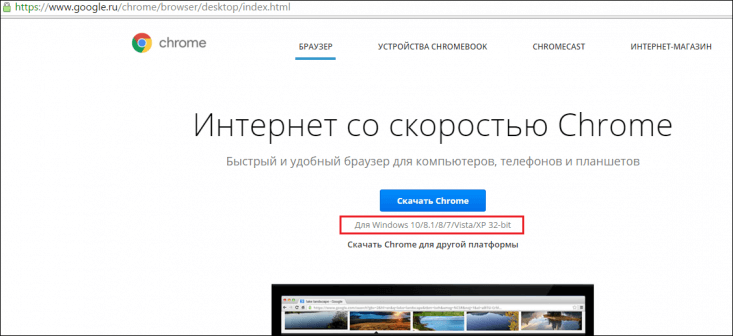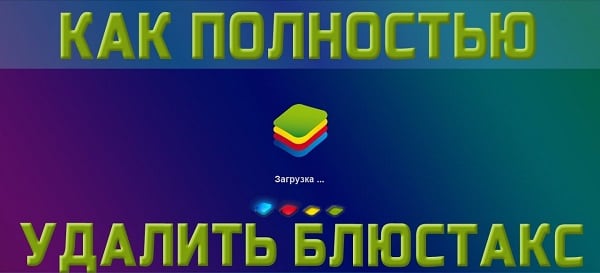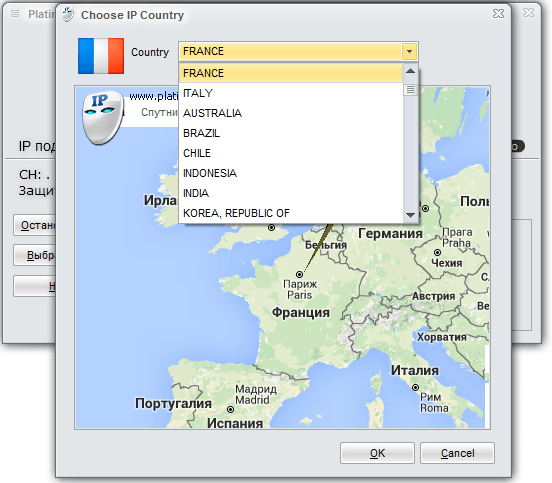The processor clock speed is a value that characterizes its performance. This feature is key when building a powerful gaming computer. It depends on her speed when working with any software, ranging from office tasks, ending with games and video rendering. About what the processor frequency affects - further.
As mentioned above, the processor clock speed is the most important characteristic of any CPU, regardless of whether it is on a computer, laptop, smartphone or tablet. The performance of any of these devices directly depends on the frequency characteristics of the CPU used in them.
CPU frequency versus number of cores
What is the actual processor clock speed? If approached from a technical point of view, this is an indicator of how many operations per second the CPU can perform. Each operation is called a “tact”, which is why this characteristic got its name.
There is a misconception that the CPU clock speed is directly proportional to the number of its cores. This is completely untrue. For example, take the 4-core CPU Core i5 3470. The value of its base clock frequency is 3.2 GHz. This does not mean that since it has 4 cores, each of which operates at a frequency of 3.2 GHz, its total frequency will be 12.8 GHz. It follows that the total frequency of the CPU is equal to the frequency of each of its cores and no more.
What else affects CPU performance
It will be a mistake if you make a bet when choosing a computer or laptop, only on the value of the CPU clock frequency. Although it is considered the basis for the performance of any modern device, but do not forget about other equally important indicators that can comprehensively add performance to your PC in games and other heavy applications.
We are talking about such characteristics as the cache of the second and third levels. They are super-operative memory with quick access, designed to store the most frequently used information. Thanks to them, the processing time of information is significantly reduced, and the operation of the computer as a whole is accelerated. As you probably already guessed, here, as in the case with RAM, a simple rule works - the more, the better.
Clock Boost (CPU Overclocking)
The CPU clock speed is proportional to the product of the frequency of its bus and the multiplier laid down by the designers. Moreover, there are models with a locked and unlocked multiplier. Based on this, the second type of models can be overclocked, which allows you to speed up the computer.
note: Any overclocking of the CPU entails its increased heating. Therefore, before you start overclocking the CPU, make sure that its cooling system and the system unit as a whole are effective. How to monitor the temperature of the CPU in automatic mode, we wrote.
The entire overclocking procedure is done through the BIOS settings, so you must have sufficient experience working with it and knowledge of English to read the instructions. In short, the essence of overclocking is a gradual, that is, a phased, increase in the frequency of the CPU bus, by changing the aforementioned multiplier.
How to find out the processor frequency - regular and current
It doesn’t matter if you think about overclocking the CPU or not, information on how to find out the processor frequency will be useful to you. This can be done directly from the instructions for use with the CPU, through the BIOS and through specialized software.
So, the easiest option to find out the processor frequency is to press the Windows + Pause / Break key combination.
The "System Properties" window opens with a brief description of it, where the desired characteristic of your CPU is displayed. Unfortunately, this method will only allow you to find out its nominal clock frequency.

But what if you need information about the current frequency of the CPU, let's say at the time of maximum load or after trying to disperse it? Here you can use the free CPU-Z utility, which provides complete information about your processor.

04. 07.2018
Blog Dmitry Vassiyarov.
Is clocking and performance the same thing?
I greet all readers, and it will be especially pleasant for me to please you with my story on the subject of what is the processor clock frequency? Perhaps for some this topic will seem elementary and of little use, but I am sure that a few interesting facts and simple comparisons will allow us to take a fresh look at the work of the CPU.
When choosing hardware for a computer or a new smartphone, the first thing we are interested in is how many cores does the processor have and what is the frequency of their work. The brand of the CPU itself in this case is a matter of taste (AMD or Intel, MTK or Snapdragon), but if of the presented models, one has a higher frequency value in the characteristics, but the choice will probably be made in its favor. Let's see why this is so important.

Impulse behavior of the processor
A processor is the heart of any computer, and these include not only calculators and computers used in complex calculations, but also any device that works with digitized data. To convert them to music, video, image or, moreover, force the program to perform certain operations, the stream of “zeros” and “units” recorded in must be passed through a block that performs logical operations. Such processing modules, created from a variety of semiconductor microtransistors, form the basis of the processor crystal, or, as experts in the "stone" say.

But back to the digitized data stream, which in reality represents the presence or absence of a signal in an electrical circuit, because it is precisely what the transistor processes. But in order to make such signals readable (distinguishable from each other), it is supplied by pulses. Their clock generator, integrated into the architecture of the processor itself, creates it.
In the best modern ones, up to 5,000,000,000 (five billion!) Pulses occur in one second. This value is measured in gigahertz (GHz) and is the clock frequency of the processor core that performs the main computing functions. The bigger it is, the better.
But for additional Hertz, you have to pay with increased energy consumption and strong heating.

Do you know the frequency of your CPU?
There are several ways to find out the clock frequency of the processor installed on your computer:
- Look in the passport lying in the box from the CPU;
- Find “My Computer” on the monitor, open “Properties” in its context menu and study the general parameters of the device;

- Install AIDA64 or CPU-Z programs that show the most detailed information about your processor.

Counting cores and gigahertz
In reality, a more objective indicator of the speed of the CPU is the number of operations performed per unit of time. And this is already affected by the number of microtransistors capable of simultaneously processing several signals. Maybe you heard something about nano technologies, so the smaller the computing element, the more they can be placed on the processor’s “stone”.
Also, the processor clock speed determines it (optimization of the interaction between the individual modules) and the number of threads (channels of simultaneous access to the kernel).

In addition, several cores are used in the CPU to simultaneously solve several problems. Moreover, there are processors for smartphones with different clock speeds of individual cores: 4 energy-efficient (1.8 GHz) and 4 powerful (over 2.3 GHz). Multicore devices installed on a PC have their own optimization algorithm, which allows the cores to work with different clock speeds.
Since I touched on the subject of multicore, I will tell you about one common misconception regarding our main topic. Some users, for example, buying an Intel Core 2 Quad processor with a frequency of 2.5 GHz for each core, believe that they will get a device capable of delivering 4 x 2.5 \u003d 10 billion clock cycles per second.
This, my friends, is a delusion. Because the clock will not work faster from this. The only thing I can please you with is that each core can theoretically perform a separate operation, but this usually requires several clock cycles.

Acceleration, throttling and heating
Here I consider it necessary to answer the frequently asked question: what is more important when choosing a processor, the number of cores or clock speed.
Both indicators determine processor performance, so 2 cores at 4.5 GHz can work no worse than 4 cores at 2.5 GHz. It all depends on the tasks performed and on the architecture implemented in the chip.
True, there is one caveat: you will not add cores to the CPU, but you can overclock the processor by increasing its clock frequency. There are several ways to do this, but all require a number of conditions:
- The theoretical possibility of overclocking the processor;
- The stability of its elements to work in high temperature mode or the presence of an additional effective cooling system;
- The necessary overclocking potential of the motherboard.
There are even a few inexpensive CPUs that are most suited to such a frequency upgrade: AMD FX-6300, AMD FX-4350, AMD Athlon X4 860K, Intel Pentium G3258.

You've probably already noticed that in our conversation about the clock frequency, the phenomenon of processor heating is periodically mentioned. These two parameters are closely interconnected. It is already clear that an artificial increase in temperature will entail an increase in the temperature of the CPU.
And what will happen if, for certain reasons, the processor itself heats up (breakdown or contamination of the cooler, drying of thermal paste, work in the heat)?
In this case, the CPU developers have provided a throttling function that monitors the temperature of the chip, and when critical values \u200b\u200bare reached, it automatically reduces the core clock speed and, accordingly, the speed of the entire system.

In the end, I want to note that both RAM and the system bus of the motherboard and even the cache memory of the processor itself have their own operating frequency, but it is the core clock speed that is maximum.
Keep this in mind so that you don’t accidentally get confused in terms and devices.
This is where I finish my story, and I will prepare a new article, in order to please you with new interesting information from the life of computer hardware.
CPU Speed \u200b\u200b- this is the number of oscillations for a certain period of time(in this case, per second). If we talk about a personal computer, then for him it is an indicator of the number of operations that a processor can perform in 1 second. Remember: the higher the clock speed, the higher the performance of the computer.
What varieties exist
It is interesting! The unit of frequency is called "hertz", and it is named after the legendary German physicist Heinrich Rudolf Hertz, who in 1885 conducted a unique experiment to confirm the correctness of electromagnetic theory. The scientist proved that light is a type of electromagnetic radiation that propagates in the form of special waves.
Specialists distinguish 2 types of clock frequency.
- External (affects the data exchange between the RAM board and the processor).
- Internal (affects the correctness and speed of work inside the processor).
An interesting fact is that until 1992, these two indicators, as a rule, coincided, and only as a result of the introduction of new technologies by specialists of the famous Intel company, the internal frequency was doubled compared to the external one. An example of this achievement was the 80486DX2 processor, which was unique at that time. The manufacturer introduced to the public 2 types of such a processor: one is less powerful (25/50 MHz), the other with higher performance (33/66 MHz). This invention gave a serious impetus, including to other manufacturers, and they began to actively develop and produce processors with significantly greater power.
It is worth paying attention to such an important point: the processor clock speed is not the only criterion for evaluating the speed and performance of a computer. You must also consider the amount of cache and. Some processors of the latest generation use a special system responsible for automatically increasing the clock frequency of the processor cores. So, if you are an active gamer and can not imagine your life without daily immersion in an exciting world of complex, both in plot and schedule, games, then you need. But for a classic office work, a modern PC is also suitable.
How is the clock frequency generated?
As is known, clock oscillations are formed as a result of the action of a quartz crystal located in a special container. This device is called a "clock resonator." The crystal begins to work only after applying voltage and the formation of fluctuations in electric current. Further, these oscillations are fed to the clock generator, as a result of which the electric current oscillations are converted into pulses, and they are already transmitted to the data buses.
Remember that it is the clock generator that is responsible for the desired clock cycle of operation of all PC components, including buses, RAM and, of course, the central processor. If the clock works correctly, all components will also function as synchronously and harmoniously as possible.
There is such a thing as a clock frequency period.
The clock period is the smallest unit by which processor time is measured.
Overclocking
Interacting with the RAM board, the processor usually spends more than one clock cycle. This indicator can be increased artificially, that is, as a result of the so-called "", But, choosing this path, you need to know about somerestrictions:
- the processor starts consume significantly more energy, and the installed and operated power supply unit may not be able to cope with this moment, so you should buy a more efficient model;
- as a result of "acceleration" the amount of energy given off by the crystal increases, that is, he and other components will be heat up faster(only an effective cooling system will help to cope with the consequences of overheating);
- if the volume of supplied electricity increases, electromagnetic interference, in particular, in the operation of data buses (this can lead to a decrease in the amount of data transmitted).
How to find out the processor frequency of your computer?
There are four main ways to find out the clock speed and thus determine the performance of your PC:
- View the documentation provided by the manufacturer with your computer or laptop. The technical passport must indicate the type of processor and its clock frequency. If there is no inscription regarding the clock frequency near the indicated processor model, you can find it out by entering the processor name, laptop model, etc. into the search bar of any search engine.
- You can find out the clock frequency by familiarizing yourself with the properties of a PC system. What do I need to do? First, go to the "Control Panel"; secondly, go to the "System Properties" section. This section displays computer performance metrics, including clock speed.
- Take advantage of the opportunities that you can enter by following some simple rules (for personal computers they are one, for laptops - others). The main thing is to press one “magic” button (for example, Del, Esc or F12) before starting the system boot.
- Install the CPU-Z utility on your computer, which is absolutely free, and its main purpose is to help the user learn all the necessaryinformation about the processor, including its performance and clock speed.
So, you already know what the clock frequency of a personal computer or laptop is, how important these indicators are for the speed of the equipment, you know how to determine the frequency, and we hope that this information will help you become an even more professional and successful PC user.
Statement:
The higher the processor clock speed, the higher its performance.
The speed of the processors has always been compared on the basis of their leading and most understandable characteristics - the clock frequency. This was introduced in 1984 by IBM PC marketers, who claimed that the Intel 8088 processor in their computer was almost five times faster than the MOS Technology 6502
from Apple II - which means it is almost five times faster. The same logic in the 90s was followed by Intel and Microsoft, claiming that Pentium is more powerful than PowerPC from Apple computers just because it has a higher clock speed. After AMD joined the race in the late 90s, the company had to introduce special markings that compared their processors with Intel processors. Most consumers were sure that clock speed was the main characteristic, and Intel, which relied on its growth, only supported them in this belief.
JOHN SPUNER
journalist
“After the release of Pentium III processors operating at a frequency of up to 667 MHz, AMD may lose leadership. Submitted
athlon processors run this month
with a maximum frequency of 650 MHz. But Intel’s leadership will not last long. According to AMD representatives, by the end of the year they will release a processor with a frequency of 700 MHz. "
Why is this not so:
The time it takes to complete an operation is more important than the clock speed.
Only correct clock frequency
processors of the same model line with the same architecture. Although the frequency of the Intel 8088 was almost five times higher than that of the MOS Technology 6502, in fact, the same operation could take more cycles from the Intel 8088, which is why the advantage in frequency was leveled. So it was
further: first, Apple, and then AMD tried to expose the “megahertz myth”. In 2006, they were finally joined by Intel, which reached the limit of the clock frequency on the architecture, which then used in desktop processors, and changed the paradigm.
Today the number of operations that the processor performs
in one cycle, more than ever, more important than the clock frequency. A business
in that the higher the frequency, the higher the heat
but because the creators of mobile processors focus
for optimization, not dry numbers. The myth, however, is nowhere
it didn’t disappear, and even evolved: for example, many began to believe that the processor speed is proportional to the number of cores in it. And if you call a layman two processors with different clock speeds, then he still
by inertia will choose the one with more megahertz.
Frequency? GHz? 2.6? Ghz?
From a technical point of view, the definition sounds like this:
A clock frequency is the number of clock cycles performed in a given amount of time.
For me, it was also a dark forest, when in my first year I wrote it in a notebook, studying for a programmer. Then I, like many now, did not understand at all what this means and what it is for?
I will explain with examples, it will be easier to figure out how it works. Let's get started.
Example explanation
Let's imagine that 1 beat on a musical drum is 1 processor beat. For comparison, we take two drums, one hit 120 times per minute, the second hit 80 times per minute, it will be obvious that the frequency of sound of the first drum is higher and louder than the second.
For an independent experiment, you can take the usual writing pen in your hand, detect 10 seconds and make 10 strokes with the edge of the pen on the table, and then make 20 strokes in the same time, the result will be the same as with the drums.  You also need to understand that if a musician has four drums, instead of one, then the number of strokes does not multiply by the number of drums, but is distributed over everything, thereby there will be wider possibilities in playing sounds.
You also need to understand that if a musician has four drums, instead of one, then the number of strokes does not multiply by the number of drums, but is distributed over everything, thereby there will be wider possibilities in playing sounds.
Remember! The number of cores is not multiplied by gigahertz.
And that is why, nowhere in the descriptions are there such large numbers as 12Ghz or 24GHz, well, etc., if only in the results of overclocking, and then hardly.  In the microprocessor, a certain number of instructions are executed per cycle. That is, the higher the clock frequency, the more commands executed in a certain amount of time occur inside the microprocessor.
In the microprocessor, a certain number of instructions are executed per cycle. That is, the higher the clock frequency, the more commands executed in a certain amount of time occur inside the microprocessor.
By the way, about what is inside, you can find in the article - "", which has already appeared on the blog. More interesting, so that to always be in the know about the appearance of new articles.
What is measured and how is indicated
In gigahertz or in megahertz, in abbreviated form it is designated as - GHz or MHz, Ghz or Mhz.
3.2 Ghz \u003d 3200 Mhz is the same thing, only in different quantities.
On sites in the description, the frequency is designated differently. Examples are shown below and are highlighted in blue. 
Impact in work and games
When working at a computer, this parameter affects:
- system performance
- responsiveness and speed of work
- processing power
- execution of several running tasks at the same time
- and many others
How does it affect games? It directly depends on how much power is needed for the game. Manufacturers recommend the use of 3.0 GHz or higher. It all depends on the game itself and the recommendations that are attached to it. Where to watch them? You can read in which I told everything in detail.
One of the CPU models that has the highest clock speed at the time of writing is Intel i7−8700K. 
Of course, many people believe that this parameter is not the most important, but this indicator directly affects the performance of the PC, so if you have the opportunity to purchase higher gigahertz, I advise you to consider it.
In my opinion, I would consider these optimal models for various tasks:
- INTEL Pentium G5600
- AMD Ryzen 3 2200G
- INTEL Core i3 8100
- INTEL Core i5 8400
- INTEL Core i7 8700
What tasks are they intended for? You can look in the article how not to regret it later.
I do not indicate prices, as they always change, so watch. The choice is yours.
I hope everything became clear to you. On this I will end. To stay informed about the appearance of new, understandable and interesting articles on my blog, leave comments, I am always interested in your opinion. Thanks for attention. See you in new articles.