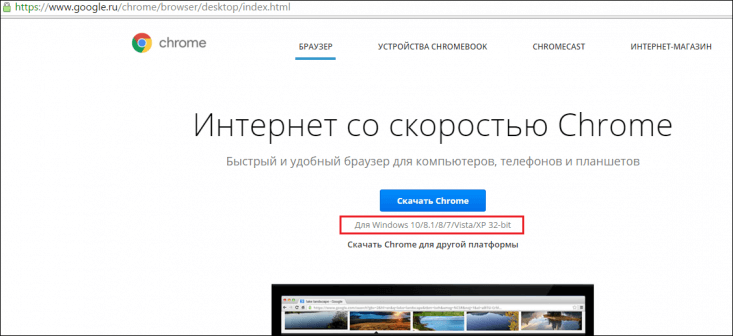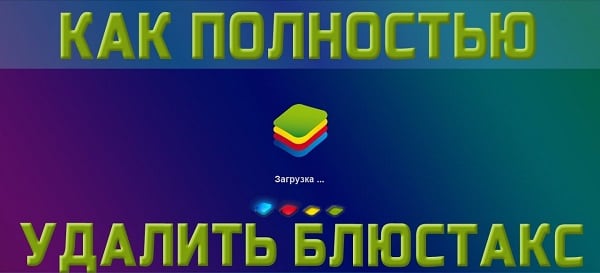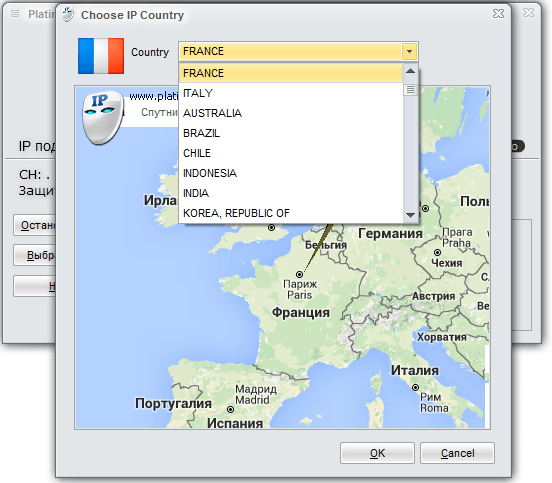Most of the games on our portal are located on the virtual disks of MEGA, which has limits on the number of gigabytes available for download per day.
That is why I decided to write this short instruction on downloading.
Using the MiPony program, you can quickly download from any file hosting service, including Mega. The program is very convenient and easy to use.
1. Download the program from the official site http://www.mipony.net/en/
2. Install the program.
3. Open the program and click on the add links tab

5. Right-click on the desired material and then click Download.

5. That's it, the download has gone, in the settings you can choose the location for the game to be downloaded, but initially it is saved in the My Documents folder in the MiPony section.

Thus, you can download from anywhere at all, and it comes out much faster than by any other means. Even my Zimbabwean 2mb internet downloaded the game at 450mb in 3 minutes.
1.
This file hosting service is traditionally best friends with the Google Chrome browser https://www.google.com/chrome/browser/desktop/. 2.
It’s often best not just to click on a link, but to copy and paste the link into the browser.
3.
MEGA has changed its domain, we have not had time to replace the links everywhere, so just copy the URL to open the file for sure mega.co.nz and shorten it manually in the browser to mega.nz and everything will open as it should.
5.
If the MEGA file hosting service is banned in your country, the easiest way is to install a browser Opera and enable turbo mode
If it does not help, then you need to install the Browsec plugin in the opera, enable this extension and go to mega.
Another solution to the problem:
We go into C: \\ Windows \\ System32 \\ drivers \\ etc - we open the hosts file with notepad and at the end insert it there:
154.53.224.162 mega.co.nz
154.53.224.166 mega.co.nz
154.53.224.158 mega.co.nz
154.53.224.158 mega.co.nz
154.53.224.162 mega.co.nz
154.53.224.166 mega.co.nz
93.184.220.188 g.cdn1.mega.co.nz
154.53.224.130 eu.static.mega.co.nz
154.53.224.134 eu.static.mega.co.nz
Save
restarting the computer is usually not necessary, only the browser can be restarted or accessed from another browser later
Here are a bunch of methods how to bypass the locks http://rutracker.org/forum/viewforum.php?f\u003d1958
More about mega
Option 1. Synchronization using MEGAsyncClient
MEGAsyncClient - application for automatic file synchronization from the MEGA cloud with your PC. Currently available for Windows will soon be a version for MAC and Linux
1.Download and install the application https://mega.co.nz/#sync
2. If you already have an account, then enter your data specified during registration (mail and password), if there is no account, then select Register a new one (be sure to confirm the registration in a letter)
3.In the next step, select the synchronization method:
e.g. Selective synchronization: Synchronize specific folders.
4. According to the received link, Save the file to your cloud (select Import to Cloud Drive or
Import to cloud)
5. After authorization in the client, on your Web cloud a folder will appear MEGAsync
To synchronize a file with a PC, move the resulting file to a folder MEGAsync, synchronization will begin.
Option 2: Mipony Download Manager
1. Download the Mipony program
http://www.mipony.net/en/download.php
2. Install it
3. Launch her
4. Select all the links to the archives of one disk
5. Right-click - Copy
6. Open the Mipony program
7. In the "Add Links" section, click the "Insert and Find Links" button, then check "Mark all", then click "Download selected to folder"


8. In the window below the inscription "inside", select the place on the computer where the files will be downloaded. The program will automatically create a folder with the corresponding name there.
9. Click OK

10. Download will begin. The number of simultaneously downloaded files can be changed in the menu: Options - Basic - Simultaneous downloads - set the desired number
11. Supported resume
Option 3. JDownloader Download Manager
Download the installation package from the official JDownloader website, while choosing your operating system (Windows / Linux / MacOS / OtherOS)
- 1.After installation (at first start) upgrade capture modules!
(On the top toolbar, click on the globe)
It will take some time to update the modules, and the download will restart. Further, copy the link (or all links at once) to capture, to the clipboard.
On the tab "Link Capture" we set the settings we need - 2. Specify place of conservation files, you can pre-create a folder, or do it in the process
(by default, on drive C: a JDownloader folder is created in the download folder, and if you don’t select a save location, the downloaded files will be there) - 3. We mark or remove the birds we need (remove "Unzip", leave "Use subdirectory")
- 4. We set the number of simultaneous downloads and connections (max. 20)
- 5. Click the "Continue" button (after making sure that all the settings we need are set)
We get to the next tab "Download" - 6. Click "start" (if automatic loading did not go immediately)
- Enjoy the download. Now you can go have a cup of tea, have lunch, or even sleep (it’s best to put this to bed at night, by morning everything is usually ready at its best, of course it depends on your connection transfer speed, the resume is supported and you can interrupt and resume at any time)
- The rocking chair remembers all the downloads after downloading and after exiting the rocking the story is not cleared, if you copy the link that previously had been downloaded, then the download will notify you that the files are already in the list)
when adding new files, they can be downloaded to the same folder.
By the way, great can download files from YandexDisk and with many other DOFs.
And most importantly he sees FOLDERS!
So that the rocking chair does not boot together with the OS, set the necessary settings, as well as after downloading it is not necessary to keep it in the background.
Hello.
This article was forced to me by some users to whine. More and more cool materials began to appear on the site, which are available for download using Mega cloud storage. As time has shown, many users are not able to download the course. The question immediately arises: “why do you need a course, if you can’t even do the simplest action, how to download the material ?!”. If earlier these comments caused a smile and laughter, now it has become a little annoying and those who write such comments resemble a primitive sponge, as in a preview to this article. In the future (in the very near future) voluminous cool materials are expected, which will be available for download via Mega. If you have problems downloading - read this article, since this question will not be raised anymore and no one will break materials into hundreds of pieces and reload them to other repositories for the sake of some users. Users who continue to whine will be sent to learn PC skills and will be temporarily isolated from society.
And so, let's see why Mega? Everything is very simple. For us, this is a convenient repository where there are no restrictions on the volume of material being poured, where there is a large disk volume and where complaints are loyal. Materials for users are available for free, so either learn to download or do not download at all. Suppose you find the desired course and it is uploaded to Mega. First of all, make sure that the repository itself is opened. If Mega is not available in your country (some providers block storage) - use a proxy or VPN to bypass the lock. Now the simplest thing is to download the material. There are 2 easiest ways to download:
1 way. This method is suitable for downloading small files. To download large files, use 2 method. First way - This is to use downloading through a regular browser. Practice has shown that Google Chrome works best with Mega. Therefore, we recommend using it. How is downloading through the browser: First, the material is loaded into the cache, then after a full download, you can save it to any folder (if the folder selection is not configured - the material is saved in the download folder).

Press the button “Download in browser” and wait for the download to complete. Tab cannot be closed!

You can also use the software from Mega - MegaSync and synchronize files, but we did not try to download this method, although some users praise this method. Also, according to some users, in order to successfully upload files you need to import to your cloud drive, but, basically, this is not necessary. After downloading a large file through a browser, we recommend that you clear the browser cache, for example, using the CCleaner utility.
2 way. Download using the Mipony program. Mipony Program can be downloaded from the official site . We recommend that you use this method because the program is very convenient and has many advantages, for example, the software supports downloading files (like torrent) and does not create temporary files, unlike downloading through a browser. Some antiviruses may swear at the program, but there is nothing wrong with that. The program does not steal anything and is not malicious. Paranoids can use the program in a virtual machine. Install the program (everything is very simple) and run. First of all, open the Options tab and make sure that there is no speed limit there.
Hello. This article was forced to me by some users to whine. More and more cool materials began to appear on the site, which are available for download using Mega cloud storage. As time has shown, many users are not able to download the course. The question immediately arises: “why do you need a course, if you can’t even do the simplest action, how to download the material ?!”.
If earlier these comments caused a smile and laughter, now it has become a little annoying and those who write such comments resemble a primitive sponge, as in a preview to this article. In the future (in the very near future) voluminous cool materials are expected, which will be available for download via Mega. If you have problems with downloading, read this article, since this question will not be raised anymore and no one will, for the sake of some users, break up materials into hundreds of pieces and upload them to other repositories. Users who continue to whine will be sent to learn PC skills and will be temporarily isolated from society.
And so, let's see why Mega? Everything is very simple. For us, this is a convenient repository where there are no restrictions on the volume of material being poured, where there is a large disk volume and where complaints are loyal. Materials for users are available for free, so either learn to download or do not download at all. Suppose you find the desired course and it is uploaded to Mega. First of all, make sure that the repository itself is opened. If Mega is not available in your country (some providers block storage) - use a proxy or VPN to bypass the lock. Now the simplest thing is to download the material. There are 2 easiest ways to download:
1 way. This method is suitable for downloading small files. To download large files, use 2 method. The first way is to use the download via a regular browser. Practice has shown that Google Chrome works best with Mega. Therefore, we recommend using it. How the download through the browser takes place: First, the material is downloaded to the cache, then after the full download you can save it to any folder (if the folder selection is not configured - the material is saved in the download folder).
Press the button “Download in browser” and wait for the download to complete. Tab cannot be closed!
You can also use the software from Mega - MegaSync and synchronize files, but we did not try to download this method, although some users praise this method. Also, according to some users, in order to successfully upload files you need to import to your cloud drive, but, basically, this is not necessary. After downloading a large file through a browser, we recommend that you clear the browser cache, for example, using the CCleaner utility.
2 way.Download using the Mipony program. The Mipony program can be downloaded from the official website. We recommend that you use this method because the program is very convenient and has many advantages, for example, the software supports downloading files (like torrent) and does not create temporary files, unlike downloading through a browser. Some antiviruses may swear at the program, but there is nothing wrong with that. The program does not steal anything and is not malicious.Paranoids can use the program in a virtual machine. Install the program (everything is very simple) and run. First of all, open the Options tab and make sure that there is no speed limit there.
Press the button "Add links" and paste the link (s) in the box. Then, on the desired material, right-click and select "Download":
Download has gone:
As you can see, there is nothing complicated. The main thing is that there is a desire
It is possible that there are still ways to download files. If you use your method, you can write it in the comments. We hope that the article turned out to be useful to you and questions regarding downloading from mega will disappear.
If you still have questions, then I will gladly listen to them and try to answer in detail. You had a pirate Flint
Kim Dotcom's cloud storage, Mega, has its own built-in download manager, which facilitates the transfer of files between your PC and servers. However, you can choose alternatives such as MegaDownloader.
Easily download files from MEGA.CO.NZ.
MegaDownloader is an unofficial and free file upload manager Mega, with which you can easily download files hosted on the platform from your desktop.
How? You don't know who Kim Dotkom is?
You probably remember that a few years ago there was news in the news about how FBI agents suddenly broke into a DEA-style mansion in New Zealand in the 80s. Well this person is owner of cloud storage and direct download, Megaupload. He was accused of accumulating a fortune through copyright infringement of the creators of audiovisual materials. His answer was to create this service.
Benefits of Using this Download Client
- Take advantage of your bandwidth to download batch files faster.
- It does not require installation and consumes little system resources.
- Totally safe. Sensitive information encrypted with DPAPI and AES.
You can pause, stop, and resume downloads at any time, unzip packages and even watch streaming videos. You can also limit the download speed if you do not want to go overboard with an Internet connection.
It also able to detect Mega links copied to the clipboardto add them to the queue, and even can be controlled remotely thanks to the built-in server. It also includes other useful features for downloading files, such as support for multiple downloads or priority control of downloads (obviously necessary aspects), encoding links and the ability to configure a web server or proxy. Together with its ease and speed and the fact that installation is not required, this program is a very practical and easy to use Mega-client.
The fact is that it is a free cloud storage that competes with others, such as Dropbox, Box or Google Drive. Is it better than others? Well, there are no comrades for the taste and color. But one thing can be said, when downloading files you will have everything you need.