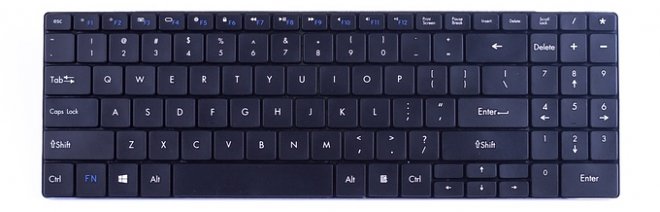Hello! In this article I want to step by step and as detailed as possible, to analyze the process of earning on the Twitch channel! I believe that this article will be useful not only for beginners in the world of broadcasting game content, but also for rather experienced streamers who want to increase their target audience.
Step 1 . Channel Creation.
So, in order to start streaming, you will need to create your own channel. To get started on Twitch.tv you will need to register an account.
To do this is quite simple:
Go to the main page Twitch.tv and in the upper right corner of the screen, click on the purple button “Register”
You will see a registration form and from this moment you can go in two ways
Way BUT.
Fill out the form and click the "Register" button at the end of the form. After which, the mail specified during registration, the mail will arrive a letter with a link to activate the account.
Way b.
If you have a FaceBook account, click on the blue “Connect with Facebook” button located at the top of the form and link your Twitch account to your FaceBook account. In this case, you will need to fill in only two fields "Username" and "Password" ie "Username" and "Password" and click the "Create" button.
After you register and activate your Twitch account, the first thing to do is to link it with the program to start broadcasts.
The most popular among Russian streamers are two programs:
one . Obs
This "Broadcast" is the most popular within the Russian segment of gaming broadcasting. The program is absolutely free, quite easy to configure and use, which actually earned its fame.
2. Xsplit
If for some reason you Obs you are not happy you can use the alternative in the form of a program Xsplit, but it is important to note that this program has one significant drawback - it is paid. Access to full functionality is opened only when paying from $ 5 to $ 9 per month, and this despite the fact that for high-quality broadcasts, OBS resources are more than enough.
Detailed guides for connecting these programs, you can find on my website by clicking on the picture.
After you connect and configure the program for broadcasts, the first stage can be considered complete.
Step 2 .
The design of the Twitch channel is an important factor in its promotion, and it is clearly not worth approaching it through the sleeves.
1 .Banner panel.
The most important element of the decor of your channel is a panel with various banners located under the playback player.
This panel is used by streamers to post links to their resources on social networks: VK group, YouTube channel, Twitter, etc. Also in the panel there may be links and details for sending a donation; information about you and your activities, PC settings and a list of the best donators.
Where to get banners for the design of the panel.
Having thoroughly rummaged on the Internet you can find pretty good free banners for your Twitch channel, and you can order a set of original banners from freelance designers. But the easiest way is to go to my VK group and download my own made banners, completely free!
In detail about how to design a banner panel, I tell a video and a printed article on my site.
2. Chat.
Streamers involved in broadcasts of few dynamic games, such as WoW, HeartStone, Fallout 4, etc. Usually they add a stream, a chat window to the screen of the chat, for better interaction between users, raising overall lamp-likeness and creating an atmosphere of a friendly get-together.
To display chat on the stream screen, you can use the TwitchAlerts service or the TwoRatChat program.
Pros of TwitchAlerts
Easy setup
Low system resource consumption
Cons TwitchAlerts
- The ability to chat promoter only in the stream window
- Lack of connection of messages from different sources
Pros of TwoRatChat
The ability to connect a message flow from different resources: GoodGame, CyberGame, YouTube.
Ability to add chat on top of the game on the streamer monitor
MinusesTwoRatChat
- Relatively more complex connection and setup
- Relatively higher resource consumption
Setup guideTwoRatChat.
To arrange chat on the stream, various frames are usually used. In my VK group TwitchGuideTv, I publish original chat frames, which you can download for free.
Work examples:
Also, a guide on the design of the chat frame on the stream should appear (if it has not already appeared) on my website and the YouTube channel soon. So don’t forget to subscribe to the channel, buddy.
3 .Webcam.
A properly selected webcam frame is also a very important detail in creating a general style and comfort on a stream.
The main thing is that the frame of the webcam does not differ much, from the general design of all the other elements. As usual, you can find the original frames of the webcam in my VK group.
4 .Panel.
A rather rare design element. Most often used in games such as CS: GO, Dota2.
5.. Banner or panel with a list of top donators.
The panel on which viewers who send the largest donations are displayed. The design of this banner can be completely different, or it may simply be absent.
6. Channel icon.
Usually a streamer’s photo, a random image from the Internet, or a unique emblem of your channel takes the place of the channel’s icon.
Step 3 Choosing a game for the stream.
In the world of gaming broadcasting, this process is similar to choosing a niche in a real business.
The criteria from which you need to build on when choosing a game for the stream:
1 . .
It is important to choose the game that you really play well, because 50% of the success of a streamer depends on its ability to play. A high skill of the game is especially important for broadcasting games such as LoL, Dota, HeartStone, CS: GO, because in them, communication between the streamer and the audience is minimal, and the game process itself is of main interest. This factor is much less critical when playing single-player games.
2 .
The MMORPG genre has an average level of competition, and is already much more welcoming for new streamers. But, since the popularity of the genre MMORPG is gradually fading, the number of viewers in this category is very limited, which means that the development ceiling is quite low.
Games with single companies. The passage of such games is mainly considered by streamers as a rest and respite from the main content. Few specialize solely in single player games. Usually these streamers are watched to a greater extent for the sake of communication and storytelling, and not the gameplay itself. “Indie games” stand out in this genre, their audience is even smaller, but the competition in this niche is extremely small, so if you are not afraid of “Turkey”, you can try to start from this platform.
Step 4 Promotion and Promotion.
A novice streamer should be accepted as an axiom, the fact that in 2016, without a competent approach to promoting and promoting your Twitch channel, it won’t go far.
First, I will consider two ways of promotion: paid and free. After that, I will tell you a couple of interesting chips, and give some general tips.
Paid way
Posts in public
Any near-stream publics, or publics dedicated to the game that you plan to stream, will do. The main thing here is not to lose the price. It’s best to go through the maximum number of publics, writing down prices and statistics of visits (you need to ask administrators), then compare these indicators and select publics with the best price / number of unique visitors per day.
Buying Restrims
At the end of the broadcast, the streamer from which you bought the restrim says: “Well, they say there is a great guy, now he will stream“ Random Game ”so that we don’t scatter, and your stream appears instead of it.
Free way
To work a lot
Everything is simple, the longer the stream goes in time, the higher the likelihood that a random, confused, Twitch.tv viewer will drop in at your light. It is best to stream every day, and if possible - even twice a day (morning and evening), at least 3-4 hours. Moreover, it is important to play one specific game, or at least in different games, but always within the same genre.
A few accounts
Register several accounts, and open your stream on as many devices as possible: smartphones, laptops, tablets, PCs, etc. etc. This will help to create the appearance of someone watching your stream and Twitch will place your broadcast above streams with a year zero near the “Spectators” icon.
Restrim Exchange
Find a streamer (the theme of streams should be common), with an audience of about the same size as yours, what I think next is clear from the above.
Collaborations
To do this, you need to make friends, or at least try to find a common language with some streamer, having an audience of about the same size as yours, and invite each other to the streams. This method will not only help in promoting the channel, but will also dilute the content.
General tips
Chatting
At the very start of a streamer career, it is simply necessary to show maximum friendliness in relation to each new viewer. For example, as soon as a new nickname appears in the chat, you should definitely greet him and ask some question like: “How are you?” “What destinations did he look at here”, etc. Paying attention of this kind will help create a friendly atmosphere and attach the viewer to yourself and the stream.
Friendly gatherings on the stream
If the main interest in your stream is heated not by your high level skill of the game, but by storytelling and tube communication, from time to time you can invite close friends to your stream. In that case, if you stream more or less regularly, then you can even make a separate section on the channel, for example: go through a certain game or talk on certain topics (weekly news, discussion of games / TV shows). But, for this, friend, there should be really interesting here are a few selection criteria:
one . Sense of humor.
2. Pure speech (not critical, but desirable)
3. Passable microphone
4 . The ability to play (this is not necessary, you can just take a chat)
Original image
In creating your image will help:
one . Same things. It is good if your clothes will be designed in the same style. Example: "Larin."
2. Life Stories. Feel free to pickle bikes from your past. People love this kind of content, and in their heads your image will be deposited much brighter. Example: "Maddison."
3. Smile People love smiling people, smile more and people will reach for you. But do not overdo it, otherwise the audience will decide that you are just an idiot. Example: "Manurin."
4 . Cosplay In fact, this topic is slowly fading, since at one moment almost all streamers started to wear clothes.
Interaction with haters
The main thing in this matter is to be as cold-blooded as possible. From time to time, they can be touched, but in no case should they be trolled by themselves. Permanently ban, it is only completely repulsed, a person who allowed slight rudeness in your direction or in the direction of the interlocutor can be banned temporarily, but if a relapse occurs, write out a permanent ban.
A few interesting pieces on promoting the channel, I tell in an article and video on the channel.
Step 5 Channel monetization.
At this stage, we will figure out what all the same, the streamer earns for himself a piece of bread.
Streamer gets $ 3 per 1000 views.
Conditions for obtaining an affiliate program.
Each of your streams should average 500 viewers
Spend at least 3 streams per week
The broadcast content should not infringe on copyright, and contain shocking and obscene things
If your channel meets the above criteria, then you can send an application by clicking here to receive an affiliate program.
An approximate calculation of the level of profit
Suppose that the size of the audience on each stream is in the region of 500 people
Duration of one stream 4 hours
4 × 2 × 1000 \u003d 8000 Views per stream
3 $ × (8000/1000) \u003d 24 $ TOwe convert to rubles and get 1680 rublesfor 1 broadcast
One of the main advantages of the Twitch Master system is that now the promotion of your streams becomes easy and free, and only live viewers watch you! How it works:
Please note, when another participant of the Twitch Master system watches your broadcast, credits at a constant rate are automatically debited from your account 29.4 per minute for broadcasts placed in the Promo block and TOP-1, as well as 49.8 per minute for normal broadcasts. Your broadcast will be available for viewing to other participants of the system even with a zero credit balance, however, in this case it will disappear from the list of promoted ones and viewers will not be able to earn credits per view.
How to earn loans
It is very easy to earn loans in the Twitch Master system. All you need to do is select your favorite game from the list of active games, and then one of the active broadcasts and just watch it. For each minute of viewing credits will be credited to your account. The amount of credited loans depends on your individual.
Credits will be earned and credited to your account as long as a number of certain conditions are met:
- You are authorized in the Twitch Master and twitch.tv systems.
- The credit balance of the streamer of the broadcast being watched is positive (the system will notify you if the credits run out during the viewing process).
- You can view multiple broadcasts at the same time (the maximum number of parallel streams is no more than 2 for different broadcasts but no more than 1 for each broadcast).
Attention! It is strictly forbidden:
- Interrupt broadcast playback while earning credits (press pause in player)!
- Conduct fraud with accounts that violate the balance of the system or infringe on the rights of other users!
- Use for automatic surfing or updating pages of the Twitch Master system: third-party sites, browser plug-ins and scripts (bots)! To search for wrappers, a module based on the Hopfield neural network is built-in to the system, periodically selectively analyzing the browsing history and automatically reducing the credit balance of violators with a wrapping probability of more than 90%.
To start earning credits, simply select your favorite game from the list of active games and watch your favorite broadcasts.
Conversion rate
Conversion rate It is used when crediting to the participant’s account the system of loans that he earned by watching broadcasts of other users. The default ratio is 1.66 per second ( 99.6 per minute). Credits are awarded after 3 minutes of viewing, and their amount is calculated using the simplest formula:
Credits_earned \u003d Seconds * Coefficient Where Credits_earned - the amount of credits earned for the current session, Seconds - time of the current session in seconds, Coefficient - conversion rate defined for the current user.
The higher the better
When viewing broadcasts that are currently in the TOP-3 promotions on the Twitch Master main page, as well as in the section of all promoted broadcasts, the conversion rate increases. In this case, the higher the broadcast position in the TOP, the more credits earn users who view it.
This feature will allow users who regularly raise their broadcasts in the TOP using the “Upgrade Broadcast” service to get more new viewers, and the most active and attentive viewers watching the TOP to earn more credits.
Table of the dependence of the number of credits earned per minute on the position of the broadcast being watched:
If the position of the broadcast being watched changes up or down, the conversion ratio will automatically be updated to the corresponding value and the earnings of credits will continue at the new ratio.
Promotional block
Promotional block - this is a broadcast promoted on favorable terms for the streamer and viewers, which is located on the main page of the Twitch Master website. The start time and duration of the placement is determined by the owner of the broadcast in his profile on "".
The cost of placement in the Promo block depending on the time of reservation and the duration of the broadcast:
To place your broadcast on the main page of the site, you must follow these steps:
- Come up with a description of the broadcast, save it in your profile in the Settings tab and wait for moderation.
- Go to the “Promo” tab in your profile and complete the service by choosing the start time and the placement period.
- Broadcast to twitch.tv at the specified time.
The promotion block is the face of the Twitch Master system, therefore, the Administration reserves the right to remove broadcasts posted in the Promotion block if their content does not meet moral standards (curses, insults, indecent behavior, politics, non-game content), if the streamer ran out of credits on the account during the broadcast, if a relay of a third-party channel is placed in the Promo-block for other reasons. In the case of systematic complaints from the audience about the indecent behavior of the streamer in the Promo, the channel may be banned.
The user can cancel his placement in the Promo-block, while the credits spent minus the commission are returned to his account 45% . Cancellation is possible no later than 24 hours before the broadcast.
If the profile settings allow sending service messages, the system will automatically notify the user by email about the start and the results of placing his broadcast in the Promo. In the final message, the system builds a graph of the average number of viewers with a breakdown of 5 minutes.
Promotion Block Auction
Each place in the Promo block is put up for auction, in which any participant of the Twitch Master system who has moderated the description of the broadcast can take part. Detailed information about the Promo block and the table of cost of seats in the Promo block are given in the corresponding.
If at least the broadcast remains 24 hours and the auction was not completed ahead of schedule, any user with a sufficient number of loans in the account can bid and thereby become a participant in the auction.
The size of the minimum bid increment of the auction is determined by the formula:
Min_bet \u003d Current_bet + Current_bet * 40/100
Where Min_bet - the minimum bid required to participate in the auction, and Current_bet - current rate on the chosen place of the Promo block. In other words, each subsequent bet must be no less than 40% more than the previous one.
If there are no bets yet, then the cost of a place in the Promo block is determined according to the usual scheme described in, depending on the lead time and duration of the placement.
Additional auction conditions worth paying attention to:
">Daily bonus
All users of the Twitch Master system have the right every day to receive a constantly growing bonus in the form of free credits:
- The daily bonus is received in your account at any time of the day or night at the request of the user.
- The amount of the initial bonus is 5,000 . Every day this amount increases by 1,000 . The main condition for the constant growth in the amount of bonus loans is their regular receipt in your account. If the user misses one or more days and does not receive bonus credits in a timely manner, then the amount of credits that he will receive the next time returns to the initial state - 5,000 .
- In case of timely (daily) receipt by the user of bonus credits, their amount will constantly grow every day until it reaches the mark in 15,000 . This amount is the maximum daily bonus, the limit of which can be increased by buying a VIP-card.
To receive a daily bonus, you need to view the broadcasts of other participants of the Twitch Master system for at least the current calendar day for at least 55 minutes.
VIP club
Any user of the Twitch Master system can get membership in the VIP club and take advantage of its beneficial advantages:
To join the Twitch Master VIP Club, you just need to buy a VIP card that suits you. Platinum VIP-card with the most favorable conditions for promotion can be purchased at the time of making the maximum Donat.
VIP Club Member Privilege Table:
| Icon | VIP card | Conversion rate (per minute) | Daily Bonus Limit | Commission of non-playing bids in the Promo auction | Cost |
|---|---|---|---|---|---|
| Platinum | 186 | 50,000 | 3% | — | |
| Gold | 174 | 40,000 | 6% | from 100,000 | |
| Silver | 150 | 30,000 | 6% | from 75,000 | |
| Bronze | 120 | 20,000 | 6% | from 50,000 | |
| — | Without card | 99.6 | 15,000 | 9% | — |
VIP card valid from 1 to 10 days. The time remaining until the expiration of the VIP-card is displayed in the personal profile in a special block. You can renew the card immediately after the expiration of the previously purchased card. You cannot change or cancel the purchase of the selected tariff. Automatic renewal of the VIP card can be enabled in Advanced settings.
Table of prices and terms of validity of VIP-cards:
| Duration | Gold VIP Card | Silver VIP Card | Bronze VIP Card |
|---|---|---|---|
| 1 day | 100,000 | 75,000 | 50,000 |
| 2 days | 192,000 | 144,000 | 96,000 |
| 3 days | 282,000 | 211,500 | 141,000 |
| 4 days | 368,000 | 276,000 | 184,000 |
| 5 days | 450,000 | 337,500 | 225,000 |
| 6 days | 528,000 | 396,000 | 264,000 |
| 7 days | 602,000 | 451,500 | 301,000 |
| 8 days | 672,000 | 504,000 | 336,000 |
| 9 days | 738,000 | 553,500 | 369,000 |
| 10 days | 800,000 | 600,000 | 400,000 |
Possible problems
Problems that may arise when working in the Twitch Master system:
- Do not try to log in to Twitch Master using the login and password from twitch.tv. The Twitch Master system needs a separate registration, and the login must be the same as on twitch.tv (so that you can confirm it in the future for full operation and protection against deletion), and the password is any other.
- If you do not receive an email to confirm registration, you may have been mistaken in writing an email address. To check, log in to the system and in your profile in the "Security Settings" correct a possible error. Some mail providers (for example, ukr.net) can block service messages of our system, therefore we recommend checking the spam folder. If there are no messages, then change the provider.
- If after following the recommendations on confirming your account on twitch.tv the warning message doesn’t disappear in your profile, check that your broadcast is active. Go to the Twitch Master system, then go to twitch.tv and start the broadcast for 10-15 minutes. Confirmation will take place automatically.
- To automatically change the login or avatar, go to the profile so that the system notices your activity, go to twitch and start the broadcast for 10-15 minutes.
- If your channel is deleted or blocked on twitch.tv and you want to transfer data from the old to a new account, then you need to activate a platinum VIP card and write a letter of support for the transfer. Usually, the rating and statistics will be transferred to a new account during the day. Loans are transferred minus a commission of 30% to reduce the likelihood of fraud.
- If you accidentally reloaded the page with the translation and an error occurred about exceeding the number of streams, close the page and open again after a few minutes.
- There may be a malfunction in the calculation of credits if the viewer or the streamer has low-quality Internet, if the balance of the streamer’s credits balances near zero (it simultaneously transmits and earns credits), or if the twitch.tv API is overloaded. Earnings can stop if the viewer has a weak computer, an outdated browser and anti-virus tools (including browser add-ons) that do not allow javascript systems to function normally. Sometimes there are problems with cookies, to fix it, you need to go in and check the authorization on twitch.tv.
- You have finished streaming on twitch.tv, and in the Twitch Master system is your broadcast still among the promoted ones? Or, when a broadcast is uplifted, does the system write about its inactivity? API data exchange with twitch.tv takes place every 5 minutes, so the information on your broadcast should be updated during this time period. At the moment, a value of 5 minutes is optimal, and its decrease can lead to server overload.
- If your active broadcast does not appear in the “Twitch Master” system in the list of promotions, you may have a zero credit balance, or the twitch.tv API is overloaded. If you have never used a broadcast raise, your active broadcast will not appear in the list of games and promotions (just use the raise once). Also, we do not promote broadcasts of users who were active in the system more than 6 hours ago!
- Did the viewers suddenly leave you during the broadcast? You just ran out of loans. When another participant of the Twitch Master system watches your broadcast, credits at a constant rate are automatically debited from your account - 49.8 per minute for normal broadcasts and 29.4 per minute for broadcasts placed in the Promo-block and TOP-1. Before starting the stream, make sure that you have enough credits to view the audience throughout the broadcast.
- The number of viewers in the list and on the counter do not match? The twitch.tv anti-bot policy causes inactive viewers to be subtracted from the counter after some time. Also, the spread of data by viewers is caused by a delay in the operation of the API twitch.tv and an internal update of the list of viewers in the Twitch Master system every few minutes. Be active by watching the streams of other users, and some part in response will be active while watching your broadcast.
- Upon entering, the Twitch Master system reports that your account does not exist, although you have previously registered? Most likely, your account has been deleted automatically. Thousands of users register and no longer return or register accounts that do not belong to them on twitch.tv. If you did not confirm your account on time or did not log in for several months, then to reduce the size of the database and reduce the load on the server, your account will be deleted automatically by the system! If your account is deleted, you can register again to become an active member. Please note that possible losses of loans, ratings and bonuses during re-registration are not reimbursed!
- If you make unreasonably private requests to the site (you update or open several pages per second), the system may partially ignore requests or temporarily block access to the site. A restriction has been introduced to protect the server from overload. With a significant load on the server from one ip, the owner’s account can be banned.
Purchased equipment, installed programs and a registered account on Twitch are not enough to make your channel popular in the Internet environment. You can increase attendance in various ways, and one of them is the twitch of the audience. What other methods are there and how popular are they?
How to act?

First of all, provide a good FPS. This value determines the number of frames changed per second. For example, 20 is very small, no one will watch a channel with such FPS. Do not even try to “stream” on your old computer, this will cause a strong FPS subsidence, and you will harm yourself first.
If you want popularity, be in touch with your viewers. You need a second monitor, tablet or convenient smartphone to see the chat during the broadcast. Constant communication and practical jokes will surely attract regular visitors.
Remember that your level of play must be seriously above average. No one is interested in watching the broadcast of how he himself can play. The title of a legend or 7000+ MMR (rating in Dota) - this is what will help to make your channel popular.

In addition, getting into the same game with the eminent “colleague” will help to advance. This is just possible with a sufficiently high MMR. Show yourself and new viewers will drop by your channel.
And, of course, we must not forget about the sense of humor and the sharpness of the language. Stream must be interesting! And at first, the promotion of viewers will be useful for promotion, which will help increase interest in your channel among real viewers.