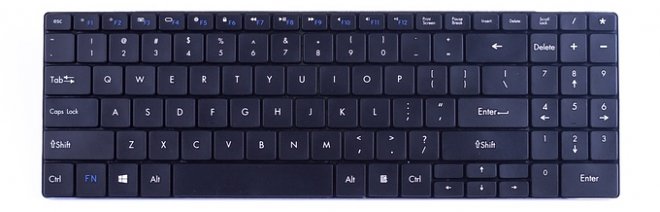Almost every one of us, at least once, tried to access our Vkontakte page without a username and password. Agree, it happens that important information like a password is completely eroded from the head and you can’t remember it at all.
We will tell you how to get to the VK page without a username and password. A few simple but effective ways will help you out in a difficult situation!
Option 1: use a browser
If you have forgotten or lost your password, first contact your browser for help!
Most likely, your browser “remembered” the password, because in most cases a convenient function was selected in it, which stores information for login forms. This allows you to enter a social network at any time, and very quickly.
But you should not always hope to save the password in the browser! Otherwise, sooner or later, you still have to contact the VK support service and reset the password, since the data stored in the browser is periodically erased. This can happen after you have cleared the cache or cookies, after scanning the device with antivirus, or after reinstalling the operating system of the computer or laptop.
To prevent this from happening, write down important information in a notebook! Yes, it may seem like an ancient way, but believe me, it is reliable. Another good way is to store passwords in a special application for your phone with a password, such applications encrypt information, so it is reliable!
Option 2: if there is no password, but there is a username and phone
So, you do not have a password from the VKontakte page. Here is what you need to do to solve the problem:
1. Go to the VK home page.
2. On the right side below you will see the link "Forgot your password?". You need to click on it, and then in the window that opens, enter the digits of your phone number attached to the page, or the email address you specified when registering on the social network, or else the login (if you remember it).
3. After completing the steps described in the second paragraph, click "Next."
4. In the window that opens, you must enter your last name (the one that you specified in the profile), and then click "Next."

5. At this stage, the system will provide you with data that should match your personal information. If you see that everything is correct, click "Yes, this is the right page."

6. Wait a bit - you will receive an SMS with a code. Keep in mind that the information will go exactly to the number that you indicated during registration! It is necessary to enter the received code in the form that opens on the page and click on the "Change Password" link.
7. Create a new, complex password and enter it into the form.
8. At the final stage, you will receive another SMS message that will come to the phone number specified during registration. It will contain all the necessary information for entry. Save her!
If you did everything right, then you can easily get to your page.
Option 3: if there is no password, login and phone
If it so happens that you do not have a password or login, and access to the phone is temporarily absent, then this method is just for you!
Here's what you need to do:
2 . Select "Forgot your password?".

3. At the very bottom of the form you will see the inscription "If you do not remember the data or do not have access to the phone, click here." Click on this link!
5. Enter in detail all the required information in the form that opens.
6. If you do not remember even the old password, then you need to use the application for recovery in an extended form. Enter as much information as possible.
7. At the final stage, you will need two personal photos. The first photo should clearly show your identity document, and the second - you are against the background of the open VK page. All this is necessary in order for the administration of the social network to be sure that access to the page is restored by the owner, and not the attacker.
After you upload the correct images, your application will be considered. Keep in mind that this will take time (from several hours to several days). If you send only one of the two required images or attach someone else's photo, the administration of the social network will write to you that the data has not been accepted. The application will be rejected without consideration!
But if you did everything right, then very soon you can go to your personal page.
Option 4: via phone
Do you want to get back to the “My VK page” tab, but forgot your username and password? We hope that you still have a phone, because this simple way will tell you how to get to your personal page using a mobile device.
Having a smartphone at hand, you don’t have to worry that you forgot the data. The sequence of actions to solve the problem is as follows:
1. Go to the VK home page from your phone, and then click on the “Forgot Password” link.

2. Enter your e-mail or phone in the field on the opened tab.

5. Wait for the SMS message. It will come to the phone number associated with the profile and will contain a verification code. Enter the verification code and click Continue.

6. You will be prompted to come up with a new password, create one and enter it in the appropriate field.

9. After clicking on the “Change Password” button, you will see the long-awaited news feed of your page
We hope you succeed the first time!
There are a couple of questions that torment VKontakte users who have lost personal data:
- Can someone else recover my password?
- Can an attacker enter my page if I forget my username and password and do not use it temporarily?
The administration of the social network made every effort to prevent this from happening. As you can see, if you lost your username and password, you can recover the data, but an attacker will not be able to get to your page without a username and password!
And here is a video that tells how to get to your VK page if you forgot your password!
You will need
- - computer / phone with the ability to access the Internet;
- - a phone with the number indicated during registration on the social network.
Instruction manual
Go to the account access recovery page by visiting http://vk.com/restore. Here you need to enter your data: email address, phone number to which the page is attached, or login. Next, you will see a window with a code (captcha), which must be entered in the designated field. If everything is entered correctly, a page will open before you, access to which you also had to restore. You will recognize her by personal photo, surname and other data. If this is your page, click on the "Yes, this is the right page" button.
If you do not remember your email address or login, you can restore access to your account at its address. To do this, on the same page, find the inscription "If you don’t remember any data at all, try clicking here." The phrase "Click here" will be the desired hyperlink.
Enter the address of the page, after which a window will open where it will be indicated at the top which account is being restored. Below you will be asked to fill out a short form. Indicate the old and currently available phone numbers, email address and other information that you have there.
If the page you found does not match the query, to the right of it, next to the photo, find the inscription "If this is not the page to which you need to restore access, click here." Left-click on the part of the text that is a link. You will be taken to a page where you will be prompted to enter the phone number to which your VKontakte account has been linked. After a few minutes, an SMS with a code will come to the indicated phone number, which must be specified in the next window. Next, you will be prompted to enter a login, as well as a new password. Later they will be duplicated in a message to your mobile phone number.
Related videos
note
Do not tell anyone your username or password. Do not follow unknown links, even if they were received by you from close friends or relatives - their accounts could be hacked. And periodically change sensitive information.
Sources:
- find vkontakte site
There are situations when you need to go to another site, but any problems arise, for example, the page does not load or the computer freezes. What to do in such cases?
Instruction manual
Check your internet connection if you can’t get to another site. It may be missing and you are working offline. Reconnect to the network.
Click the Refresh Page button, maybe this will solve your problem. Sometimes, some sites cease to exist, and links to them still remain, so you can’t even open them.
If the computer does not respond to any actions, try simultaneously pressing the Ctrl, Alt and Delete keys. A window called “Task Manager” will appear on the monitor screen. On the “Applications” tab, select a suspended working program, for example, “Internet Explorer” and click on the “Cancel task” button. After that, you can try to start this browser again.
Use the "Reboot" button located on the system unit of the computer. Click it, then the computer will reboot itself.
Try clearing your browser's cache. In the Internet Explorer program, right-click on the desktop on the IE icon, select "Properties" and click on the "Delete Files" button. In the Mozilla FireFox browser, click the Tools button in the menu, then Settings, select the Advanced tab, then the Network tab and the Clear Cache option. In the “Opera” browser, press Ctrl + F12, go to the “Advanced” tab, then on the “History” tab and opposite the “Disk Cache” text, click “Clear Now”.
It also happens that the site you are on contains a malicious virus that does not allow you to access other pages. Sometimes a window appears with a proposal to put a certain amount of money on a specified phone number, get a code that can be "" a computer. Do not fall for such tricks. After your payment, even if you receive the code, most likely it will not help. In this case, most likely, you will have to reinstall the computer's operating system.
Related videos
Exiting a social network is sometimes necessary. Someone just leaves the profile for a while, someone deletes the account permanently. Everyone decides for himself why and when it is needed. After all, you can do this at any time without restrictions.

Instruction manual
Use the link labeled “Logout” or “Logout” by clicking on it if you want to leave the profile on a social network for a short time. When you visit the home page (at the address of the social network), your profile will not be displayed to you, and to receive news and updates you will need to log in by entering your username and password. For almost all social networks, this method is the same, only in the display of the exit button. On some sites, instead of the word "Exit" you can find a small icon with the open door depicted on it. It is worth remembering that simply pressing this button does not mean that there is no data left on the computer regarding your visit to the social network (you will need to delete cookies if you want someone not to know about the profile visit).
Delete the profile if you want to leave the social network. The methods differ for different ones, so you need to contact the help desk or FAQ (Frequently Asked Questions - Frequently Asked Questions) on the site to find out exactly how the profile is deleted from a particular social network. For example, Vkontakte allows with all the data and records associated with this page through the settings menu. In any other social network, there is the possibility of manually deleting an account, and it is very rare that you need to write technical support to destroy a profile. Many sites at the same time leave the user the right to, most often for free.
Remember that some social networks provide access to the profile through other portals on which you are registered, so clicking the "Exit" button will not be enough: when you visit the portal page, you will be redirected to your page. In this case, you will need to log out of all accounts associated with the profile so that automatic login does not occur.
The Internet is the repository of a huge amount of information. There are open resources that can be used without restrictions. But there are sites that restrict viewing to unauthorized users. To access the content of such a resource, you must enter the registration page.

This happens especially often if access was previously carried out by automatically saving this information by the browser.
When you clear the cache, reinstall the system, or change the program itself to access the Internet, all this data is lost.
And you need to enter - one for communication, another for work, and a third for getting the opportunity to use content that is available only on Vkontakte (for example, new TV shows).
Mobile login
The most affordable and time-saving option to log in to VK, even if you forget the page password, is to enter the profile from a smartphone (or tablet with a GSM module), on which the corresponding social network application is installed.
However, for this you should foresee the possibility of such a situation and get a link to the phone number of your device when you first exit the application or even from a computer (but after the mobile version has been installed).
After SMS is received and you are logged into the mobile application, the social network is available without entering passwords.
However, this can only be done on the device on which the SIM card attached to your profile is installed.
It is impossible to do the same for desktop PCs, laptops or tablets without a GSM module.
But with the help of such a binding, you can easily change a forgotten password to a new one from the mobile version.
Computer recovery
If you don’t have a mobile application, or you didn’t use the password-free login option, but you still need to get to the page, you should restore access from the computer.
This can be done in two ways - using an SMS message on the phone or by filling out a recovery form.
SMS option
Actions to be taken to access your page:
- Go to vk.com;
- Click on the link “Forgot your password?”;
- Go to the access form.

The window that opens will give you the opportunity to enter the email address, login or phone number.
We will use one of these options, after which we will need to enter “captcha”:

Now a window will open asking you to enter the last name indicated on the page. Usually this should not be a problem, unless, of course, the profile data was yours.
After the data has been entered and you have confirmed that the photo link that appears on the screen really belongs to you, an SMS message with an access code will be sent to the phone number to which the profile is attached.

To complete access recovery, you must enter the code that came in and then replace the password with a new one.
A new code of numbers, symbols and letters should be entered twice, having previously memorized or written it down for yourself.
It is advisable to come up with passwords that would be both too difficult for attackers to select and easy for you to personally remember.

Now another message will come to the mobile device - already with a new login.
Usually it is your phone number in international format, but without a plus at the beginning.

And you can change the password at any time more convenient for remembering the profile settings in the corresponding form (the "Settings" menu, the "General" tab).
Advice! Linking a Vkontakte page to a phone is the most reliable way of protection, since no one will be able to access it without your knowledge. Therefore, do not leave the profile untethered to the number.
But, if he didn’t do it (they didn’t want to, or, more likely, didn’t have time after setting up a new page), he shouldn’t worry - entering the profile is still possible, although it will take more time.
No-phone login method
If you have not linked your page to the phone, you should get access in another way - by filling out a special form.
You can go to it in the same way as for the first option:
- Go to the main page of the social network;
- Select "Forgot your password?".
But now, instead of entering an email address or phone number, click "Click here."

Now on the screen you will receive a form prompting you to enter the address of the Vkontakte page.
If you don’t know the address, you can try to find it according to your data by selecting “Click here”.

By his last name and first name, this is very simple.
After the page is found, you should indicate that this is your page and the transition to the password recovery form will be carried out automatically.

With the help of which next time it will be much easier to open the page.

The application for restoration of access to the page will be considered by the site administration in the near future. In order to return your profile you will also need to send 2 of your photos:
- The first page of the passport;
- Against the background of the monitor where the application is open.
Thus, no attacker will be able to enter your page by sending a fake recovery message.
However, it will take you some time.
In order not to deal with password recovery in complex and long ways, you should:
- Link page to SIM card;
- Create passwords that are accessible to you, but difficult for others;
- Write down the password in a place that is difficult to access for strangers: in a special file not located on the system drive, in SMS in the “Drafts” folder, on a piece of paper in your wallet (without a login - only a code that will not give anything to other people, even if it is found).
Quick login to your VK page here:
What is My Page?
VKontakte: my page - where is it?
You need to enter Contact (VK, also called "Contacts"), and your page will be there. To get to it, go to the VKontakte website (first you will see a news feed from your friends and groups) and click on the “My Page” link in the left column. You can log in through the "Login" start page, everything is ready for it on it.
Do not forget to make the “Login” the start page, so that later you can access your VKontakte page without any problems! At the top left there is a “Make Start” button - everything is very simple.
If you can’t get to your VK page, read this: Not in Contact - what should I do? from start to finish! If the page is "blocked", then - Blocked VK. What to do?
There is an interesting feature: you can see how your page looks when other, extraneous people look at it. There is also a link on the “Privacy” tab at the bottom “You can see how other users see your page”. Click on it and you will immediately see. And if you want to see what a specific person sees on it, then at the top there will be a small window where you can enter the name of a friend or a link to the page of any person, then you will see your page as if it was he who was looking at her.
Can I delete my page and how to do it?
Yes, of course, the instruction is here: How to delete my VK page. But it’s better not to rush. If you don’t have access or forgot your password, you can restore the page.
Login page
To enter your VKontakte (VK) page, use the "Login" right now!
See also on the topic VKontakte
If you want, tell us about your VK page in the comments below. Be polite and friendly.
Over time, the use of social networks becomes more accessible and easier. Thus, the VKontakte development team has found a way to simplify the life of mobile device users. Now, social network VKontaktesupports function login without password. Thus, now you do not need to remember your username and password each time. To promote your VKontakte profile through a set of likes, reposts and subscribers, this will help you section site.
How to enter Vkontakte without a password?
This case is not tricky and simple enough. It will not take you more than 5 minutes to complete all the actions. So that you can stop by in Vkontakte without a password, you only need a mobile phone. To learn how to log in to VK without a login, read this.
You need:
- Log in to your Vkontakte account.
- After entering the site, you will be given the opportunity to get a quick login link.
- Upon confirmation, your SIM card will be automatically registered.
- An SMS with a direct link will be sent to the SIM card number.
A direct link will be the key without a password. But remember that this link will be active only on this device with this SIM card. To use on another device or you will need to perform the operation again. You can make friends on VKontakte page.
My Vkontakte page and login without password
If everything was done correctly, and you succeeded, then completed login without password will automatically send you to the " My page" in In contact with. Now you can easily spend time in the most popular social networks. network of Russia. Learn from this material how to spy on your friends and not just VKontakte.
VK (Vkontakte) my pageand login without password
There is one feature. Login without password in VC (In contact with) does not always display on the “ My page". Actually, this does not carry anything positive or negative in itself, it is just a warning. Sometimes, a direct link from SMS can send you to “My Messages” or to a news feed. To add likes to VK posts and posts, go to the link .
Vkontakte login without password
The main goal of creating this function was to simplify access to the social network so that clicking on the screen only once, immediately transferring username and password straight away to Vkontakte, where every day it gets more and more interesting and interesting. Login to Vkontakte without a password The idea is not complicated, but it is not very popular, since most modern cellular devices have specialized applications for entering the Russian social services. net.