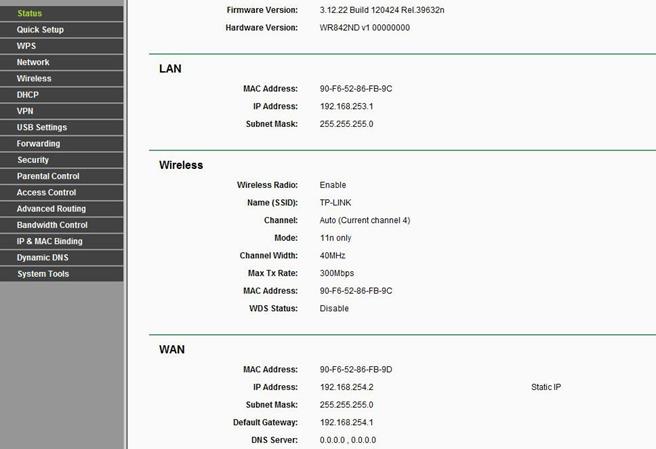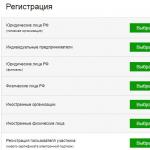A small router from the TP-LINK model TL-WR842ND is focused on home use and thanks to a relatively low cost not exceeding 2 thousand rubles, is a very popular solution for organizing a wireless network. Below is information about which the advantages of the router attract users, and the available instructions for setting up the device.
A brief overview and main technical parameters of the device
The usual users of inexpensive and multifunctional TL-WR842N attract primarily its simplicity of operation and a convenient procedure for entering the settings, as well as an important role in popularity of the model plays support for high data transfer rates, the value of which reaches 300 mbit / c.
This indicator ensures the reliability of the Wi-Fi-network operation without periodic communication interrupts. Five Internet ports in the back of the router include standard WAN and four LAN connector, this amount is usually enough for home modems.
 The presence of USB connector and support for modems from Russian cellular operators significantly expands the possibilities of using the router even in areas remote from cities.
The presence of USB connector and support for modems from Russian cellular operators significantly expands the possibilities of using the router even in areas remote from cities.
It is also necessary to note the possibility of organizing sharing access to the printer connected to the router via the USB port, from all gadgets in WiFi-Spet. And if you connect an external USB media, then all home network devices can use and run files stored on a general hard disk or flash drive.
The function of creating guest networks will allow to protect the information stored in the home network computers, and configure access rights to them by using different passwords for groups. If necessary, you can limit the data transfer rate and limit traffic for each group individually.
Separately, you should select Waifa protection "Protected Setup", which will promptly ensure WiFi security simple click on the WPS key. Only one click on it uses automatic protection using WPA2 encryption. The convenience of the method is not only in the speed of performing the operation, but also in the absence of the need to enter access code.
Also among the whole list of technical characteristics, the following should be highlighted:
- The power of the wifi signal reaches 20 dBm;
- Thanks to IPsec, it is provided up to five VPN channels through IKE protocol through different encryption technologies;
- External removable antennas, thanks to which, if necessary, you can always purchase and install others - with a large gain coefficient;
- The router works in a popular frequency range of 2.4 GHz;
- Dimensions: 192 x 130 x 33 mm;
- Parental control;
- It works with computers on Windows NT, 98SE, XP, 2000, Vista and 7, as well as on Linux Mac OS, Unix and NetWare.
On the TP-Link TL-WR842ND box there is a brief description of the basic characteristics of the device that distinguishes it from competitors of the same price line.
 The manufacturer has invested everything necessary for the rapid introduction into operation of its equipment.
The manufacturer has invested everything necessary for the rapid introduction into operation of its equipment.
The list of equipment consists of the following elements:
- The device itself TL-WR842N;
- Patch Cord;
- Adapter for connecting to the power supply 220 V;
- Instructions for quick customization and CD.
- Removable antennas in the amount of 2 pieces.
Appearance
Appearance is distinguished by conservatism. The manufacturer did not change the already managed to love many users design. The case is still made of practical light matte plastic, on which there are no stains after touch and not visible dust. The front panel, in addition to the name of the manufacturer's company, includes indicators of the operation mode of the instrument.
From the bottom in the middle of the sticker on which the user can read the name and access code to the equipment interface. The bottom cover has a lot of slots, which prevents the hardening of the equipment during loads. Here are placed mounting on the wall. Four legs covered with polymer, effectively prevent slipping when installing a router on a horizontal polished surface.

Behind, besides the aforementioned ports and attachments of the antennas, the "On / Off" key found our place. and "Reset". This is not a very convenient solution, since with careless handling the owner of the instrument may accidentally click on "Reset", which will reset all settings to the factory state.
Traditionally, the rear panel is installed and the power supply socket.
The USB port is set in close proximity to the "Internet" jack, which does not allow you to connect some large-sized modules to the connector without special adapters.
How is the router connect?
Even a novice user will cope with the procedure. The manufacturer simply simplified the process and provided the owner of illustrated manuals.
The algorithm of action consists of the following steps:

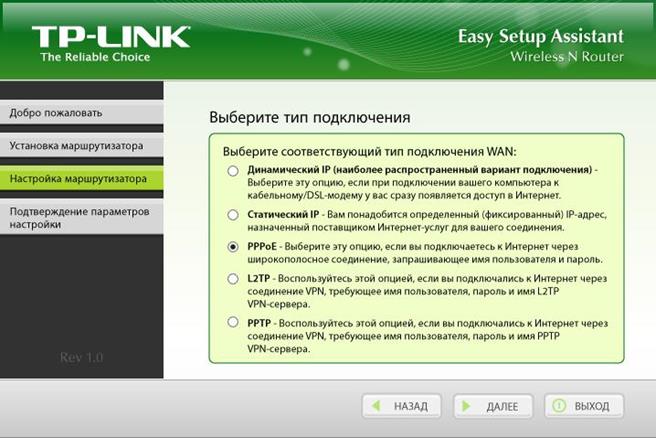 For experienced users, the entire parameter input process can be carried out in a standard way through a web interface.
For experienced users, the entire parameter input process can be carried out in a standard way through a web interface.
Thin tuning
Next steps: