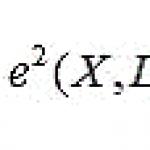). You must keep a copy of this number. You may need this, for example, when accessing Xperia Care support and registering your device. In addition, if your device is stolen, some network providers may use this number to stop network access in your country. We will tell you how to recognize sony imei in 3 ways.
1. Detach the cover for the micro SIM card slot.
2. Place your fingernail under the right or left edge of the label tray, then drag the tray outward to view the IMEI number.
How to watch imei Sony Xperia - method 2
You can also open telephone number phone on your device and enter * # 06 # to view the IMEI number.
Steps:
Start by going to home page Sony Xperia M.
1. The main page is main screen that you see when you turn on your cell phone. You can also easily access this screen by pressing the Home button located at the bottom of your mobile phone.
2. From the home screen, tap the phone icon in the lower left corner of the display.
3. Make sure the Keyboard tab is selected at the top of the screen, then enter * # 06 # into the dial pad.

4. IMEI numbers should appear automatically.
5.If you have a duel SIM and your mobile allows two different SIMs, your phone will actually display 2 unique IMEI numbers.
Search Sony imei, through settings
You can also find IMEI numbers for Sony Xperia M using settings.
Quick instructions:
Home> App Icon> Settings> About Phone> Status> IMEI
Detailed instructions with photos:
Go to the home page and click the Apps icon.
1. The App icon on the Sony Xperia M is located above the Home key; bottom center. The icon looks like 9 white dots located on top and next to each other 3 × 3.

2. Click on the settings icon.

3. Scroll down to the bottom of the page and tap - about phone.
4. Select Status.

5. This screen should display the IMEI number.

If you have dual SIM, such as the model we are using for this guide, you can view the IMEI numbers by clicking on the SIM1 or SIM2 tabs at the top of the display.
How else can I find my Sony imei number?
What if my mobile phone won't turn on? What to do, if touch screen does it work wrong? What if my screen goes dark and I can't see anything on the screen much less than the IMEI number? Well there is hope.
If you cannot access your IMIE number using the dial pad or through settings, it should also be located on the back of your phone. It will be printed on a sticker in the battery compartment of cell phones.
Just take off back panel, remove the battery and look into the empty battery compartment. IMEI numbers will be printed on this label along with other information about your mobile phone.

I hope you enjoyed this guide and found it helpful to find the IMEI number on your Sony Xperia M.
If you'd like to show your appreciation and let me know you liked the article, be sure to click the Facebook Like button or the Google button shown below. If you have any questions or just want to leave a friendly comment, feel free to leave comments below.
Your Warranty This warranty applies to your Sony branded product as stated in the leaflets accompanying your product, provided that you purchased the product in the Warranty Area. Under this warranty, Sony warrants this product to be free from defects in materials and workmanship for a period of 1 year (2 years for camcorders and digital cameras) commencing from the date of original purchase. Information about Sony, which provides and bears obligations under this warranty, is indicated in this warranty card or in the attached brochures in the section of the country in which you would like to receive warranty service. If, during this warranty period, the product is found to be defective (existing at the time of the original purchase) in materials or workmanship, Sony or Sony Authorized Service Centers within the scope of the warranty will repair this product free of charge or replace the product or its defective parts with the following. below conditions. Sony and Sony Authorized Service Centers may replace defective products or parts with new or refurbished products or parts. All replaced products and parts become the property of Sony. Conditions 1. Warranty services are provided upon presentation by the consumer of a sales receipt and a warranty card (indicating the date of purchase, product model, serial number and dealer name) together with the defective product until the end of the warranty period. Sony and ASC may refuse free warranty service if these documents are incomplete or illegible. This warranty is void if modified, erased, removed or made illegible by a typical or serial number on the product. 2. To avoid damage, loss or deletion of data from removable media or accessories, please remove such devices before handing over the product to warranty service... 3. This warranty does not cover the transportation and risks associated with the transportation of your product to and from Sony or ASC. 4. This warranty does not cover the following: periodic maintenance and repair or replacement of parts due to normal wear and tear; expendable materials(components that require periodic replacement throughout the life of the product, such as non-rechargeable batteries, print cartridges, styluses, lamps, etc.); damage or defects as a result of use, operation or handling of the product that does not comply with the standards for personal or domestic use; damage to or modification of the product as a result of: improper use, including: - handling of the device resulting in physical, cosmetic or surface damage, product modification or damage to liquid crystal displays; - installation or use of the product not for its intended purpose or in accordance with the Sony operation or maintenance manual; - product maintenance not in accordance with Sony's operation and maintenance manual; - the installation or use of the product does not comply with the technical and safety standards in force in the country of installation or use; infestations computer viruses or use software not supplied with the product, or incorrect installation of the software; the condition or defects of the system or its elements with which or in which this product was used, with the exception of other Sony branded products intended for use with this product; use of the product with accessories, peripheral equipment and other devices, the type, condition and standard of which does not meet the recommendations of "Sony"; repairs or attempted repairs by persons or organizations other than ASC or Sony; adjustments or alterations of the product without the prior written consent of Sony, including: - increasing the performance of the product beyond the limits technical characteristics or the capabilities described in the operating instructions, or - adjusting and adjusting the product to comply with national or local technical and safety standards in force in any country other than the country for which this product was designed and manufactured through rough handling ; accidents, fires, the ingress of foreign liquids, chemicals, other substances, flooding, vibration, high temperature, improper ventilation, voltage fluctuations, use of excessive or improper power supply or input voltage, radiation, electrostatic discharge, including lightning, and other types of external impact or influence. 5. This warranty applies exclusively to the hardware components of the product. The warranty does not apply to software (whether made by Sony or other developers), which are covered by the attached or implied license agreements for the end user or individual warranties or exclusions.

Let's take an example. For example, many users purchase one or another smartphone and are guided exclusively by its manufacturer. Why it happens? The fact is that many companies have long established themselves in this field of activity. Very often, the only thing left to do after purchasing such a smartphone is to try to check its originality. This is what we are going to talk about today.
Let's say you were presented with a Sony Xperia Z3 smartphone, but you don't know the original one or not? Today we will try to understand exactly this issue.
In fact, there is no exact method for checking this particular phone for originality. You can only indicate the main parameters of the non-original Sony Xperia Z3. First of all, such a phone will not be made of high-quality materials and, of course, all this will be clearly visible.
But you must admit that this method is not suitable for everyone. After all, not every person can determine by eye the level of quality of the material from which the phone is made. Therefore, you can focus on the parameters of the phones.
There is another way to check Sony phone Xperia Z3 for the originality that can be found on the Internet. This is a verification method through the serial number of the IMEI device. But everything is not so simple here. The IMEI code is not responsible for the originality of the device and it can also be faked.
After reading these recommendations, you can come to the conclusion that the originality of the phone, namely the Sony Xperia Z3, is not so easy to check, and sometimes impossible. This is true, but you can follow certain instructions that will help you acquire exactly the original.
First of all, any phone, including the Sony Xperia Z3 smartphone, should be purchased only in trusted stores and offices. Under no circumstances should you buy such phones on the street or in other unprofitable places. Also, before buying, carefully read both the technical and physical parameters of the phone. Thus, you can check all the parameters upon purchase.
If you have already bought a Sony Xperia Z3, but still doubt its originality, then you can proceed as follows. Download the Cpu-z utility from the app store. You need to launch this application and open the Mainboard item. Then you need to find the line Chipset. This should be the Snapdragon 801 value. This is the chipset used in the original Sony smartphone Xperia Z3.
As you can see, any phone can be checked for its originality. True, for this you may need certain knowledge and skills.
All products presented in the scenter-store.ru catalog are high quality products from the Japanese corporation Sony. Over 70 years of its existence, the brand has earned a reputation as a developer of revolutionary innovations and a manufacturer of reliable, high-quality and ahead of time technology.Our company is also an authorized Sony Mobile service center. This means that, if necessary, your Sony smartphone or tablet will be serviced to the highest possible quality in our own official Sony service center on professional equipment by qualified personnel using original spare parts.
The warranty period for product categories in the online store scenter-store.ru is indicated in the following table:
| Product categories | Warranty at Sony Center, years | Service life, years | |
|---|---|---|---|
| Cameras, camcorders, interchangeable lenses | 3 | 7 | |
| TV sets, stationary audio-video equipment (including video projectors, photo frames, photo printers), car audio-video equipment |
2 | 7 | |
| Other audio-video equipment, accessories | 2 | 5 | |
| EBook Reader | 2 | 5 | |
| Game consoles and accessories Sony PlayStation | 2 | 5 | |
| Sony XPERIA smartphones and tablets | 2 | 3 | |
| Accessories for smartphones and tablets Sony XPERIA | 2 | 3 | |
| VAIO computers | 3 | 3 | |
| VAIO Computer Accessories | 2 | 1 | |
| SRXD Video Projectors | 4 | 7 | |
| external HDs | 4 | 3 | |
| SD, XQD, Memory Stick standard | 6 | 5 | |
| Cards Sony memory Memory Stick high speed | 11 | 10 | |
| Standard USB Flash Drives (Style and R Series) | 3 | 2 | |
| High Speed USB Flash Drives (Click Series) | 6 | 5 | |
| Rechargeable batteries and charging device for cameras and camcorders | 3 | 2 | |
| Products of any category, not containing electronic circuits (for example, a case) |
Absent | Not provided | |
To confirm your rights to the warranty, you must provide a clearly and correctly completed warranty card (fully completed, without corrections, without information that does not correspond to reality), as well as a receipt.
The warranty does not cover damage or modifications to the product resulting from:
A) improper use, including negligent handling of the device, resulting (but not only):
- physical, cosmetic damage to the case
- deformation of the product or damage to the liquid crystal display
- presence of traces of exposure to high and low temperatures, traces of exposure to liquid (also carefully read the instructions for working with waterproof devices, including about limiting the level and time of immersion in a liquid)
C) using accessories and batteries not recommended by the manufacturer (Sony)
D) opening the Product, unauthorized repair
How to use the warranty?
If you have any questions regarding the implementation of the warranty, please contact us! We are always ready to answer all your questions so that you can enjoy and enjoy using Sony products purchased from our store.The point of acceptance and delivery of equipment is located in the very center of the city of Kaliningrad near the main transport routes in the Europe Shopping Center at the address Kaliningrad, st. Teatralnaya 30, 1st floor, Sony brand store. The shopping center has a convenient parking lot. The main bus stops are located around the shopping center: Victory Square (Pyramid), Leninsky Prospect (Motherland), Ul. Theater (shopping center Mayak).
Refund or Exchange
Return or exchange of good quality goods is made within 7 (seven) days from the date of receipt in accordance with Article 26.1 of the Law "On Protection of Consumer Rights". The return of a good quality product is possible if its presentation, consumer properties, as well as a document confirming the fact and conditions of purchase of the specified product are preserved.
The consumer does not have the right to refuse a product of good quality, having individually defined properties, if the specified product can be used exclusively by the consumer who purchases it.
Remember! Laptops and other technically complex goods (phones, tablets, computers, etc.), according to the List of non-food goods of good quality, which cannot be returned or exchanged for similar goods of other sizes, shapes, dimensions, styles, colors or configurations, approved by the Decree of the Government of the Russian Federation of 19.01 .1998, No. 55, are subject to return or exchange only if there is a significant defect. To confirm the lack of goods, you must contact the Authorized Service center Sony at the place of residence.
When paying with a plastic card, cash refunds are not allowed. The refund procedure is governed by the rules of international payment systems.
To return Money on bank card The customer must fill out the "Application for the return of funds", which is sent at the request of the company to email address customer, and send it along with the attachment of a copy of the passport to the address: [email protected]
Refunds will be made to the Customer's bank account specified in the application within 21 (twenty one) business days from the date of receipt of the “Application for the return of funds” by the Company.
To return funds credited to the Company's current account by mistake through payment systems, the Customer must apply with a written application and attach a copy of the passport and checks / receipts confirming the erroneous enrollment. This application must be sent to: [email protected]
After receiving a written application with a copy of the passport and receipts / receipts, the Company makes a refund within 21 (twenty one) business days from the date of receipt of the application to the Customer's current account specified in the application. In this case, the refund amount will be equal to the cost of the Order. The period for consideration of the Application and the return of funds to the Customer begins to be calculated from the moment the Company receives the Application and is calculated in working days, excluding holidays / weekends. Refunds for related products and services are not available. In the case of a purchase and payment by self-pickup in an Authorized Sony store in the Europe shopping center, a Refund Request is issued directly at the specified store in accordance with the Russian Law on Consumer Rights Protection.
The seller reserves the right to deduct the cost of delivery of the returned goods from the amount of the refund to the client (in accordance with Article 26.1 of the Law of the Russian Federation on Consumer Rights Protection).