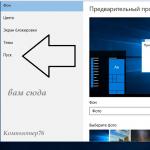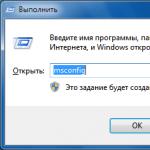Since their introduction in 1984, CD-ROM drives have come along just as glorious a path as floppy drives. Today, finding a PC that does not have a drive capable of reading CD-ROM discs is even more difficult than a PC without floppy disks. The maximum rotation speeds of the discs have increased to 12 thousand rpm. Few modern hard drives can boast such speeds, and a CD-ROM spins a larger diameter removable media at this speed, which may not be too well balanced. At such speeds, increased vibration and, as a result, an increase in the frequency of errors can be caused even by uneven application of printing ink in the overprint of a disc or an inscription made with a felt-tip pen on one of its halves. Therefore, the “race for X” stopped when the 60X mark was reached, and in practice the speed of 40X is considered “reliable and sufficient”. It should be understood that 40 or 60X (6 or 9 MB / s) is just the maximum data transfer rate, which is achieved only on the outer tracks of the disk. The exception was drives made using TrueX technology developed by Zen Research, when several tracks are read simultaneously. Thanks to this technology, Kenwood managed to drive the D1 "X" to 72, but the production of such devices turned out to be economically unprofitable and has now been discontinued.
The experience accumulated in the process of improving CD-ROM drives was not in vain. The first such devices used the constant linear velocity (CLV) mode, which came from the audio CD industry. The data transfer rate in the IX drive was 150 kb / s and was constant on all tracks, for which, when the head was moved from the center of the disk to its periphery, the rotation speed decreased proportionally. Because a data disc does not need to be read at a constant speed, CD-ROM manufacturers have also adopted hard drive-specific constant angular velocity (CAV) mode or a combination of the two to reduce access times. This technology is called partial-CA \ or zoned-CLV and involves partitioning the disk along the radius into several zones, each of which uses its own rotation speed, and reading can take place both in CAV and CLV modes. Now this technology is widely used in recording drives.
General arrangement of the three-beam optical system of a CD-ROM drive
An important step in ensuring the compatibility of the four main CD formats - CD-Digital Audio (CD-DA), CD-ROM, CD-Recordable (CD-R) and CD-Rewritable (CD-RW) - was the adoption by the association of manufacturers of optical devices data storage (Optical Storage TechHeTlogy Association, OSTA) MultiRead specification. Devices marked with the corresponding logo guarantee the ability to read discs of all four formats.
An interesting novelty was presented at the recent CeBIT "2002 exhibition in Hannover by flexs-torm GmbH, the world's first flexible CD. A 0.1 mm flexCD can be read by existing drives using a special adapter, which is two circles of hard plastic.
The production time of flexCD is claimed to be 10 times faster than a traditional CD-ROM, at only 0.3 seconds, at a significantly lower manufacturing cost. It is expected that it will be widely used for the distribution of advertising and other information materials. It can easily be sewn into magazines, sent in envelopes, or even distributed as labels on the packaging of any products.
CD-R, CD-RW
Write-once optical discs (WORM) were discussed in the late 80s. In 1990, "Orange Book II" appeared, setting specifications for recordable CDs. In 1993, Philips released the first CD-R drive. As "blanks" for recording, ordinary polycarbonate discs were used, coated with a special dye (cyanine, phthalocyanine or azo dye), over which the thinnest reflective layer of a noble metal, usually pure silver or gold, was deposited. When recording, a laser beam focused on the dye layer physically "burned out" it, forming opaque areas similar to "pits" on a conventional stamped CD.
CD-R media does not fully meet the definition of WORM (Write Once, Read Many) because Part II of the Orange Book provides for multi-session write capability. Each session consists of one or more data tracks, a start and end "blank" section, and a corresponding entry in the "content" (TOC) of the disc. The presence of unused sections leads to the loss of 13.5 MB of space on a CD-R when recording each next session.
At the end of the last century, CD-R drives, which by that time had reached 8X/24X write / read speeds, were supplanted by more versatile CD-RW drives that allow you to write not only write-once discs, but also rewritable ones.
Unlike organic dyes used to form the active layer in CD-R discs, in CD-RW the active layer is a special polycrystalline alloy (silver-indium-antimony-tellurium), which becomes liquid at strong (500-700°C) ) laser heating. During the subsequent rapid cooling of the liquid regions, they remain in an amorphous state; therefore, their reflectivity differs from polycrystalline regions. The return of amorphous regions to the crystalline state is carried out by weaker heating below the melting point, but above the crystallization point (about 200 ° C). Above and below the active layer are two dielectric layers (usually silicon dioxide), which remove excess heat from the active layer during the recording process; from above, all this is covered with a reflective layer, and the entire "sandwich" is applied to a polycarbonate base, in which spiral recesses are pressed out, necessary for precise positioning of the head and carrying address and time information.
The CD-RW drive uses three laser modes that differ in beam power: write mode (maximum power that ensures the transition of the active layer to a non-reflective amorphous state), erase mode (returns the active layer to a reflective crystalline state) and read mode (the lowest power, without affecting the state of the active layer).

Cross section of CD-RW or DVD+RW media
The biggest problem that has always plagued manufacturers of optical disc recorders is buffer underruns. Since the write is at a constant (linear or angular) speed, the drive's buffer must always have data to write. If for some reason (CPU overload by other tasks, problems in the interface, program crash, etc.) the data starts to arrive too slowly, a situation may arise when there is no data in the drive buffer to write the next block. In the drives of the first generations, this led to irreversible damage to the "blank" in the case of a CD-R or the need to erase and re-write a CD-RW. In late 2000, Sanyo patented BURN-Proof (Buffer UndeRuN-Proof, i.e. buffer underrun protection), which allowed recording to stop if the amount of data in the buffer fell below a certain threshold, and resumed from the same place when buffer filling. Now variations of these technologies (each company calls them in its own way: for Yamaha it's "SafeBurn", for Acer - "Seamless Link", for Ricoh - "JustLink") are used by almost all manufacturers of CD-RW drives.
Plextor uses a combination of Sanyo's technology and its own called "PoweRec" (Plextor Optimized Writing Error Reduction Control). At the same time, the recording process is periodically suspended using the BURN-Proof method and a recording quality check is performed to determine whether it is possible to increase the speed.
It seems that the growth process of "X" in CD-RW drives, which has been going by leaps and bounds in the last year or two, is approaching its logical conclusion, as it happened with CD-ROMs in its time. In any case, TEAS recently released a drive with write/rewrite/read speeds of 40X/12X/48X. In addition to an 8MB buffer and a data access time of just 72ms, the new drive is one of the first on the market to support EasyWrite technology, based on specifications developed by the Mount Rainier group (which includes Philips, Microsoft, Compaq and Sony), which allows packet writing to a CD-RW (by transferring files in the same way as writing to a floppy disk) quickly and easily, without the use of special drivers such as Direct CD.
More recently, information has appeared that the ML (MultiLevel) multi-level recording technology developed by the Californian company Calimetrics was actually embodied in a prototype CD-RW drive created by TDK Corporation, which allows recording up to 2 GB of information on the same media and without changing the optical part of the drive, i.e., triple the information capacity of the media. The write speed on a CD-R can be up to 48X. To do this, you just need to install the ML ENDEC codec chip developed and already manufactured by Sanyo into the drive. TDK is part of the ML Alliance, created at the end of 2000, which, in addition to Calimetrics, includes Sanyo, Mitsubishi Chemical, Plextor, TEAC, Yamaha and Verbatim. ML discs will also be supported by major CD-R and CD-RW writers Ahead Software (Nero) and Roxio (EasyCD Creator).
This technology is expected to also double the capacity and transfer speed of DVD+RW burners.
Insufficient capacity (650 or 700 MB) of CD-ROM and the impossibility of further improvement in performance made us think about a new format for optical discs. The history of its origin, in contrast to the simple and clear history of the creation of the CD, is full of contradictions, clashes and intrigues. According to the original plan, the new disc was supposed to replace VHS video cassettes. At the origins of DVD (initially, this abbreviation stood for "Digital Video Disk", i.e. "digital video disk", and later, when not only video was recorded on DVD, it turned into "Digital Versatile Disk", i.e. "digital multifunctional disc"), stood, on the one hand, Matsushita Electric, Toshiba and Time / Warner film company, who developed the Super Disc (SD) technology, and on the other, the "parents" of the compact disc Sony and Philips with their Multimedia CD (MMCD) technology . Since these two formats were absolutely incompatible with each other, in 1995, under pressure from the giants of the IT industry (Microsoft, Intel, Apple and IBM), the DVD Consortium organization was created to develop a single standard, which included the main manufacturers of drives and media for them, a total of 11; the name was subsequently changed to DVD Forum.
Similar to the multicolored "books" that define CD formats, there are 5 documents that describe the DVD-ROM, DVD-Video, DVD-Audio, DVD-R (DVD Write-Once) and DVD-RAM (DVD-Rewritable) formats. Recently, there have also been two new rewritable disc formats, DVD-RW and DVD+RW, and one rewritable DVD+R.
Unlike CD-ROMs, which are only single-sided and single-layer, DVDs can also be double-sided and double-sided. Thus, there are 4 variants of DVD discs: DVD-5 (single-sided, single-layer, 4.7 GB capacity), DVD-9 (single-sided, double-layer, 8.5 GB), DVD-10 (double-sided, single-layer, 9.4 GB) and DVD-18 (two-sided double-layer, 17 GB).
How did you manage to place 7-25 times more information on exactly the same size disk? First of all, thanks to the use of a red laser with a wavelength of 635 or 650 nm instead of an IR laser with a wavelength of 780 nm. Reducing the wavelength made it possible to reduce the minimum size of the "pits" (recesses on the surface of the polycarbonate base of the disk covered with a reflective layer that carry information) from 0.83 to 0.4 microns, and the track pitch from 1.6 to 0.74 microns, which gave a total capacity gain of 4.5 times. The rest was obtained through the use of more efficient error correction codes, which made it possible to significantly reduce the percentage allocated to these codes in each data packet.
The possibility of manufacturing two-layer discs (the reflective material of the first layer is translucent, so that it is possible to focus the laser on the second reflective layer lying above it) made it possible to increase the capacitance by almost a factor of two (in fact, somewhat less, since the same density cannot be achieved in the translucent layer records, as in fully reflective). A double-sided disc, which is, as it were, two single-sided, glued with reflective layers inside (the total thickness of the disc remains equal to 1.2 mm), doubled the possible capacity of a DVD, although in this case there is a certain inconvenience: the disc has to be turned over manually .

Direct dubbing to DVD+RW
Increasing the density of data on the disk led to an automatic increase in the data transfer rate at the same speed of rotation of the media. So, in the CD-ROM IX drive, data is transferred at a speed of 150 kb / s, while in the DVD-ROM IX the transfer rate reaches 1250 kb / s, which corresponds to 8X CD-ROM. Modern DVD drives have reached speeds of 16X, which, as you can easily calculate, is 128X for a CD-ROM! To ensure compatibility between DVD drives and CD media, various technical solutions are used, including changing focusing lenses, two lasers with wavelengths of 780 and 650 nm, or a special holographic element that ensures the correct focusing for each type of media. The adoption of the OSTA-developed UDF (Universal Disc Format) specification, or rather its subset called MicroUDF, as the main format of the DVD file system has removed the problems associated with the need to develop new formats whenever a new class of data appears that needs to be written to disc. . Since this specification also includes the standard ISO-9660 file system for CD-ROMs, compatibility issues with operating systems that support this system are resolved. DVD-ROM discs use the intermediate UDF Bridge format (which lacks support for Microsoft's ISO 9660 extension for long and Unicode filenames called Joliet), while DVD-Video discs use the full UDF format. DVD-Video files must not exceed 1 GB in size, must not be fragmented (each file must occupy one contiguous area of the disk), and links to them, recorded in 8.3 format, must be located in the VIDEO_TS directory, which must be the first on the disk. Audio files are placed in a separate disk area (DVD-Audio zone), and links to them are placed in the AUDIO_TS directory.
Video is recorded on DVD, usually in MPEG-2 format. DVD-Video discs can use several different copy protection systems, the most famous and simplest of which, causing a lot of inconvenience to users, is region encoding. The whole world is divided according to this system into seven regions (the countries of the former USSR fall into the fifth region along with India, Africa, North Korea and Mongolia). A DVD-Video disc destined for, say, the first region (USA) should not, in theory, be read by a drive or player for the fifth region. In practice, however, in Russia, multi-regional drives and disks are most often used.
DVD-R for General, DVD-R for Authoring, DVD-RAM, DVD-RW, DVD+RW, DVD+R
In total, there are currently six recordable DVD formats (in chronological order of their appearance): DVD-R for General, DVD-R for Authoring, DVD-RAM, DVD-RW, DVD+RW and DVD+R. Now the situation is such that the first four formats are likely to become a thing of the past. The alliance of major recordable optical drive manufacturers, which includes such "whales" as HP, Sony, Ricoh, and others, united around DVD+RW and DVD+R technologies, does not seem to leave them any chances, although Pioneer, which first proposed DVD-RW format at the end of 1999 and having achieved its approval in the DVD Forum (DVD+RW has not yet received such approval, despite the fact that all members of the DVD+RW Alliance are among the founders of the DVD Forum), is not going to hand over its positions.
The most important advantage of the DVD+RW format (and its DVD+R write-once variant) is the compatibility of the media recorded in it with the vast majority of conventional DVD-ROM drives and consumer DVD players. DVD-RW discs have this property only when they are recorded in the "compatible" mode, in which recording with variable bit rate is not possible and the so-called "finalization" of the disc is required, which takes up to 15 minutes. Another valuable feature is the use of these drives for writing (and, of course, reading) CD-R and CD-RW discs.
DVD+RW is an evolution of DVD-RW technology. For recording, a phase transition technology is used, which is completely similar to that used in CD-RW. Precise positioning of the head is provided by wavy grooves along the entire spiral track of the disc. Thanks to them, the so-called lossless linking becomes possible, i.e. ensuring the connectivity of the recorded video file even during long interruptions in data transfer from the PC. You can even edit individual sections of an already recorded file!

Direct dubbing to DVD+RW
DVD+RW drives allow you to burn single-sided and double-sided discs with a capacity of 4.7 and 9.4 GB, respectively. Dual layer discs are not supported.
The DVD+R write-once format, in contrast to the CD-R that preceded CD-RW, has only recently emerged after the successful launch of rewritable DVD+RW. The first DVD+RW/+R drives began to appear only in the spring of 2002. One of the first such drives, the Ricoh MP5125A, writes DVD+RW and DVD-R discs at 2.4X, CD-R discs at up to 12X, CD- RW - up to 10X. The maximum read speeds are for DVD 8X, and for CD 32X, access times are 140 and 120 ms, respectively. Compatibility is a problem that has plagued DVD drives since they were born. Only at the end of 1999 did third-generation drives appear on the market, in which compatibility problems with CD-R, CD-RW, DVD-RAM and DVD + RW discs were solved. The table below summarizes the compatibility of optical media and drives of various formats ("Read" means the ability to read the type of media in the corresponding drive, "Write" means the ability to write). Note that "Yes" does not mean that any drive of a given type will read (write) any drive of that type. It only means that what has been said will be carried out as a rule.
Meet in our time a computer without CD-ROM/DVD drive almost impossible. CDs and DVDs contain a wide variety of programs, music, documents, digital photos, and more. You can purchase both discs with already recorded data (for example, a music CD or DVD with a movie), or special discs on which you can (once or several times, depending on the disc and drive) burn any information you need.
In addition to the not entirely correct name " drive”, CD/DVD readers and writers are also referred to as optical drives. Word storage device generally refers to all devices designed to store or read data. For example, HDD can be called a disk drive. The word "optical" refers to the method of reading data from discs. In CD / DVD drives, reading and writing data from discs is carried out using a special laser beam.
There are several types in total CD-ROM and DVD drives, with and without write support. Let's consider them in more detail.
- Regular disk drive CD— ROM allows only read data from disks CD, CD— R and CD— RW. You cannot write data to any discs with it. Such drives are the cheapest, but they are already outdated and are not installed in new computers.
- Drive CD— ROM with recording capability. Unlike the previous version, with the help of such a drive, you can write data to disks with a single (CD-R) or multiple (CD-RW) recording.
- Drive DVD. This drive combines the capabilities of the two previous drives, i.e. allows you to write and read data from CDs, and can also read data from DVDs.
- Drive DVD with recording capability. This is the most versatile and popular drive option and is recommended for purchase. With this drive, you can read and write any discs, including CD, CD-R, CD-RW, DVD+-R/RW.
- Also, Blu-ray disc drives are becoming more and more popular every year.
Main types of optical discs

As you already understood, the recording capabilities depend not only on the drive, but also on the discs themselves. Let's study the main types of optical discs that currently exist.
- CD, or CD. The simplest version of the optical disc. On such discs, either music (music CDs) or various programs are sold. Nothing can be written to such a disc.
- CD-R disc. Such a disk can once write down the information you need. You can't add it later. A single CD-R disc can store up to 880 MB of data, depending on the size of the disc. Such disks are most often used to store important information that will not need to be changed in the future. It can be music, video files, etc.
- CD-RW disc. This disc has the same capacity as CD-R discs, but you can write data to it many times and delete data you don't need. In total, such a disk is designed for approximately 1000 rewriting cycles, which is more than enough, for example, for periodic recording of Word documents, their subsequent deletion and recording of new files. CD-RW discs are more expensive than CD-R discs.
- Diskdvd-rom,orDVD video. DVDs are sold on these discs. Nothing can be written to such a disc. At the same time, the volume of a single-layer DVD disc is 4.7 GB, which is several times larger than the volume of CD discs.
- DiskDVD— Rand diskDVD+ R. Just like CD-R discs, DVD-R and DVD+R discs can be one write down the data you need. Unfortunately, at one time, companies - manufacturers of optical discs and drives took up arms against each other and became irreconcilable enemies, as a result of which two completely incompatible standards appeared, DVD+R and DVD-R. Fortunately, manufacturers of optical drives have solved this problem and now for most drives it does not matter at all which disc to take; Both types of drives will be supported.
- DiskDVD+ RWandDVD— RW. Similar to CD-RW discs, DVD+RW and DVD-RW discs can be written to multiple times With a disc capacity of 4.7 GB, it is very convenient for storing and backing up a wide variety of data such as your music collection, etc. . The problem of standards incompatibility exists here as well, and it is solved in the same way - by the release of universal small format drives that support any type of disc.
- Diskblue— rey we have a huge volume that allows you to record up to 80 gigabytes of information! Agree this is a lot for an optical drive! In most cases, I record video with increased clarity on such discs, which allows you to achieve the maximum quality of the movie! The cost of such a drive can reach up to 2000 rubles!
Optical drive speed
The speed of an optical drive is usually indicated in this way 52x/24x/52x. This means that CD-R discs are recorded from 52x, recording discs CD-RW happening at a speed 24x, and reading CD-R/RW discs - also at 52x speed. In this case, the indicator 1x means a data transfer rate equal to 153 Kb / s. Now let's calculate the speed of the drive with a reading speed of 52 x. To do this, multiply 52 by 153, the result will be 7956 KB / s, i.e. almost 8 MB/s.
Compared to CD-ROM drives, rewritable DVD drives read and write data much faster. The 1x speed of a DVD-ROM drive is 1.35 MB/s, which is the same as 9x speed for a CD-ROM. Therefore, the speed of modern DVD-ROM drives with a read speed of 20x corresponds to the speed of 180x for CD-ROM drives (27 MB / s), although, of course, such a speed does not exist for CD-ROM drives.
Optical drives
Starting in 1995, a CD-ROM drive began to be included in the basic configuration of a personal computer instead of 5.25-inch drives. The abbreviation CD-ROM stands for Compact Disk Read Only Memory. The principle of operation of this device is to read digital data using a laser beam that is reflected from the surface of the disk. An ordinary CD is used as a storage medium. Digital recording on a CD differs from recording on magnetic discs in high density, so a standard CD has a capacity of about 650-700 MB. Such large volumes are typical for multimedia information (graphics, music, video), so CD-ROM drives are related to multimedia hardware. In addition to multimedia publications (e-books, encyclopedias, music albums, videos, computer games), various system and application software of large volumes (operating systems, office suites, programming systems, etc.) is distributed on CDs.
Compact discs are made of transparent plastic with a diameter of 120 mm. and 1.2 mm thick. A layer of aluminum or gold is sprayed onto the plastic surface. In conditions of mass production, information is recorded on a disc by extrusion on the surface of the track, in the form of a series of depressions. This approach provides a binary record of information. Deepening (pit - pit), surface (land - land). A logical zero can be represented by either a pit or a land. The logical unit is encoded by the transition between the pit and the land. From the center to the edge of the CD, a single track is applied in the form of a spiral 4 microns wide with a 1.4 micron pitch. The disk surface is divided into three regions. The initial (Lead-In) is located in the center of the disk and is read first. It contains the contents of the disk, the address table of all entries, the label of the disk, and other service information. The middle area contains basic information and occupies most of the disk. The end area (Lead-Out) contains the end-of-disk marker.
For stamping, there is a special prototype matrix (master disk) of the future disk, which extrudes tracks on the surface. After stamping, a protective film of transparent varnish is applied to the surface of the disk.
The CD-ROM drive contains:
- an electric motor that rotates the disk;
- an optical system consisting of a laser emitter, optical lenses and sensors and designed to read information from the disk surface;
- a microprocessor that manages the mechanics of the drive, the optical system and decodes the read information into a binary code.
The CD is spun by an electric motor. A beam from a laser emitter is focused onto the surface of the disk using the drive of the optical system. The beam is reflected from the disk surface and fed through the prism to the sensor. The luminous flux is converted into an electrical signal, which enters the microprocessor, where it is analyzed and converted into a binary code.
Key Features of CD-ROM:
- data transfer rate - measured in multiples of the speed of an audio CD player (150 Kbytes / sec) and characterizes the maximum speed at which the drive transfers data to the computer's RAM, for example, a 2-speed CD-ROM (2x CD-ROM) will read data at 300 KB/s, 50-speed (50x) - 7500 KB/s;
- access time - the time required to search for information on the disk, measured in milliseconds.
The main disadvantage of standard CD-ROMs is the inability to write data, but CD-R write-once and CD-RW rewrite devices exist.
CD-R drive (CD-Recordable)
Outwardly similar to CD-ROM drives and compatible with them in terms of disc sizes and recording formats. Allows you to perform a one-time write and an unlimited number of reads. Data recording is carried out using special software. The write speed of modern CD-R drives is 4x-8x.
CD-RW drive (CD-ReWritable)
They are used for multiple recording of data, and you can either simply add new information to free space, or completely overwrite the disk with new information (previous data is destroyed). As in the case of CD-R drives, to write data, you need to install special programs in the system, and the recording format is compatible with a regular CD-ROM. The write speed of modern CD-RW drives is 2x-4x.
DVD drive (Digital Video Disk)
Digital video reader. Externally, a DVD-ROM is similar to a regular CD-ROM (diameter - 120 mm, thickness 1.2 mm), but differs from it in that up to 4.7 GB can be recorded on one side of the DVD-ROM, and up to 9.4 GB. In the case of using a two-layer recording scheme, up to 8.5 GB of information can already be placed on one side, respectively, on two sides - about 17 GB. DVDs can be overwritten.
The most important factor hindering the widespread use of CD-R, CD-RW and DVD drives is the high cost of both themselves and removable media.
When, in the early 1980s, Sony and Philips released sound CDs(Compact Disc - CD), no one could have imagined what a valuable storage medium they would become in the near future. The durability, random accessibility, and high sound quality of CDs brought them worldwide attention and contributed to their widespread adoption. The first CD-ROM drive (CD-ROM drive) for PCs was released in 1984, but it took several years before it became an almost indispensable component of high-quality PCs. Now games, software applications, encyclopedias and other multimedia programs are distributed on the CD-ROM (figuratively speaking, now "from an expensive luxury, the CD-ROM drive has turned into a cheap necessity"). Actually, the "multimedia revolution" owes a lot to cheap high-capacity CD-ROMs. If an audio CD was designed to play high-quality digital audio for 74 minutes, a computer CD-ROM can store 660 MB of data, over 100 top-quality photographs, or a 74-minute TV movie. Many discs store all these kinds of information, as well as other information.
CD-ROM drives play an important role in the following aspects of a computing system:
- Software Support: The most important reason that the modern PC must having a CD-ROM drive is a huge number of software applications distributed on CDs. Now floppy disks are practically not used for this.
- Performance A: Since many programs now use the CD-ROM drive, the performance of the drive is important. Of course, it is not as critical as the performance of the hard drive and PC components such as the processor and system memory, but it is still important.
 Thanks to mass production, modern CD-ROM drives are faster and cheaper than before. The vast majority of software applications are now distributed on CD-ROM, and many programs (such as databases, multimedia applications, games, and movies) can be run directly from CD-ROM, often over a network. The current CD-ROM drive market offers internal, external, and portable drives, single and multi-drive auto-change drives, SCSI and EIDE drives, and a variety of standards.
Thanks to mass production, modern CD-ROM drives are faster and cheaper than before. The vast majority of software applications are now distributed on CD-ROM, and many programs (such as databases, multimedia applications, games, and movies) can be run directly from CD-ROM, often over a network. The current CD-ROM drive market offers internal, external, and portable drives, single and multi-drive auto-change drives, SCSI and EIDE drives, and a variety of standards.
Most CD-ROM drives have convenient controls on the front panel that allow you to use the drive to play and listen to audio CDs. Usually there are such controls:
- Stereo headphone output: A small socket (jack - jack) for connecting headphones and listening to an audio CD.
- Rotary knob for volume control: To adjust the audio output volume.
- Start and Stop buttons: For starting and stopping audio CD playback. On some drives, these buttons are the only controls.
- Next Track and Previous Track buttons: These buttons allow you to skip to the next track and previous track of an audio CD.
CD-ROM drives were introduced after PC drive bays were standardized, so they are designed to fit a standard 5.25" drive bay. The height of a CD-ROM drive is 1.75", which corresponds to a standard "half-height" drive bay. Most drives have a metal casing that has holes for mounting screws, making it easy to mount the drive in the bay. To install the disc is usually used retractable tray (tray).
Structure of a CD-ROM
A CD-ROM drive can be compared to a floppy disk drive because both drives use removable(removable) media. It can also be compared to a hard disk drive, as both drives have a large capacity. However, a CD-ROM is neither a floppy disk nor a hard disk. If floppy and hard disk drives use magnetic(magnetic) media, then the CD-ROM uses optic(optic) carrier. The base CD-ROM is 120 mm (4.6") in diameter and is a kind of 1.2 mm thick "sandwich" of three coatings: a back layer of transparent polycarbonate plastic, a thin aluminum film and a varnish coating to protect the disc from external scratches and dust.

In a traditional manufacturing process, millions of tiny cavities, called pitami(pits), on a spiral that unfolds from the center of the disk outward. The pits are then coated with a thin aluminum film that gives the disc its characteristic silver color. A typical pit is 0.5 µm wide, 0.83 to 3 µm long, and 0.15 µm deep. Distance between tracks ( track pitch- pitch) is only 1.6 µm. The track density is over 16,000 tracks per inch (Tracks Per Inch - TPI); for comparison, a floppy disk has a TPI of 96 and a hard disk has a TPI of 400. The length of the unfolded and extended spiral is about four miles.
Of course, CDs must be handled with care. The working side of the disc is the most sensitive to damage. Despite the fact that the aluminum layer is protected from damage and corrosion by a varnish coating, the thickness of this protective layer is only 0.002 mm. Rough handling or dust can cause small scratches and tiny cracks through which air enters and oxidizes the aluminum coating, rendering the disc inoperable.
How a CD-ROM Drive Works
Except for some very sophisticated error checking, the operation of a CD-ROM drive is very similar to that of an audio CD player. The data is stored in the same way as on all CDs. Information is stored in 2 KB sectors on a spiral track that starts at the center of the disk and "unrolls" towards the outer edge of the disk. Sectors can be read independently.

The player reads information from pits and lands(lands) of a CD spiral track starting from the center of the disc and moving towards the outer edge. For reading, an infrared laser beam with a wavelength of 780 nm is used, which generates a low-power gallium arsenide semiconductor. The beam passes through the transparent coating layer onto the metal film. Although the laser is low power, it can damage the retina if it enters the unprotected eye. When the disk rotates at a speed of 200 to 500 revolutions per minute (Rotations Per Minute - RPM), the beam is reflected from the pits and the frequency of the light changes.
Areas around the pits, called lands are also involved in the reading process. Reflected light passes through a prism to a photosensor whose output is proportional to the amount of light received. The light reflected from the pits is out of phase by 180 degrees from the light reflected from the lands, and the differences in intensity are measured by photovoltaic cells and converted into electrical pulses. As a result, a sequence of pits and lands of variable length, stamped on the surface of the disc, is interpreted as a sequence of ones and zeros, from which the data stored on the disc is restored (using a digital-to-analog converter, the digital data of an audio CD is converted into audio signals). Since only the laser beam directly "touches" the surface of the carrier, there is no wear on the carrier.
Everything would be relatively simple if the surfaces of CD-ROMs were completely flat and could rotate without horizontal deviation. In fact, as part of the drive, complex electronic circuits were required to ensure that the laser beam was focused on the surface of the disk and directed exactly to the read track.
Several methods have been developed to provide radial track tracking, but the three-beam method is the most common. The laser beam is not just directed at the surface of the disk, but is emitted by a semiconductor device and passes through a diffraction grating, which forms two additional light sources on each side of the main beam. When passed through a collimator lens, the three beams become parallel and then they pass through a prism called polarizing beam splitter(polarized beam splitter). The splitter allows the incoming beams to pass, and the returning reflected beams are rotated 90 degrees onto a photodiode that interprets the signal.
The intensities of the two side beams are measured, which should be the same as long as the beams remain on each side of the track. Any lateral movement of the disk leads to imbalance and the servo motor corrects the lens. Vertical offset is taken into account by dividing the receiving photodiode into four quadrants and placing them midway between the horizontal and vertical focal points of the beam. Any deflection of the disk causes the spot to become elliptical, causing an imbalance in the currents between opposite pairs of quadrants. In this case, the lens moves up or down, providing a circular spot shape.
CD technology provides built-in error correction systems that are capable of correcting most of the errors caused by physical particles on the surface of the disc. Every CD-ROM drive and every audio CD player uses cross-interleaved Reed-Solomon code(Cross Interleaved Reed Solomon Code - CIRC), and the CD-ROM standard provides a second level of correction using the Layered Error Correction Code algorithm. In the CIRC code, the encoder adds 2D parity information for error correction, and also interleaves the data on the disc to protect against burst errors. It is possible to correct error bursts up to 3500 bits (length 2.4 mm) and to compensate for error bursts up to 12,000 bits (length 8.5 mm) caused by small scratches.
digital audio
On records and tape cassettes, the sound signal is recorded as analog signal. Therefore, we hear all the imperfections of the recording as interference (hiss and whistle) or other defects. To eliminate these defects in CDs, digital methods of storing "counts" (samples) as numbers are used. The process of converting an analog signal to digital is called discretization(sampling), or digitization(digitizing). The analog signal is polled many times per second and at each poll the amplitude is measured and rounded off to the nearest representable value. Obviously the higher sampling frequency(sampling rate) and the more precisely the values assigned to the amplitudes ( dynamic range- (dynamic range), the better the representation of the original.
For CD, a sampling rate of 44.1 kHz and a 16-bit dynamic range are used. This means getting 44,100 samples per second and the amplitude of the signal at the time of each sample is described by a 16-bit number, which gives 65,536 possible values. This sampling rate provides sufficient frequency response for sounds with a height of 20 kHz. However, some "audiophiles" (audiophiles) believe that this is not enough to convey the psychoacoustic effects that occur outside of human hearing. Sound is recorded on two tracks to achieve a stereo effect.
Simple calculations show (44,100 samples per second * 2 bytes * 2 channels) that one second of sound is described by 176,400 bytes with a corresponding data rate of 176.4 KB/s. A single-speed CD-ROM drive transfers data at this rate, but part of the data stream contains error correction information, which reduces the effective data transfer rate to 150 KB/s. A CD can store 74 minutes of encoded stereo audio data, which, with error detection and correction overhead, results in a standard CD capacity of 680 MB. The table shows all the considered parameters.
Rotational speed
Constant line speed
The first generation of single speed CD-ROM drives was based on the design of audio CD players. Technology was used to rotate the disc constant linear speed(Constant Linear Velocity - CLV), i.e. the disk rotated in the same way as an audio CD, which provided a data transfer rate of 150 KB / s. The data track must pass under the read head at the same speed on the inner and outer parts of the disc. To do this, you have to change the speed of rotation of the disk depending on the position of the head. The closer to the center of the disk, the faster the disk must spin to ensure a constant stream of data. Disc rotation speed in audio CD players ranges from 210 to 540 rpm.
Because there are more sectors at the outer edge of the disc than at the center, CLV technology uses a servo motor to slow down the disc's rotational speed as it transitions to outer tracks to maintain a constant data transfer rate from the laser read head. The drive's internal buffer memory controls the rotation speed by using a crystal oscillator to clock data at the output of the buffer at a certain speed and keep the buffer 50% full when data is read into it. If the data is read too fast, the 50% fill threshold is exceeded and a command to slow down the spindle motor speed is sent.
If audio CDs need to be read at a constant speed, then such a requirement for CD-ROMs is not at all necessary. Essentially, the faster the data is read, the better. As CD-ROM technology has improved, the speed has steadily increased, and in 1998, drives appeared with a 32x data transfer rate of 4.8 MB / s.
For example, a 4-speed drive using CLV technology should spin the disc at about 2120 rpm when reading inner tracks and 800 rpm when reading outer tracks. Variable speed is also needed when reading audio data, which is always read at a constant speed (150 KB/s) regardless of the computer data rate. The most important factors in variable speed disk drives are the quality of the spindle motor that turns the disk and the software that controls the drive, as well as the positioning system, which must quickly and accurately move the read head to the desired position for data access. Simply increasing the rotation speed is not enough.
Another factor is the level of CPU time usage: as the rotational speed, and therefore the data transfer rate, increases, so does the amount of time the CPU has to spend processing data from the CD-ROM drive. If other tasks require processor time at the same time, the CD-ROM drive will have less processing capacity and the data transfer rate will decrease. A properly designed CD-ROM drive should minimize processor usage time at a given rotational speed and data transfer rate. It is clear that the internal performance of a fast drive must be greater than that of a slow drive.
For CD-ROM drives, the data buffer capacity is always given. Of course, a 1 MB buffer is definitely better than a 128 KB buffer in terms of data transfer speed. However, without a good drive management program, the marginal increase in performance hardly justifies the expense of additional buffer memory.
Constant angular velocity
CLV technology remained the dominant CD-ROM drive technology until Pioneer, who released the first four-speed drive, released the ten-speed DR-U10X drive in 1996. This drive operated not only in the mode with the usual constant linear speed, but also in the mode with constant angular velocity(Constant Angular Velocity - CAV). In this mode, the drive transfers data at a variable speed, and the spindle motor rotates at a constant speed, like a hard drive.
Overall performance is strongly affected by access time(access time). As the speed of a CLV drive increases, access times often deteriorate because it is more difficult to accommodate the sudden changes in spindle motor speed needed to maintain a constant and high data transfer rate due to the inertia of the drive itself. The CAV drive maintains a constant rotation speed, which increases data transfer speed and reduces seek time when the head moves to the outer edge. If in the first CLV drives the access time was 500 ms, then in modern CAV drives it has decreased to 100 ms.
Pioneer's revolutionary drive design allowed operation in CLV and CAV modes, as well as in mixed mode. In mixed mode, CAV mode was used for reading near the center of the disk, and when the head approached the outer edge, the drive switched to CLV mode. Pioneer's drive marked the end of the era of CLV-only drives and the transition to the so-called Partial CAV drives as the main form of Cd-ROM drives.
This situation continued until the development of a new generation digital signal processors(Digital Signal Processor - DSP), which could provide 16 times the data transfer rate, and in the fall of 1997, Hitachi released the first CD-ROM drive using only CAV (Full CAV) technology. It overcomes many of the problems of Partial CAV drives, in particular the need to control head position and change rotation speed to maintain a constant data rate and maintain approximately constant access times. With the new drive, it was not necessary to wait for the spindle motor speed to settle down between transitions.
Most 24-speed Full CAV CD-ROM drives in late 1997 used a constant 5000 rpm disc speed with a data transfer rate of 1.8 MB/s at the center and ramping up to 3.6 MB/s at the outer edge. By the summer of 1999, 48 times the external track data transfer rate of 7.2 MB/s was achieved at a disk rotation speed of 12,000 rpm, which corresponded to the rotation speed of many high-speed hard drives.
However, when the drive was spinning at such a high speed, there were problems with excessive noise and vibration, often in the form of a whistling sound caused by air being blown out of the drive case. Because the CD-ROM is clamped in the center, the vibration is strongest at the outer edge of the disc, ie. where the data transfer rate is maximum. Since only a small number of CD-ROMs store data on the outer edge, most high-speed drives rarely achieve the theoretical maximum data transfer rate in practice.
Applications
The question soon arose as to which applications took advantage of the speed of CD-ROM drives. Most multimedia discs have been optimized for 2-speed and at best 4-speed drives. If the video is recorded so that it can be played back in real time at a bit rate of 300 KB/s, then you do not need to exceed twice the speed. Sometimes a faster drive could quickly read information into the buffer cache, from where it was then played back, freeing the drive for other work, but this technique was rarely used.
Reading huge images from PhotoCDs proves to be an ideal use for a fast CD-ROM drive, but the need to decompress images when reading from a disc requires only 4x the data transfer rate. In fact, the only application that really needs a high data transfer rate is copying serial data to a hard drive, ie, in other words, installing software applications.
Fast CD-ROM drives are only really fast in serial data transfer, not random access. The ideal application for high continuous data rates is high quality digital video recorded at a correspondingly high bit rate. MPEG-2 video implemented in digital versatile discs(Digital Versatile Disc - DVD) requires a bit rate of approximately 580 KB/s, while the MPEG-1 standard in the VideoCD White Paper requires only 170 KB/s. Thus, a standard 660 MB CD-ROM will be read in just 20 minutes, so high-quality video will only be of practical interest on significantly higher capacity DVDs.
Interfaces
There are three main connections on the back of CD-ROM drives: power, audio output to the sound card, and a data interface.
Most CD-ROM drives now use an IDE data interface, which can theoretically be connected to the IDE controller found in almost every PC. The original IDE hard drive was designed for the AT bus and the old IDE interface allowed two hard drives to be connected - a master and a slave. Subsequently, the ATAPI specification allowed one of them to become an IDE CD-ROM drive. The EIDE interface took it one step further by adding a second IDE channel for two more devices, which could be hard drives, CD-ROM drives, and tape drives.
Work with one of these devices must be completed before accessing any other device. Connecting a CD-ROM drive to the same channel as the hard drive will degrade the performance of the PC, as a slower CD-ROM drive will block access to the hard drive. On a PC with two IDE hard drives, the CD-ROM drive should be isolated by connecting it to the secondary IDE channel, and the hard drives should be connected as master and slave to the primary channel. The hard drives will compete with each other, but without the slow CD-ROM drive. The disadvantage of the EIDE interface is that the number of connected devices is limited to four and all devices must be mounted internally, so expansion may be limited by the size of the PC case.
The SCSI-2 standard allows up to 12 devices to be connected to a single host adapter, which can be internal or external. SCSI allows all devices on the bus to be active at the same time, although only one device can transmit data. The physical location of data in devices is relatively time consuming, so while one device is using the bus, any other device can position heads for read and write operations. The latest Fast Wide SCSI specification supports a maximum transfer rate of 20MB/s compared to EIDE's 13MB/s, and with built-in intelligence, SCSI devices require less CPU attention than IDE devices.
The advantages of the SCSI interface compared to the IDE are also manifested when using PC resources, in particular the IRQ interrupt request lines. Due to the large number of additional cards and devices, modern PCs place increased demands on the use of IRQ, leaving little room for further expansion. The primary EIDE interface is usually allocated IRQ 14 and the secondary IRQ 15, so four devices are added at the expense of two interrupt lines. The SCSI interface is less resource intensive because, regardless of the number of devices on the bus, only one IRQ line is required for the host adapter.
In general, the SCSI interface provides more expansion potential for the PC and provides better performance, but it is significantly more expensive than the IDE interface. The current preference for internal EIDE drives turns out to be more convenient and cheaper than technical excellence, so the SCSI interface is chosen only for external CD-ROM drives.
Comparison of DMA and PIO mode
Traditionally, CD-ROM drives used to transfer data. programmable I/O(Programmable Input/Output - PIO), not direct memory access(Direct Memory Access - DMA). This was justified in early designs because the hardware implementation was simpler and suited to low data rate devices. The disadvantage of this method is that the processor controls the data transfer. As the data transfer rate of CD-ROM drives increased, so did the processor load, so 24- and 32-speed drives completely occupied the processor in PIO mode. Processor load depends on several factors, such as the PIO mode being used, the IDE/PCI bridge design in the computer, the capacity and buffer design of the CD-ROM drive, and the CD-ROM drive device driver.
Transferring data using DMA is always more efficient and takes only a few percent of the CPU time. Here, a special controller manages the transfer of data directly to system memory, and the processor is only required to initial memory allocation and minimal acknowledgment(handshaking). Performance is device dependent, not system dependent. DMA devices should provide the same performance regardless of the system they are connected to. DMA has long been a standard feature on most SCSI systems, but only recently has it become widely used for interfaces and IDE devices.
TrueX Technology

In order to allow users to run applications directly from a CD without transferring to a hard drive, Zen Research has taken an original approach to improve the performance of CD-ROM drives when developing TrueX technology - to improve data transfer speed and access time, and not just spin the disk faster. A conventional CD-ROM uses a single focused laser beam to read a digital signal encoded in tracks of tiny pits on the surface of the disc. The Zen Research method uses ASIC(Application-Specific Integrated Circuit - ASIC) for illuminating multiple tracks, simultaneously detecting them, and reading from the tracks in parallel. ASICs include analog interface elements such as Digital Phase-Locked Loop (DPLL), digital signal processor, servo motor controller, parallel-to-serial converter, and ATAPI interface. Optionally, you can connect an external SCSI or IEEE 1394 interface circuit.
A split laser beam, used in conjunction with a multi-beam detector array, illuminates and detects multiple tracks. An ordinary laser beam is passed through a diffraction grating, which splits it into seven discrete beams (such drives are called multipath- multibeam), illuminating seven tracks. Seven beams are fed through the mirror to the lens and then to the disk surface. Focusing and tracking are provided by the central beam. Three beams on each side of the center are read by the detector array when the center beam is on the track and focused. The reflected beams return along the same path and are directed by the mirror to the detector array. The multi-beam detector has seven detectors aligned with reflective tracks. Conventional detectors are provided for focusing and tracking.
Although the mechanical elements of the CD-ROM drive are slightly changed (disk rotation and read head movement remain the same), the disc media format follows the CD or DVD standard, and the usual approach is used for searching and tracking. TrueX technology can be used in CLV and CAV drives, but Zen Research focuses on CLV to ensure consistent data transfer rates for the entire drive. In any case, a higher transfer rate is achieved with a slower rotation of the disk, which reduces vibration and improves reliability.
Kenwood Technologies released the first 40-speed TrueX CD-ROM drive in August 1998, and six months later developed a 52-speed drive. Depending on the operating environment and media quality, the Kenwood 52X TrueX CD-ROM drive delivers data transfer rates of 6.75 - 7.8 MB/s (45x - 52x) across the entire disc. For comparison, let's point out that a typical 48-speed CD-ROM drive provides 19x speed on internal tracks and reaches 48x speed only on external tracks. At the same time, its rotation speed is more than twice as high as compared to the Kenwood Technologies drive.
CD-ROM standards
To understand the CDs themselves and which drives can read them, you first need to get acquainted with the disc formats. Typically, CD standards are issued as books with colored covers, and the standard itself is named after the color of the cover. All CD-ROM drives are Yellow Book and Red Book compliant and have built-in digital-to-analog converters(Digital-to-Analog Converter - DAC), which allows you to listen to Red Book audio discs through headphones or audio output.
Red Book
The Red Book is the most common CD standard and describes the physical properties of a CD and the encoding of digital audio. It defines:
- Audio specification for 16-bit Pulse Code Modulation (PCM).
- Specification of the disk, including its physical parameters.
- Optical styles and parameters.
- Deviations and frequency of block errors.
- Modulation and error correction system.
- Control and display system.
Each piece of music recorded on a CD meets the Red Book standard. It basically allows sounding for 74 minutes and splitting information into tracks(tracks - tracks). A later addendum to the Red Book describes the CD Graphics option using subcode channels R through W. The addendum describes various uses of subcode channels, including graphics and MIDI.
Yellow Book The Yellow Book was released in 1984 to describe the CD extension for storing computer data, i.e. CD-ROM (Compact-Disc Read-Only Memory). This specification contains the following:
- Disc specification, which is a copy of a part of the Red Book.
- Modulation and error correction system (from the Red Book).
- Optical styles and parameters (from the Red Book).
- Control and display system (from the Red Book).
- A digital data structure that describes the sector structure, ECC and EDC for a CD-ROM disc.
CD-ROM XA
As a separate extension of the Yellow Book, the CD-ROM XA specification contains the following:
- Disc format including Q channel and sector structure when using Mode 2 sectors.
- Data retrieval structure based on the ISO 9660 format, including file interleaving, which is not available in Data Mode 2.
- Audio coding using levels B and C of ADPCM modulation.
- Video coding, i.e. still images.
Currently, only CD-ROM XA formats such as the CD-I Bridge formats for Photo CD VideoCD plus of Sony's Playstation system are used.
Green Book
The Green Book describes the CD-Interactive (CD-I) disc, player and operating system and contains the following:
- CD-I disc format (track and sector structure).
- Data retrieval structure based on the ISO 9660 format.
- Audio data using levels A, B and C of ADPCM modulation.
- Real-time still video encoding, decoder and visual effects.
- Compact Disc Real Time Operating System (CD-RTOS).
- Basic (minimum) system specification.
- Movie extension (MPEG cartridge and software).
A CD-I disc can store 19 hours of audio, 7,500 still pictures, and 72 minutes of full screen full motion video (MPEG) in standard CD format. CD-I discs are obsolete now.
Orange Book
The Orange Book defines CD-Recordable discs with multisession capability. Part I defines CD-MO (Magneto Optical) magneto-optical rewritable discs; part II defines CD-WO (Write Once) discs; Part III defines rewritable CD-RW (Rewritable) discs. All three parts contain the following sections:
- Disc specification for unrecorded and recorded discs.
- Pre-groove modulation.
- Data organization, including linking.
- Multi-session and hybrid discs.
- Tips for reflectivity measurement, power control, and more.
White Book
- Disc format, including track usage, VideoCD information area, segment playback area, audio/video tracks, and CD-DA tracks.
- A data lookup structure conforming to the ISO 9660 format.
- MPEG audio/video track encoding.
- Playback segment element encoding for video sequences, stills, and CD-DA tracks.
- Playback sequence descriptors for programmed sequences.
- User data fields for data scanning (fast forward and backward scanning is allowed).
- Examples of playback sequences and playback controls.
Up to 70 minutes of full motion video is encoded in the MPEG-1 standard with data compression. The White Paper is also called Digital Video (DV). A VideoCD disc contains one data track recorded in CD-ROM XA Mode 2 Form 2. It is always the first track on the disc (Track 1). This track contains the ISO 9660 file structure and CD-I application, as well as the VideoCD Information Area, which contains general information about the VideoCD disc. After the data track, video is recorded on one or more subsequent tracks during the same session. These tracks are also recorded in Mode 2 Form 2. The session ends when all tracks have been recorded.
Blue Book
The Blue Book defines the Enhanced Music CD specification for multi-session compressed discs (ie non-recordable discs) containing sound and data sessions. The discs can be played with any audio CD player and on a PC. The Blue Book contains the following:
- Disc specification and data format, including two sessions (audio and data).
- Directory structure (ISO 9660), including directories for CD Extra information, images and data. The CD Plus information file format, image file formats, and other codes and file formats are also defined.
- MPEG still image data format.
CDs conforming to the Blue Book specification are also called CD-Extra or CD-Plus. They contain a mixture of data and audio recorded in separate sessions to prevent playback of data tracks and possible damage to high-quality home stereo systems.
CD-I Bridge
CD-I Bridge is a Philips and Sony specification for discs designed to be played on CD-I players and PCs. It contains the following:
- A disc format that identifies CD-I Bridge discs as conforming to the CD-ROM XA specification.
- Data retrieval structure in accordance with ISO 9660. The application program CD-I is required and is stored in the CDI directory.
- Audio data encoding, which includes ADPCM and MPEG.
- Video encoding for CD-I and CD-ROM XA compatibility.
- Multi-session disk structure, including sector addressing and volume space.
- Data for CD-I since all CD-I players must read CD-I Bridge data.
Photo CD
The Photo CD specification is defined by Kodak and Philips based on the CD-I Bridge specification. It contains the following:
- General disc format, including program area layout, index table, volume descriptor, data area, Q-channel subcode skew, CD-DA clips, and microcontroller-readable sectors.
- Data search structures, including the directory structure, the INFO.PCD file, and the microcontroller-readable sector system.
- Image data encoding, including description of image encoding and image packages.
- ADPCM files for simultaneous playback of sound and images.
A lot of information on CD-ROM drives is contained on the site http://www.cd-info.com/.
Long gone are the days when the archive of programs and documents of an ordinary user of a personal computer could fit in several boxes of floppy disks. Document sizes with graphic illustrations can be overwhelming. Distributions of modern software already occupy hundreds of megabytes, and in most cases are delivered on CD-ROMs.
The computer industry has created many devices that allow you to store large amounts of information. Leaving aside tape drives intended for archival storage only, let's call magneto-optical drives, ZIP and Jazz drives, removable magnetic disks, PD-CD devices, advanced DVD devices, and so on. If you're tired of dusting boxes full of floppy disks and your hard drive is full, then it's time to consider purchasing a new external storage device.
But what to choose?
Each of these devices has its own advantages and disadvantages. Therefore, before you decide on anything, you should think about how and for what you will use this device, as well as estimate how much money you are willing to spend on its acquisition.
Until recently, you could hardly like the idea of buying a CD-R burner to create a personal data archive. Just a year ago, it cost more than a thousand dollars, and the procedure for writing files to CD-R discs required special training and difficult-to-use software. Before burning a CD-R disc, it was necessary to pre-assemble all the files on the hard drive, as well as create a CD image file hundreds of megabytes in size. In addition to the CD-R burner, you also needed to purchase a high-capacity, fast hard drive and a SCSI controller. In addition, there was no way to add new files to the CD-R or replace old ones. If you made a mistake while preparing the files or when burning, the CD-R turned out to be irrevocably damaged.
Everything has changed today. The cost of CD-R recorders has plummeted to around $400-$500. At the same time, you can buy a blank CD-R, which can hold up to 650 megabytes of data, for $7-8, which is already quite inexpensive. A new recording principle has been developed (the so-called packet recording), as a result of which working with a CD-R disc has become not much more difficult than with a regular floppy disk.
Recordable CD technology hasn't stood still either. This year saw the introduction of the CD-RW, which, unlike the CDR, can be rewritten up to 1,000 times. This disc only costs $20, so it's ideal for backing up information, creating high-capacity archives, or mocking up CD-R discs before burning. By the way, the CD-RW Reader/Writer/Rewriter costs only $100 more than a similar CD-R Burner.
As a result, the CD-R and especially CD-RW recorder has become much more attractive to users. Here is a list of just some of the applications for such devices:
- prototyping of CD-ROM discs before batch production at the factory;
- backing up CD-ROMs with software distributions, as well as music discs;
- archiving large data sets, such as multimedia files;
- moving data over a long distance (for example, to another city), when the amount of data does not allow it to be transmitted over the Internet or through other electronic channels;
- creation of personal libraries of software or documentation;
- storage of a large number of graphic images in the form of electronic albums.
Three CD burning technologies
To date, the most well-known are two technologies for the manufacture and recording of CDs, which are very different from each other. The third, which we will also cover in our article, is just beginning to gain popularity.
Pressing aluminum rims
The first and oldest technology involves the use of extremely expensive factory equipment. It allows you to create so-called aluminum wheels. These disks are made by pressing using a prefabricated matrix. The working surface of the disk is made of aluminum. Aluminum disks are also called CD-ROM disks (from the words Read Only Memory - only readable memory), since they only allow reading information, but not writing it.
You are probably familiar with aluminum wheels. This technology is used to make music CDs and distribution disks with software, games, databases, and multimedia directories. One such disc can contain up to 650 MB of data or up to 74 minutes of music.
The minimum number of disks manufactured at the factory is usually 500-1000 pieces. However, the production cost per CD-ROM in a large batch is about $1.50, which is very cheap.
CD-ROMs are durable enough that if you don't scratch the disc's surface, they will last for decades. Don't be embarrassed that CD-ROMs purchased from the pirate market are not always readable. In the pursuit of profit, they are often manufactured in violation of technology. We have not heard of problems with reading licensed discs.
One time write to gold disc
The second technology allows information to be written to a CD once, for which relatively inexpensive devices can be used. Recording is performed on blank gold-colored discs, which are commonly called gold (although the working surface of a Verbatim DataLife CD-R disc is blue). Another name is CDR (CD Recordable) discs. During the recording process, a thin layer of gold is burned along the working track with a powerful laser. A CD-R disc can be read on a conventional CD-ROM reader. If you have burned a CD-R music disc, you can play it in a regular CD player.
Unlike aluminum CDs, gold CDs are more suitable for piece production. A blank CD-R disc costs around $7-10 and a burner costs between $400 and $1,000, so you can set up a mini-production of these discs at home or at work.
If you are concerned about the reliability of CD-R discs as a storage medium, then usually manufacturers guarantee the safety of data for 30 years. This is quite enough. After 30 years, you will be able to write the contents of your entire CD-R box onto some new type of media, just as you can now write the contents of all your floppy disks to one CD-R disc.
However, there is one problem with CD-R discs. Some CD-ROM readers do not always read CD-R discs well. This is due to the fact that the track burned by the laser does not look the same as the one embossed on the aluminum disc. However, in most cases this problem does not occur.
Multiple overwriting by changing the phase state
In addition to the two technologies listed above, a third one, which allows multiple rewriting of CDs, has recently begun to spread actively. This technology is based on changing (again with the help of a laser) the phase state of a substance on the working surface of a CD. If this substance is in an amorphous state, it has a low reflectivity, and if in a crystalline state, it has a high one. Externally rewritable CDs are similar to aluminum CDs and are called CD-RWs (CD Rewritable).
The technology of recording with a change in the phase state of matter did not appear today. It has long been used in PD-CD drives. Note, however, that PD-CDs use a non-standard data format, so they can only be used in PD-CD devices. Magneto-optical discs have a similar problem. As for CD-RW discs, they are standardized and even compatible with DVD readers, which may appear this year.
CD-RWs cost around $20, which is not much more expensive than CD-Rs and noticeably cheaper than magneto-optical drives. If you need a means to store a lot of changing data, then CD-RW discs can help you save a lot of money.
Unfortunately, you will not be able to read CD-RW discs in conventional CD-ROM readers. Only the latest MultiRead devices and DVD drives are capable of reading CD-RW discs. Note, however, that this disadvantage is also inherent in magneto-optical discs and PD-CD discs.
The ability to burn CD-RW discs will cost you an additional hundred dollars, which is not outrageous for the average user. We recently purchased one such device, such as the MP6200S. It's made by RICOH and costs just $700 with a SCSI controller, interface cable, and two blank CDs. This product is, as it were, a combination of two devices - for recording CD-R discs, as well as for reading and writing CD-RW discs.
What about the speed of the MP6200S?
When writing, it is not too high - the same as CD-ROM readers with double speed. However, CD-RW discs, like CD-ROMs and CD-R discs, are read by the MP6200S at six times the speed. Therefore, if you use CD-RW discs not as working discs, but only for archiving and backing up data, this speed will be quite sufficient.
Data formats recorded on CDs
The foundation for the technology of writing data to compact discs was laid back in the 1980s. Without delving deep into history, we note that since then several standards for the storage format of data on compact discs have been developed and implemented, and today you can come across any of them. Confusion with data formats usually leads to problems when writing your own CD-R, so you should understand this issue.
So, let's deal with data formats.
- CD-DA
The CD-DA (CD Digital Audio) format was developed in 1982 and, as the name implies, is intended for audio CDs. In accordance with this format, up to 99 tracks can exist on a disc, arranged sequentially one after another (Fig. 1). Gap lengths of 2 seconds are inserted between tracks.
Rice. 1. Tracks on a CD-DA disc
At the beginning of the track, a session header is written, which is called the lead-in. The size of the lead-in area is 120 seconds. The track ends with a lead-out area containing all zeros. This area is for the CD player to detect the end of a track.
In the CD-DA format, data is written to tracks in blocks of 2352 bytes in size, and there are no means of error control when reading data.
The CD-R burner allows you to create CD-DA audio discs for music lovers to enjoy.
- CD-ROM
There is only one track on a CD-ROM disc, divided into fixed size data blocks (Figure 2).
Rice. 2. CD-ROM track
The CD-ROM format is designed to store computer data and programs, so special error control tools were provided in it. As a result, due to the addition of service areas in the data block, out of 2352 bytes, only 2048 bytes of space remained.
The first data CDs were created in the CD-ROM format. Most aluminum software and operating system distribution CDs are also made in this format.
Note that the CD-ROM format assumes the use of two types of sectors. The first type (Mode1) is intended for storing computer data, and the second (Mode 2) is for storing compressed graphic, sound or video data. The sector of the first type stores 2048 bytes of data and an error correction code. In vectors of the second type, error correction is not provided, so 2336 bytes are allocated for data.
- mixed format
In mixed-format CDs, tracks of the CDDA type and CD-ROM type are recorded on the same disc with Mode 1 sectors. This allows you to store computer and audio data together (Fig. 3).
Rice. 3. Mixed disc tracks
The mixed format opens up new opportunities for programmers, as it allows you to add high-quality sound to programs. There is, however, a problem - a CD-ROM reader cannot read computer data while playing audio tracks. The way out is simple - before starting, you need to rewrite the program from the CD to the hard disk or to the RAM.
Another problem is that mixed-format CDs have a CD-ROM track written first, followed by one or more CDDA tracks. If you insert such a disc into a conventional audio CD player, the latter may attempt to play the data as sound. This can shock the listener and damage the audio equipment, especially if the audio amplifier is turned on at full power. This problem is successfully solved by using the Enhanced CD format, which we will talk about a little later.
- CD-ROM/XA
After some time, the CD-ROM format was expanded, resulting in the CD-ROM / XA format (XA is an eXtended Architecture, that is, an extended architecture).
What has been expanded?
It became possible to alternate sectors of computer data, as well as graphic, audio and video data on one track, which is very convenient for multimedia programs (Fig. 4). By writing appropriately prepared data to a track, it is possible to organize multi-threaded reading when computer and multimedia data are read simultaneously.
Rice. 4. Interleaving of sectors of computer and multimedia data
Sectors of various types are used to store computer and multimedia data. Form 1 sectors (with error correction) are used for computer data, and Form 2 sectors (without correction code) are used for multimedia data.
You can create mixed-format discs by writing a CDROM/XA track with Form1 sectors first, followed by one or more CDDA audio tracks.
- PhotoCD
When burning a CD-R disc in CD-ROM format, it is necessary to write all the tracks in one go, or, as they say, in one session. Once you have burned data to a CD, you cannot add new data to it even if there is free space left on the CD-R. Philips and Codak have developed the PhotoCD format to address this shortcoming. If a CD-R is written in PhotoCD format, you can add new data to the data recorded during the first session by performing one or more additional recording sessions. At the physical level, the PhotoCD format is implemented using the CD-ROM/XA format. PhotoCDs are typically used to store graphic images.
Older CD-ROM drives cannot read such discs, but this problem does not exist with newer devices.
- Multisession CD-ROM/XA discs
When creating a disk for storing computer data in the CD-ROM/XA format, it is possible to record tracks not all at once, but one or several in one recording session.
On fig. 5 we have shown the structure of the disk containing the data of two sessions. During the first session, one track was recorded, and during the second session, three more.

Rice. 5. The structure of the disk containing the data of two sessions
Note that each session starts with a lead-in and ends with a lead-out, with the last lead-out being three times smaller than the previous ones. There are gaps between the tracks of the second session.
If you have created a CD-ROM/XA multi-session disc in several steps, the ion will look like a single-session disc when read. Data from different sessions is merged and made available at the same time. Again, as with the PhotoCD format, the CD-ROM drive must be compatible with the CD-ROM/XA standard to read multi-session CDs.
Most often, when creating CDs for data storage, you will have to choose between the CD-ROM and CD-ROM/XA formats. If the CD will be burned in one session and you do not plan to write additional data to it in the future, you should select the CD-ROM format. If you are going to burn a CD in several steps, you should stop at the CD-ROM / XA format.
- Enhanced CD
As we just said, the CD-ROM/XA format allows for the combination of audio and data tracks on the same disc. In this case, the data track is written first, otherwise it will not be available to programs. Here comes the problem of trying to play such a disc in a conventional audio CD player, which we have already discussed.
The Enhanced CD format solves this problem by allowing data to be written on the last track of the disc instead of the first track. The first few tracks of the disc are recorded in one session and can be used to store audio data. The track for storing computer data is recorded in the second session (Fig. 6).

Rice. 6. Enhanced CD Format
If you insert an Enhanced CD into a regular audio CD player, it will look like a normal music CD because the player can only play tracks recorded during the first session. As for the data track, it is currently available only for Windows 95 and Macintosh OS applications.
In the literature, you can find other names for this format - CD Extra or CD Plus.
The CD-I (CD Interactive) format is designed for interactive multimedia applications that run on small computers connected to a home TV.
- CD-I Bridge
The CD-I Brige format is a set of specifications that define how CD-I information is written on CD-ROM/XA discs. These discs, unlike CD-I discs, can be read on computers. The CD-I Brige format is used for PhotoCDs and VideoCDs.
- VideoCD
The VideoCD format has appeared relatively recently and is used, as a rule, for recording ordinary video films to compact discs. Video CDs are an alternative to conventional video cassettes and, with a sufficiently powerful computer, provide good quality full-screen images.
The first track of a VideoCD is for data storage and is recorded in the CD-ROM/XA format. This track stores programs as well as information about the CD itself. The next few tracks contain video information that is compressed according to the MPEG standard.
- CD-UDF
A new format that uses packet writing. The universal disk format CD-UDF (Universal Disk Format) allows you to organize the access to a CDR or CD-RW disk during recording and reading as a conventional disk drive or floppy disk. We will talk about this format in more detail a little later.
CD file systems
When burning a CD-R with computer data, you must select a file system type for it. The choice is made based on which operating system the disk is intended for. You can, for example, burn a CD with a file system capable of handling long Windows 95 filenames. Note, however, that files and directories with long filenames will not be available in an MS-DOS environment.
Let's look at the main types of standards for CD file systems. These standards define the logical format of the data written to the disc.
- ISO-9660
The ISO-9660 standard is divided into three levels. The first level imposes serious restrictions on the recorded files - they cannot be fragmented, the names of files and directories must consist of 8 characters plus 3 characters of the name extension. The second level removes restrictions on the names of files and directories, but leaves a restriction on the absence of file fragmentation. In the third level, this restriction is also lifted.
In its purest form, the ISO-9660 Level 1 standard is used to write CD-R discs intended to be read in an MS-DOS environment. As for the Microsoft Windows 95 and Microsoft Windows NT operating systems, standards have been developed for them with the romantic names Romeo and Joliet.
- Joliet
The Windows 95 operating system is famous not only for its long filenames, but also for its clever way of making those filenames compatible with MS-DOS programs. For each file with a long name in the directory, several descriptors are created, one of which contains an alternative name in MS-DOS format, and the rest contain the original name, possibly divided into several parts (because the size of the descriptor is fixed). Windows 95 applications work with the original filename, while MS-DOS programs use the alternate filename. Externally, an alternative name looks like an abbreviation of the full name, at the end of which there is a tilde character "~" and a number.
The Joliet standard allows filenames up to 64 characters long, and also allows for the alternative names described above to be created on the CD. Additionally, this standard allows names to be written in Unicode.
If your CD is for Windows 95 and Windows NT version 4.0 or higher, has long file names, and requires compatibility with MS-DOS programs, then you should use the Joliet standard. Note that earlier versions of Windows NT cannot read Joliet discs.
- Romeo
The Romeo standard provides another option for writing files with long names to a CD. The name can be 128 characters long, but does not use Unicode encoding. Alternate names are not created in MS-DOS, so MS-DOS programs will not be able to read files from such a disk.
You can select the Romeo standard only if the drive is intended to be read by Windows 95 and Windows NT applications. If you limit filenames to 31 characters, the Romeo CD will also run on a Macintosh.
The hierarchical file system of Macintosh computers is not compatible with any other file systems and is called the Hierarchical File System (HFS). Such a file system can also be created on a CD.
Note that you can burn a so-called hybrid disk, which has several partitions with different file systems. For example, you can create a CD that can be read on both the Windows operating system and the Macintosh operating system.
Burning a CD-R disc in one session
The originally developed method for burning ISO-9660 CD-R discs requires that all tracks be written in one session. This method is called disk-at-once, that is, the entire disk is written at once.
Before you can burn an ISO-9660 CD, you must place all files in a separate directory on your hard drive. Of course, there must be enough free space on the hard disk. During the preparation of the source directory, you should check that the names of the directories and files comply with the ISO-9660 standard.
Next, run the CD-creation program that comes with the CD-R burner. The best known programs are Adaptec Easy CD Pro, Corel CD Creator, and WinOnCD, although there are several others. This program needs to tell you what files and directories you want to burn to disk. This procedure is performed by simply moving the icons of files and directories to the program window specially designed for this using the mouse (Fig. 7).

Rice. 7. Selecting directories to burn to a CD
After preparing the source files, you have two options for burning a CD-R disc.
First, you can create an ISO-9660 disk image file so that you can then burn one or more CD-R discs using this file as a source file. This method is convenient for copying CD-ROMs, but requires additional free space on a hard disk up to 650 megabytes.
Second, you can create a virtual disk image that contains only links to the files being written, but not the files themselves. Thus, when recording, free space on the computer's hard disk is saved.
Why not always use only a virtual disk image?
The fact is that the process of writing a CD-R disc must be continuous. This places serious demands on the performance of the disk system. If the internal buffer of the recorder is empty as a result of the data delay, then the writing process will be interrupted and you will only have to throw away the damaged CD-R disc. When you prepare a disk image as a file, the data will flow to the burner more evenly than when using a virtual disk image.
To reduce the risk of CD-R disc corruption due to insufficient data rates or other errors, it is recommended that you perform testing before burning. In the test mode, the program simulates writing data to a CD-R disc, but the recording itself is not performed. Although the test takes a long time, it should not be neglected.
If, after testing, it turns out that the system performance is not sufficient to write from a virtual disk image file, you can try to create a physical disk image file and test again.
After testing, select the recording mode and wait. Depending on the speed of the device, the recording procedure can take from ten minutes to an hour.
When the process is complete, the burner will close the session and the disc, resulting in a table of contents area of approximately 13 megabytes on the disc.
Burning a CD-R disc in multiple sessions
The data burning procedure just described assumes that you have prepared all the files for burning in advance, and then transferred them to a CD-R disc in one go, or, as they say, in one session. However, this is not always convenient, since you need to prepare all the data at once.
Modern CD-R disc burners make it possible to form a disc gradually, over several sessions. In each session, you can record one or more tracks, while the hard disk space will be used more economically.
When a session ends, the lead-in and lead-out areas are written to disk. Note that since these areas take up a lot of space, multi-session recording is usually used to add relatively large amounts of data to a CD-R disc. In addition, an ISO-9660 disc can contain no more than 99 tracks, which imposes an additional limitation on the areas of application of multi-session recording.
We draw your attention to a very important circumstance that must be taken into account when creating discs with several sessions. When you record the second and subsequent sessions, you must specify that this session should be linked to the previous one. In this case, and only in this case, the data recorded during several sessions will look like recorded in one go.
How does it work?
At the end of the first session, a table of contents is placed on the first track, which contains links to the recorded files and directories. When the second session ends, a table of contents is also created on the second track. If, when recording the second session, you indicated a link to the first track, then a link to the first track's TOC is placed in the TOC of the second track. Thus, the TOCs of the two tracks are, as it were, combined into one common TOC.
When you insert a multi-session disc into a CD-ROM drive, all of these TOCs are read and combined. As a result, the user sees the entire disc, as if it were written in one session.
Unfortunately, there are sometimes issues with multi-session discs that you should be aware of.
First, multi-session discs must be written in CD-ROM/XA format. Such discs may not be recognized as multi-session by older CD-ROM readers. In this case, only the data of the first session will be available. The device's documentation should say whether it can handle CD-ROM/XA discs.
Second, when you record your first session, you may mistakenly specify CD-ROM instead of CD-ROM/XA. In this case, even some newer CD-ROM readers may not recognize the extra sessions.
Third, you may forget to link the current session's TOC to the previous session's TOC. As a result, only the data of the last session will be available for reading data.
CD from which you can boot the operating system
There is one area of application of conventional floppy disks where they still had no competitors - these are boot floppy disks for installing operating systems. Everyone has at least one in stock so that you can restore your computer after the crash of the operating system or hard drive. However, bootable CDs have now appeared, which can take even this bread from floppy disks.
The ability to boot an operating system from a CD has long been a feature of Compaq's Proliant servers. When you purchase this server, you get a Smart Start Operatng Systems CD set with it. Using this set, you can install one of several operating systems directly from the CD. disks.
Many modern computers allow you to boot the operating system from a CD. This feature can be enabled using the BIOS Setup program. Note that Microsoft Windows NT comes on a bootable CD, so you don't need boot diskettes or an MS-DOS hard drive partition before installing it on a new computer.
Some CD-R burning software, such as WinOnCD, allows you to create bootable CDs as images of bootable logical disks. By making such a CD, you can forget about unreliable boot floppies.
Copying CD-ROMs
One of the most common uses for CD-R burners is to copy CD-ROMs. This copying can be done in two ways.
The first method involves creating an image of the source disk as an ISO file and burning this file to the hard disk. In the future, using the disk image file, you can make any number of copies. CD-R burning programs usually allow you to create an image file by reading the tracks of the source disc in sequence. This procedure is much faster than copying the disc file by file.
The second way is to directly copy the original CD-ROM to a blank CD-R. It is useful when you only need one copy of the disk, or you don't have enough hard disk space to accommodate a 650 MB image file. For direct copying, in addition to a CD-R burner, your computer must be equipped with a SCSI-2 CD-ROM reader. The latter circumstance is crucial, since CD-R disc writers are not able to use the widely used IDE CD-ROM readers for direct copying due to insufficient bandwidth of this interface.
When copying CD-ROMs, you should ask if this is allowed by the license agreement. Usually you are allowed to make a backup copy of the CD for personal use, but this is not always the case.
You may come across copy-protected CDs. One of the methods of protection is to write additional data between tracks, which is then checked during the installation or operation of the protected program. Not all CD-R disc burning programs allow you to copy such discs. In particular, the most common Adaptec Easy CD program does not copy additional data. You can use it to copy a protected disk without receiving an error message, but the protected program will not work.
New packet writing technology and CD-UDF format
If the methods of burning CD-Rs just described seem too tedious for you, the volumes have something nice to say. More recently, a new CD-UDF format has been developed that allows (with the appropriate hardware and software) to refer to CD-R and CD-RW discs as regular floppy disks, by their letter designation.
In order for a CD-R writer to be able to create CD-UDF discs, it must be able to work in what is known as packet writing mode.
What it is?
Before the invention of packet writing, the minimum unit of information stored on a CD-R disc in a single session was a track. When using the CD-ROM/XA format, you could add tracks to individual sessions (track-at-once mode), but only complete tracks, not individual parts of them. Batch mode allows you to store even smaller blocks on the disk, as a result of which it is possible to append individual files to a CD-R or CD-RW disc.
Owners of the Microsoft Windows 95 operating system can install the Adaptec DirectCD program, which, using the mentioned packet writing technology, turns the CD-R burner into a regular disk drive. Of course, the device itself must be compatible with the CD-UDF format.
By inserting a CD-R or CD-RW disc into such a device, you can burn files directly to it by dragging and dropping them from folders, the Explorer window, or even saving them using the Save as line of the Windows application's File menu. In addition, you can delete or rename files and directories, as well as overwrite files (Fig. 8).

Rice. 8. Message about the possibility of direct access to the CD-R
Of course, as you work, the amount of free space on the disc is constantly decreasing, since direct overwriting of data on a CD-R disc is not possible. When a file is overwritten, a new version becomes available, while the old one remains in place, taking up free space. There's nothing to be done - a CD-R disc will never perform as well as a magneto-optical disc.
The new technology has a lot of advantages. We will list only a few of them.
First, the procedure for writing information to CD-R discs using Adaptec DirectCD is so simple that it has become accessible even to novice computer users.
Secondly, for just $7-9 you get a 650 MB replacement disk that you can write and re-record individual files on. This is much cheaper than using any other devices such as magneto-optical drives, PD-CDs or JAZZ drives.
Thirdly, by choosing the CD-UDF format, you ensure compatibility with DVD-type high-capacity CD-ROM readers that will be available soon.
Fourth, since the packet size is small, it always fits entirely in the internal buffer of the CD-R burner. Therefore, the buffer underrun problem we discussed above never occurs.
Unfortunately, a disc written in the Adaptec DirectCD format cannot be read on a conventional CD-ROM drive. However, this program can convert it to the Joliet format by adding a title when the disc is ejected (Figure 9). After this procedure, you can access the recorded data under Windows 95 or Windows NT 4.0 by inserting the disc into a CD-ROM drive.

Rice. 9. When ejecting a disc, it is possible to convert its format
Coming soon are CD-ROM and DVD readers that will work directly with CD-R and CD-RW discs prepared by Adaptec DirectCD.
In conclusion, a few tips for those who are going to burn CD-R or CD-RW discs using programs specially designed for this, such as Easy CD Pro.
- Always test before burning a CD-R disc, especially if you are burning from a virtual disc image. This will avoid a situation where the CD-R disc is corrupted as a result of insufficient disk system performance or an error.
- Defragment a hard drive containing source files or a disk image file. This will reduce the likelihood of the situation described above occurring.
- If testing has shown that writing from a virtual disk image is not possible due to insufficient performance of the computer's disk system, try lowering the write speed to single and repeat testing.
- Before you start burning a CD-R disc, quit all other applications. This also applies to programs to protect the screen from premature burn-in.
- Never touch the working surface of the CD with your fingers.
- Do not use ballpoint pens to sign CDs. If you need a CD lettering, make it with a soft felt-tip pen with indelible ink.
Note that when working with CD-UDF discs using the Adaptec DirectCD program, you can ignore all of the above tips except the last two. Because batch mode prevents the writer's buffer from running out of time, you don't need to take special steps to improve disk system performance. You can write files to a CD-UDF disc by copying them from floppy disks, from the network, or by saving them from a running application - there will be no buffer problems.
(C) Frolov A.V., Frolov G.V., 1997, "Hard'n'Soft" magazine